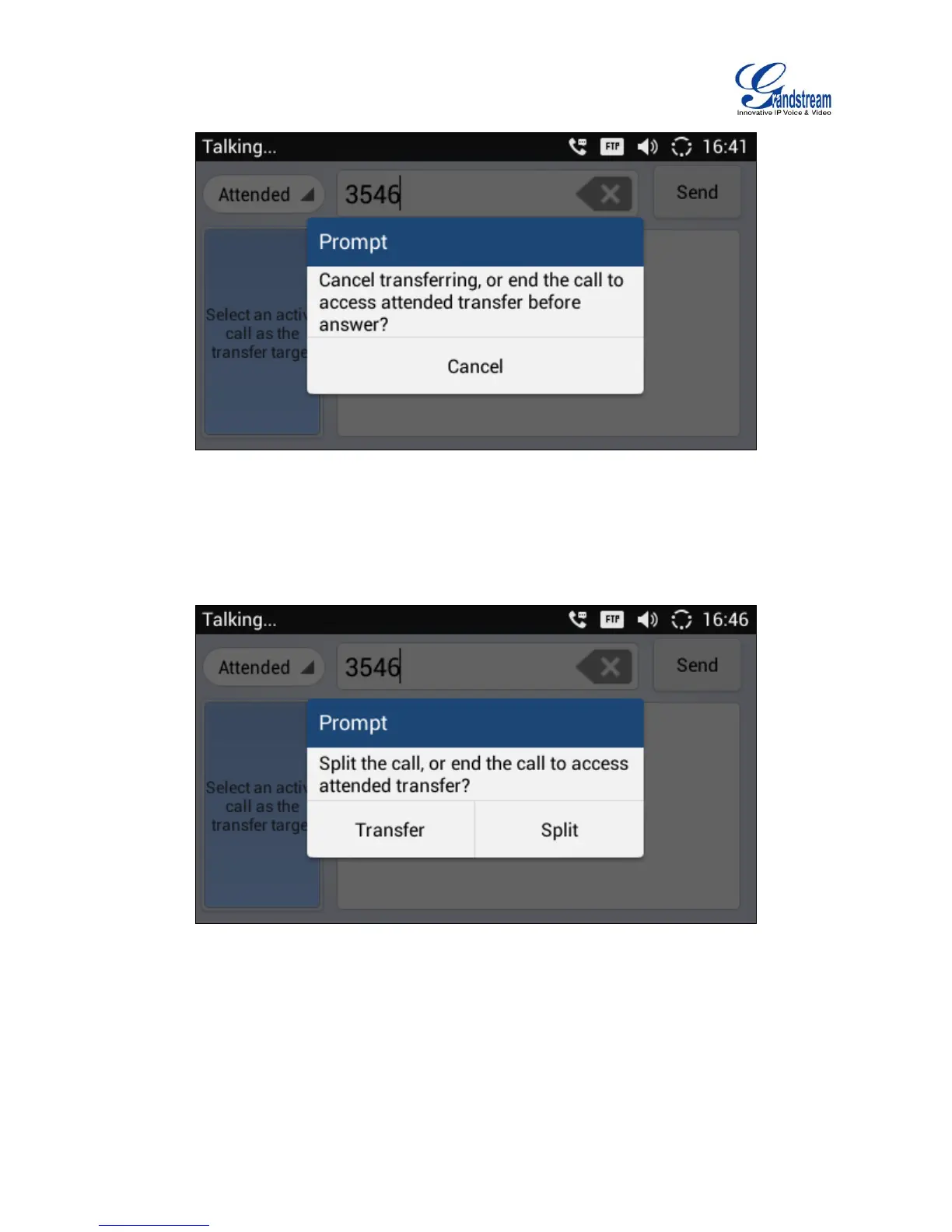Figure 45: Auto Attended Transfer - Transferring
5. If the call is answered, users could then simply hang up or press the "Transfer" soft key to complete
the transfer. Also, before hanging up, users can tap on "Split" in the following screen to separate the
calls, talking to the second established call while placing the first call on hold.
Figure 46: Auto Attended Transfer - Split
