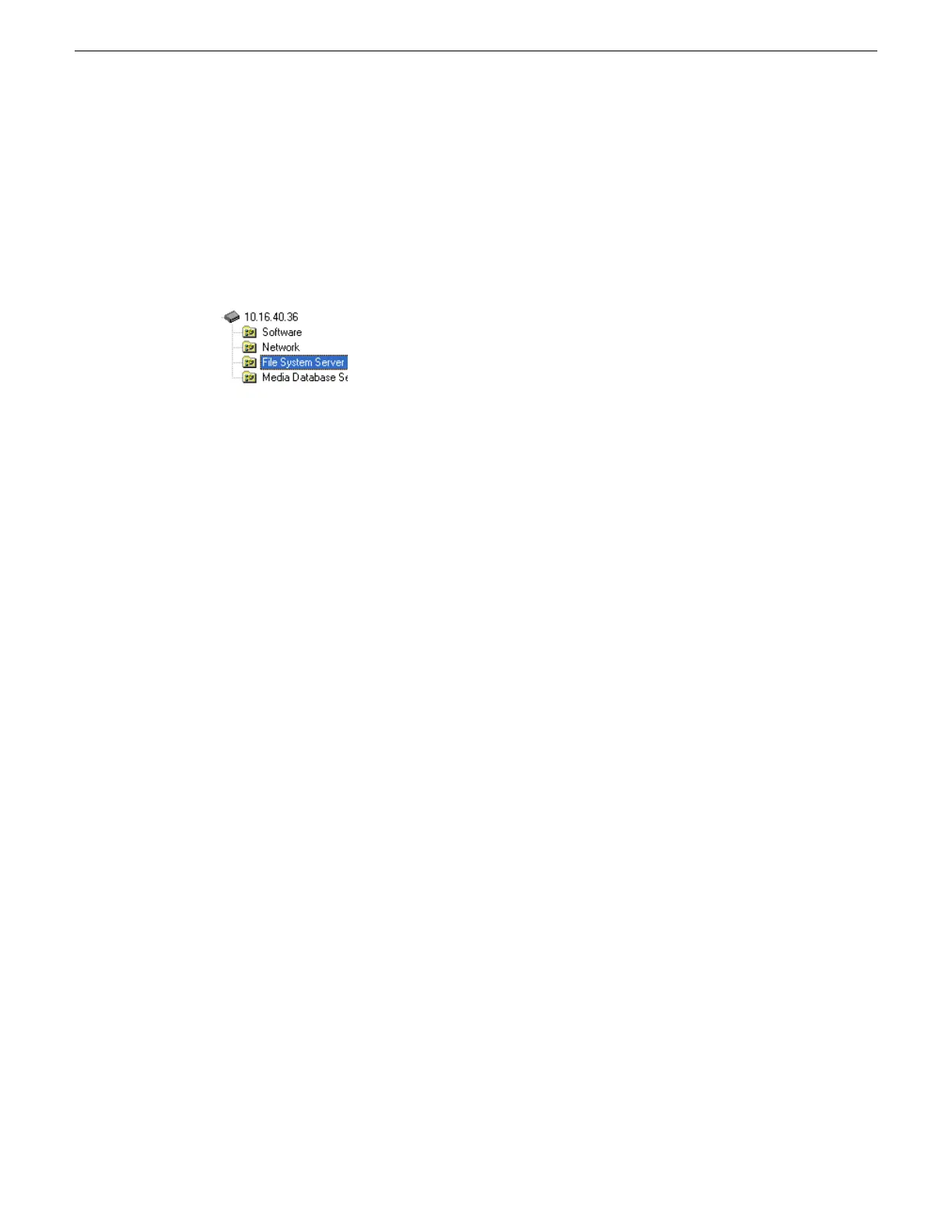• The restart of the K2 Media Server after it is configured is complete
This task is required for NAS server functionality.
1. Verify that the K2 Media Server has restarted by opening the MS-DOS command prompt and
use the “ping” command.
2. In the K2Config application tree view, under the K2 Media Server select the File System Server
node.
The File System Server Configuration page appears.
3. Click Check and verify that the V: drive is shared.
Proceed as follows:
• If you have NH servers, configure them next.
• If you do not have NH servers, configure K2 clients and/or other iSCSI clients on the K2 SAN
next.
Configuring optional NH servers
If you have one or more optional NH K2 Media Servers, you next configure those servers. This
section applies to both NH1 (1 Gig FTP) servers and NH10GE (10 Gig FTP) servers.
NOTE: Multiple NH servers on a K2 SAN must be of the same type, either all NH1 or all NH10GE.
1. In the K2Config application tree view, select the K2 Media Server you are configuring.
2. Click the Configure button.
The Configure K2 Server wizard opens to the Define server roles page.
02 February 2012 K2 SAN Installation and Service Manual 181
Configuring and licensing the K2 SAN
