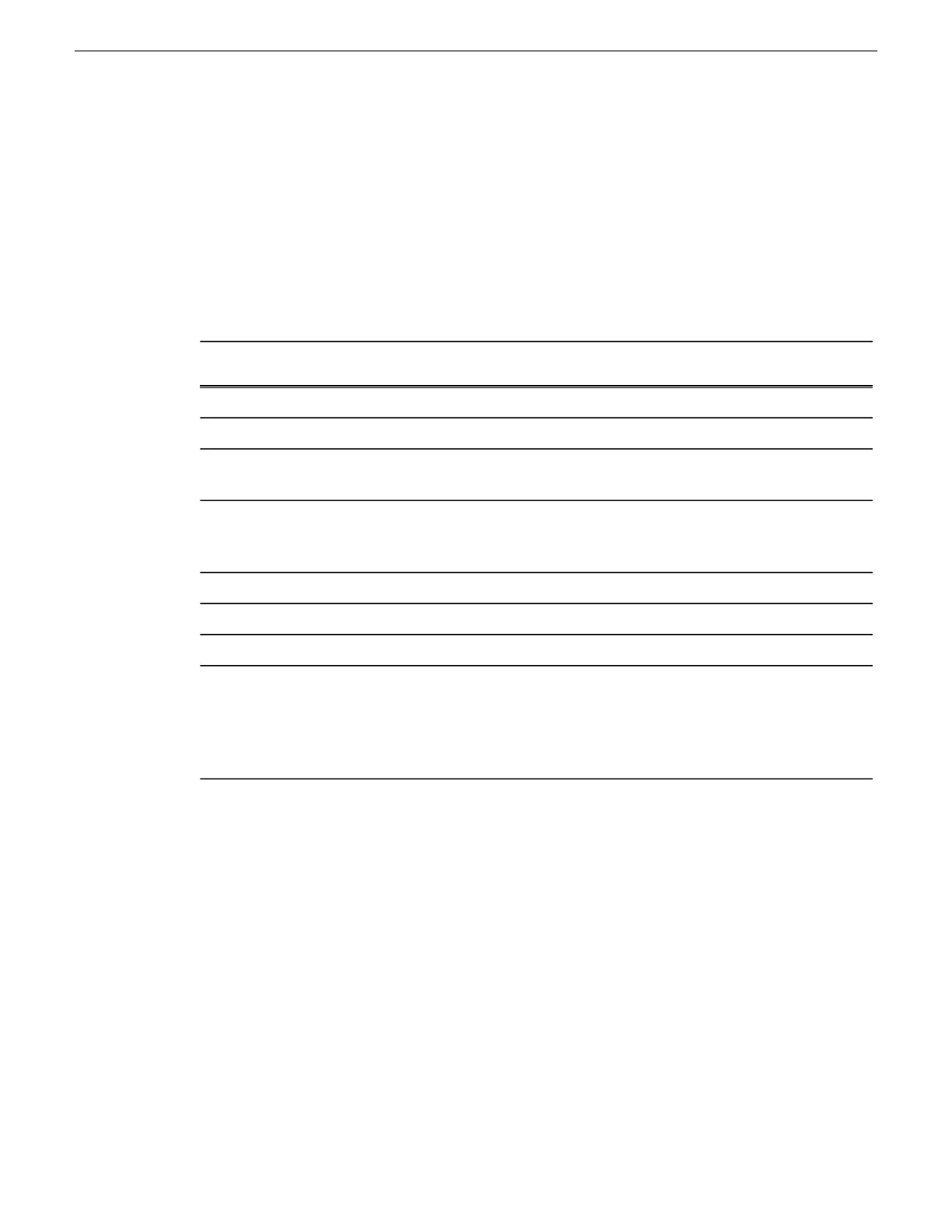Passwords and security on Grass Valley systems
To provide a basic level of security, Grass Valley systems recognize three different security levels
based on Windows users and groups, and the systems ship from the factory with accounts
pre-configured accordingly. To access the system you must login with the username and password
for one of the pre-configured accounts.
The following table shows the different types of users and their privileges. Passwords are case
sensitive.
Grass Valley product
user
Grass Valley product
administrator
Windows administrator
GVUserGVAdminAdministratorLogin
userGV!adminGV!adminGV!Password
Can viewFull accessFull accessAppCenter
Configuration Manager
Full access; requires an
account on the K2
Summit/Solo system
Full accessFull accessAppCenter
Can’t accessFull accessFull accessStorage Utility
Can’t accessFull accessFull accessK2Config
Can viewCan viewFull accessServer Control Panel
Limited access (based
on Windows login
privileges)
Limited access (based
on Windows login
privileges). Not a
member of the
Administrators group.
Full accessWindows Operating
System
To support legacy FTP and security features, K2 systems also have movie, mxfmovie, mpgmovie,
and video_fs accounts. Do not use these accounts to log in to the Windows operating system on K2
systems.
About application security on the K2 SAN
The K2Config application and the Storage Utility application both require that you be logged in to
the application with administrator privileges in order to modify any settings. These privileges are
based on the Windows account that you use when you log in to the K2Config application. When
you open Storage Utility from within the K2Config application, the account information is passed
to Storage Utility, so you do not need to log in separately to Storage Utility.
In SiteConfig you configure global and/or device-type credentials for device access. These credentials
are likewise based on Windows accounts.
You must use a Windows account that has local administrator privileges on the machine to be
configured. For example, when you are on a control point PC and you run the K2Config application
272 K2 SAN Installation and Service Manual 02 February 2012
Administering and maintaining the K2 SAN
