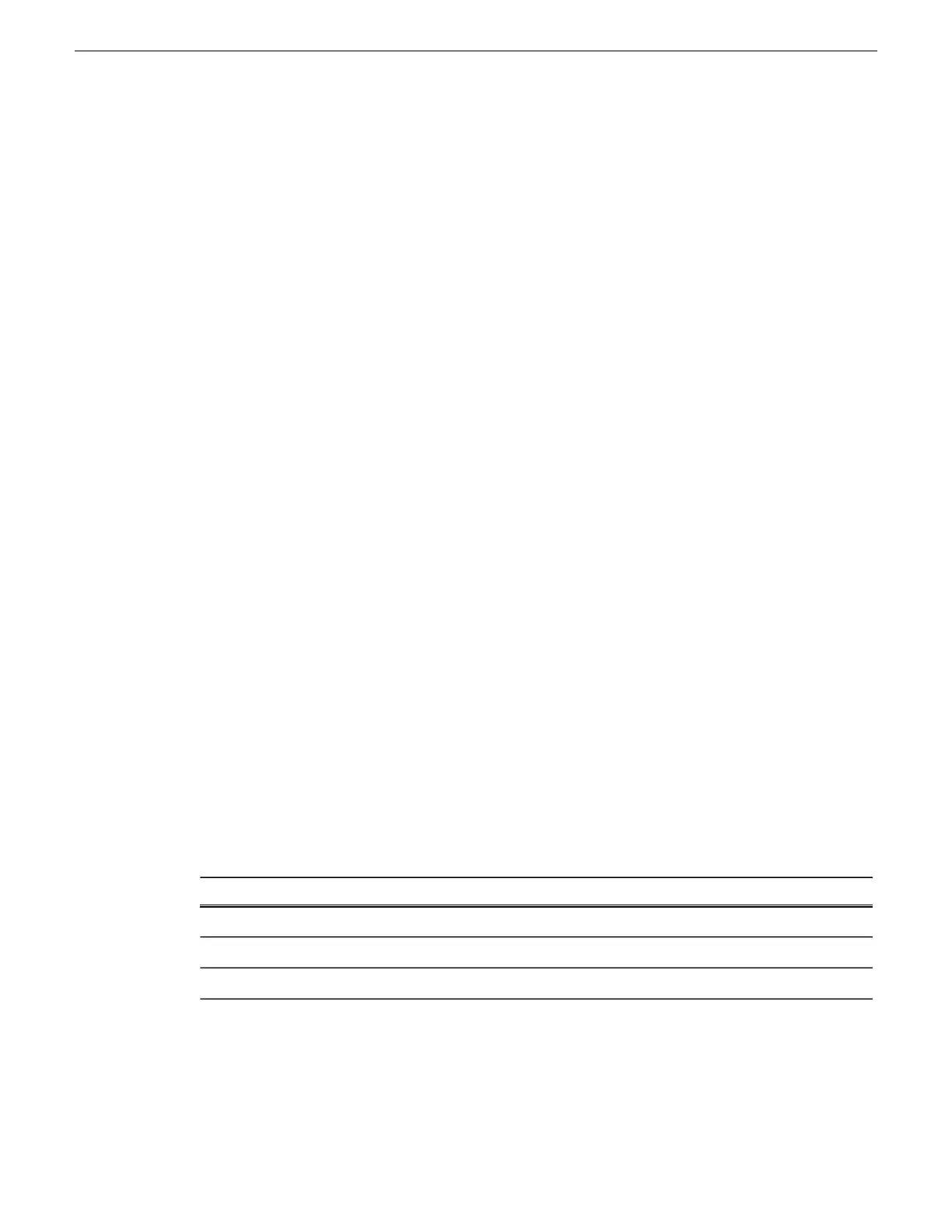The Storage Utility’s primary functionality is hosted by the K2 Media Server. The Storage Utility
uses the Fibre Channel connection between the K2 Media Server and the RAID storage device for
access and configuration. When you launch Storage Utility from the K2Config application on the
control point PC, you use a Storage Utility remote interface to control the main application as it
runs on the K2 Media Server.
The Storage Utility requires that the storage system be in an offline operating mode before it allows
any configuration to take place. Take your K2 SAN devices offline before configuring with Storage
Utility. This means all media access operations are disabled while you are using the Storage Utility.
NOTE: Do not run Storage Utility as a stand-alone application, separate from the K2Config
application. To maintain a valid K2 SAN all configuration must be controlled and tracked through
the K2Config application.
NOTE: Do not use the MegaRAID utility on a K2 system. This utility is for use by qualified Grass
Valley Service personnel only. When this utility is opened it scans the SCSI bus and interferes
with record and play operations.
About RANKs and LUNs in Storage Utility
With Storage Utility you bind disks into a group. This group is a logical unit recognized by the
Windows operating system, the media file system, and other software.
Storage Utility for K2 SAN labels this group of disks a RANK. This is different than previous
versions of Storage Utility for K2 SAN which labeled the group of disks a LUN. In contrast, Storage
Utility for stand-alone K2 storage still labels the group of disks a LUN.
This name change is necessary because the maximum disk size recognized by some Windows
operating systems is relatively low, and in a K2 SAN with large capacity disks, a group of disks
can exceed this maximum size. To solve the problem, Storage Utility binds disks as smaller size
LUNs which can be recognized by the Windows operating system as a logical disk. Then multiple
LUNs are combined into a RANK, as required to support the K2 SAN.
In Storage Utility, there is no operational difference between what is currently labeled a RANK and
what was previously labeled a LUN. The tasks you perform are identical. However, Storage Utility
reports the number of LUNs in each RANK, which is useful information if you need to view disks
from Windows operating system administrative tools.
Storage Utility binds LUNs per RANK as follows:
RAID 6RAID 5Drives
1 LUN/RANK2 LUNs/RANK500 GB 7.2K
4 LUNs/RANK4 LUNs/RANK600 GB 15K
2 LUNS/RANK4 LUNS/RANK1 TB 7.2K
NetCentral
NetCentral is Grass Valley’s monitoring application. The NetCentral server component runs on a
NetCentral server PC, which could also be a K2 system control point PC. Devices report status,
02 February 2012 K2 SAN Installation and Service Manual 269
Overview of K2 Storage Tools
