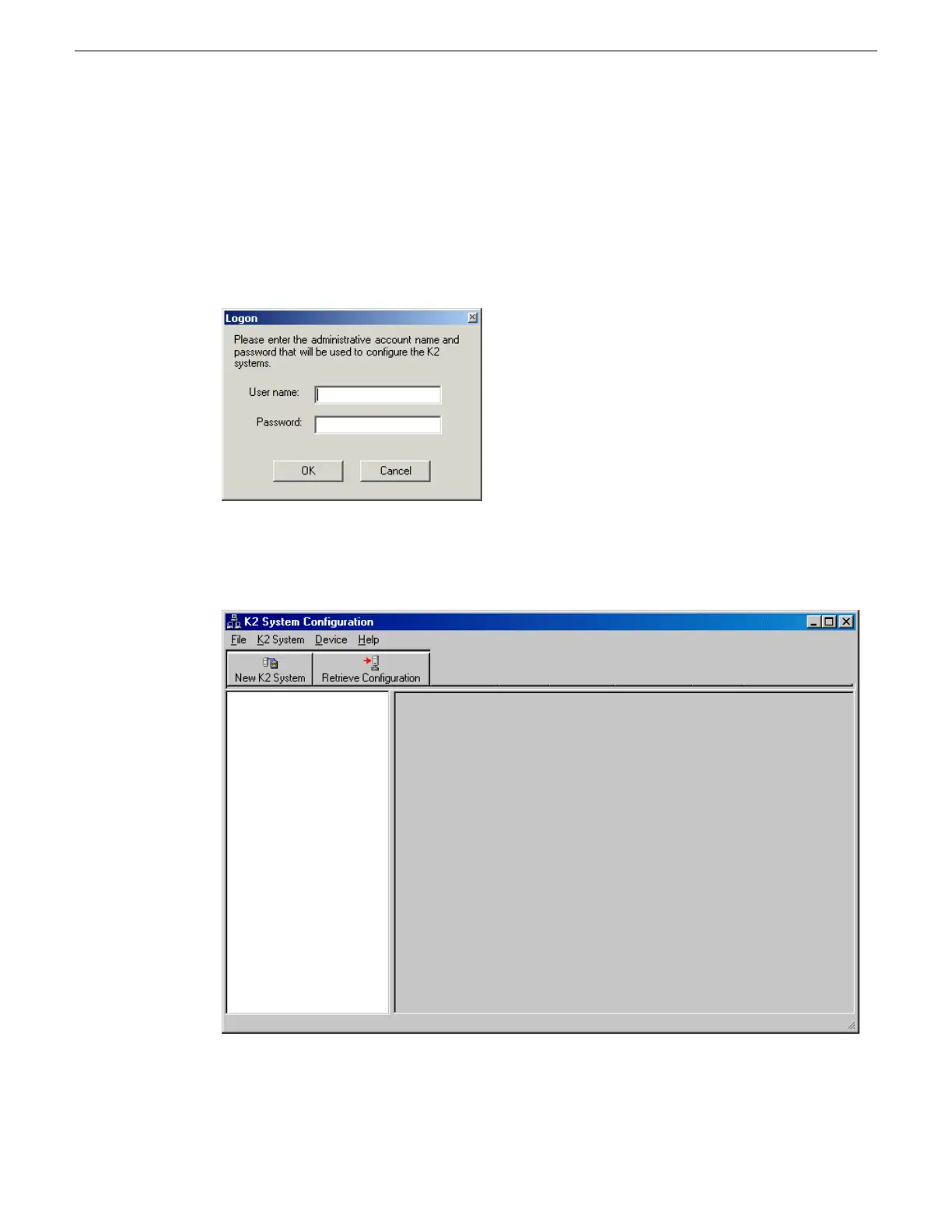Defining a new K2 SAN
If you import a SiteConfig system description file in which the SAN is defined, you do not need to
define a new SAN. You can skip this task and instead start by configuring the first K2 Media Server.
1. On the control point PC, open the K2Config application.
A login dialog box opens.
2. Log in to the K2Config application with the Windows administrator account.
The K2Config application opens.
3. Click New K2 System.
02 February 2012 K2 SAN Installation and Service Manual 129
Configuring and licensing the K2 SAN
