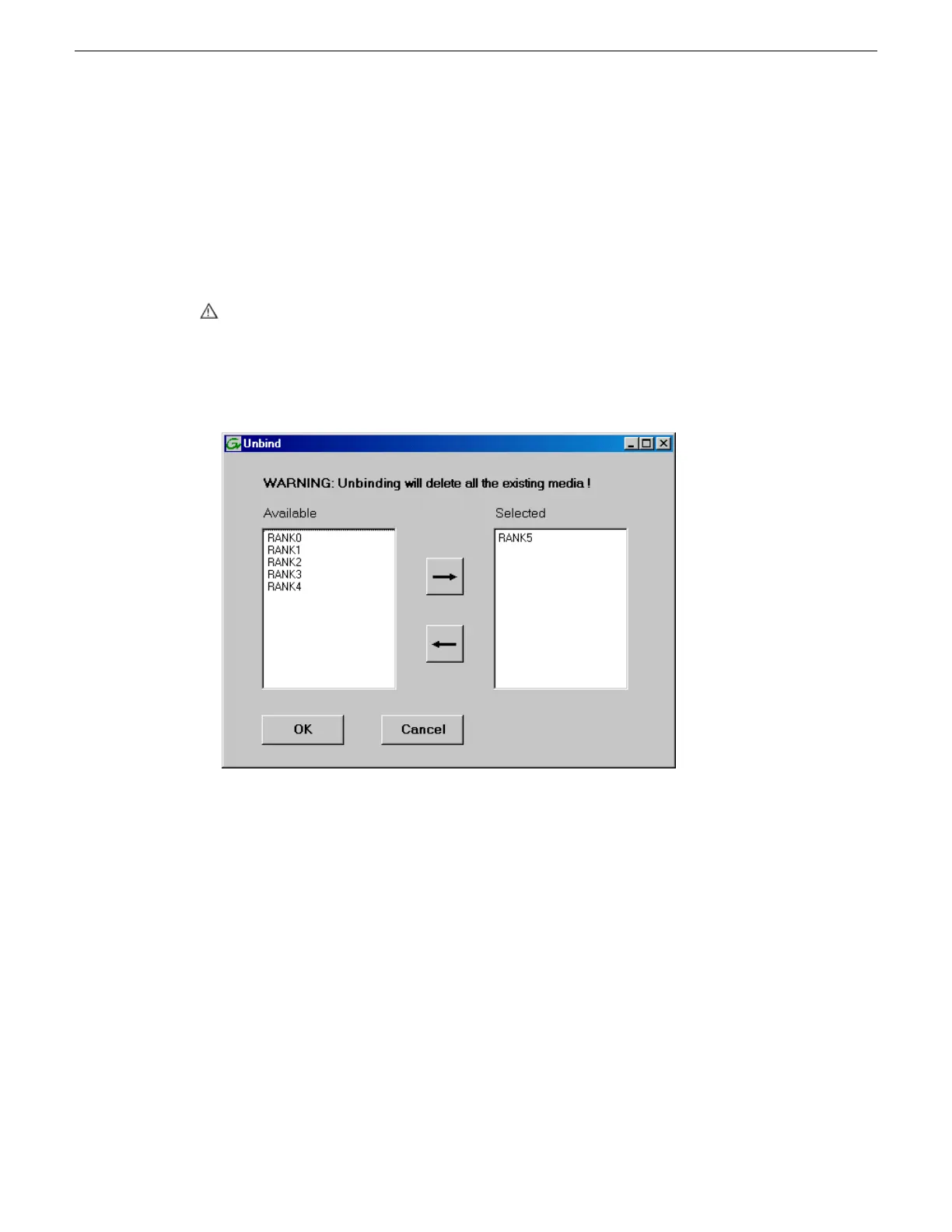Unbind RANK
Prerequisites are as follows:
• You must access Storage Utility (via the K2Config application login) with permissions equivalent
to K2 administrator or higher.
• All iSCSI clients and K2 clients in the K2 SAN must be shut down.
Unbinding reverses the bind process. Unbinding might be needed when reconfiguring a SAN.
CAUTION: Unbinding destroys all data stored on disk modules
1. In the tree view, right-click the RANK and select Unbind.
2. When warning messages appear “…destroy all existing media…” and “Are you sure?”, click
OK to continue. The Unbind dialog box opens.
3. Verify that the RANK or RANKs you intend to unbind is in the Selected box. If not, select
RANKs and click the arrow buttons until the RANKs you intend to bind are in the Selected box
and the RANKs you do not intend to unbind are in the Available box.
NOTE: As an aid in identifying a disk module’s physical location, select it in the Selected
Disks list, then click Identify Disks. This causes the disk drive LED to flash.
4. Click OK to close the Unbind dialog box and begin the unbinding process. The Progress Report
dialog box opens, showing the status of the unbinding process.
5. When progress reports 100% complete, the RANK is unbound.
6. Restart the K2 Media Server.
Related Topics
About RANKs and LUNs in Storage Utility on page 269
324 K2 SAN Installation and Service Manual 02 February 2012
Administering and maintaining the K2 SAN
