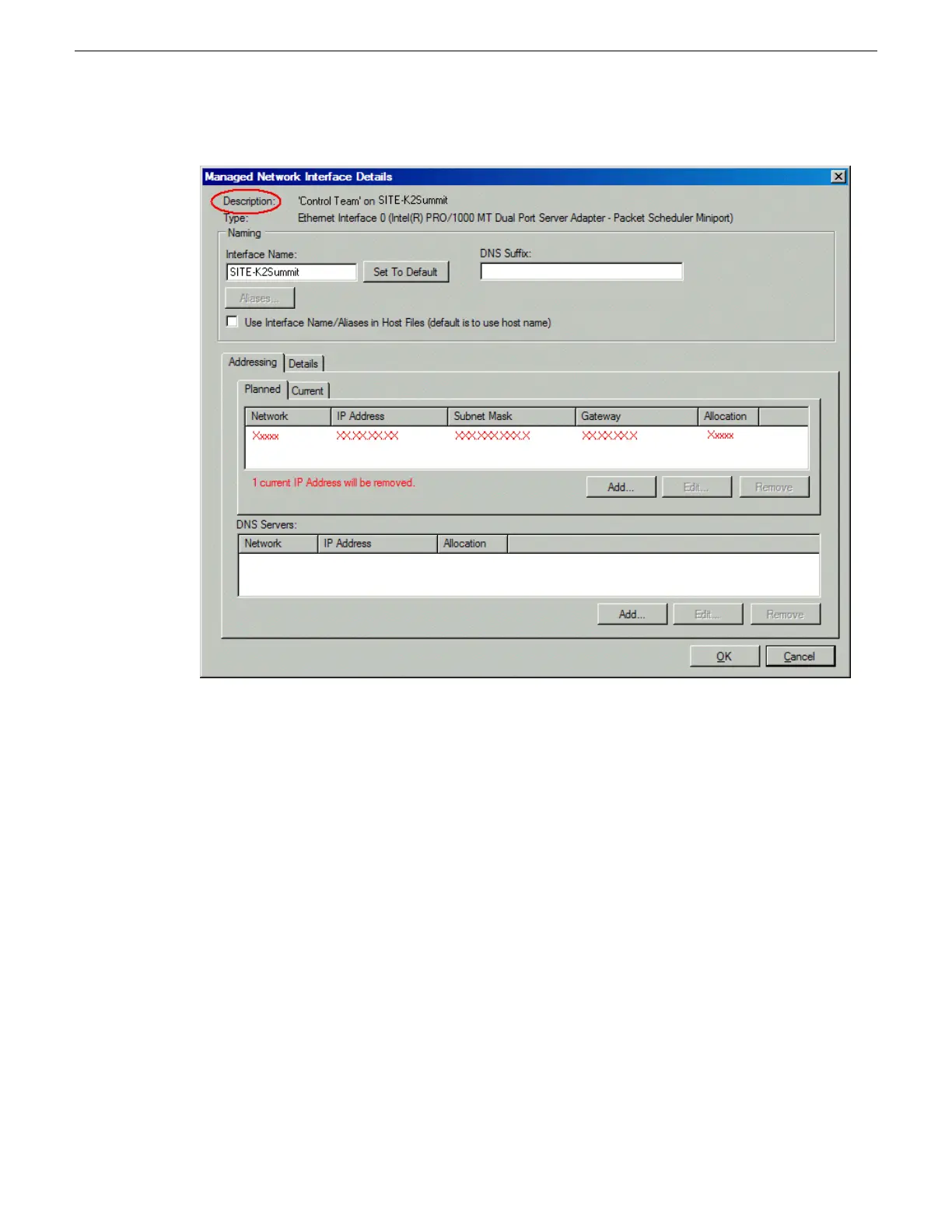The Managed Network Interfaces dialog box allows you to edit and save changes to the device.
Modifying K2 client unassigned (unmanaged) interface
Prerequisites for this task are as follows:
• The system description has a SAN K2 client that is a placeholder device.
• The placeholder device has a one or more unmanaged network interfaces.
Use this task to modify unmanaged network interfaces on a K2 SAN device as follows:
• K2 Summit Production Client
1. In the Network Configuration | Devices tree view, select a SAN K2 client placeholder device.
The interfaces for that device are displayed in the interfaces list view.
02 February 2012 K2 SAN Installation and Service Manual 91
Planning and implementing a K2 SAN with SiteConfig
