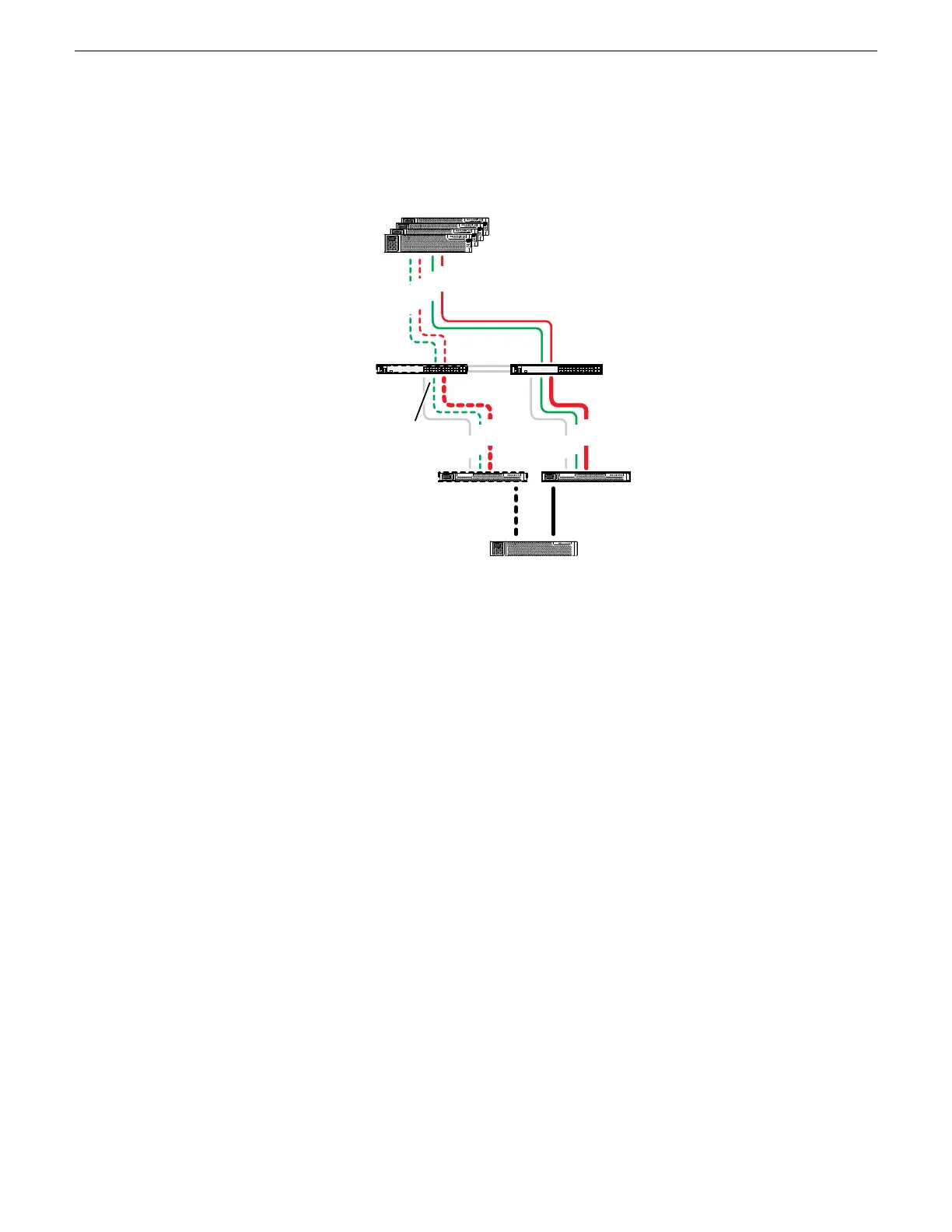K2 Media Server failover with Control team failover behavior
K2 RAID
K2 Media
Servers
K2 SAN-attached systems
Ethernet
switches
A
A
B
B
Fibre Channel
connections
Control
Media
Control
Media
Control
FTP
Media
Control
FTP
Media
ISLs
X
Component
Failure
If the following system connection or component fails to respond to network communication:
• The “A” GigE switch
Then the following failover behavior occurs:
1. The media file system (SNFS) and media database on K2 Media Server “A” fail over and K2
Media Server “B” becomes the active media file system/metadata server.
2. All K2 SAN-attached systems drop communication on the “A” media port and begin using the
“B” media port, finding a path through GigE switch “B” to K2 Media Server “B”. All K2
SAN-attached systems use an iSCSI adapter (TOE) on the “B” K2 Media Server to provide
access to the Fibre Channel connected RAID storage.
3. For all K2 SAN-attached systems, communication fails on the control port, so the control team
fails over and communication begins on the other control port.
4. For all K2 SAN-attached systems, control communication finds a path through GigE switch “B”
to K2 Media Server “B”.
02 February 2012 K2 SAN Installation and Service Manual 255
Operating the K2 SAN
