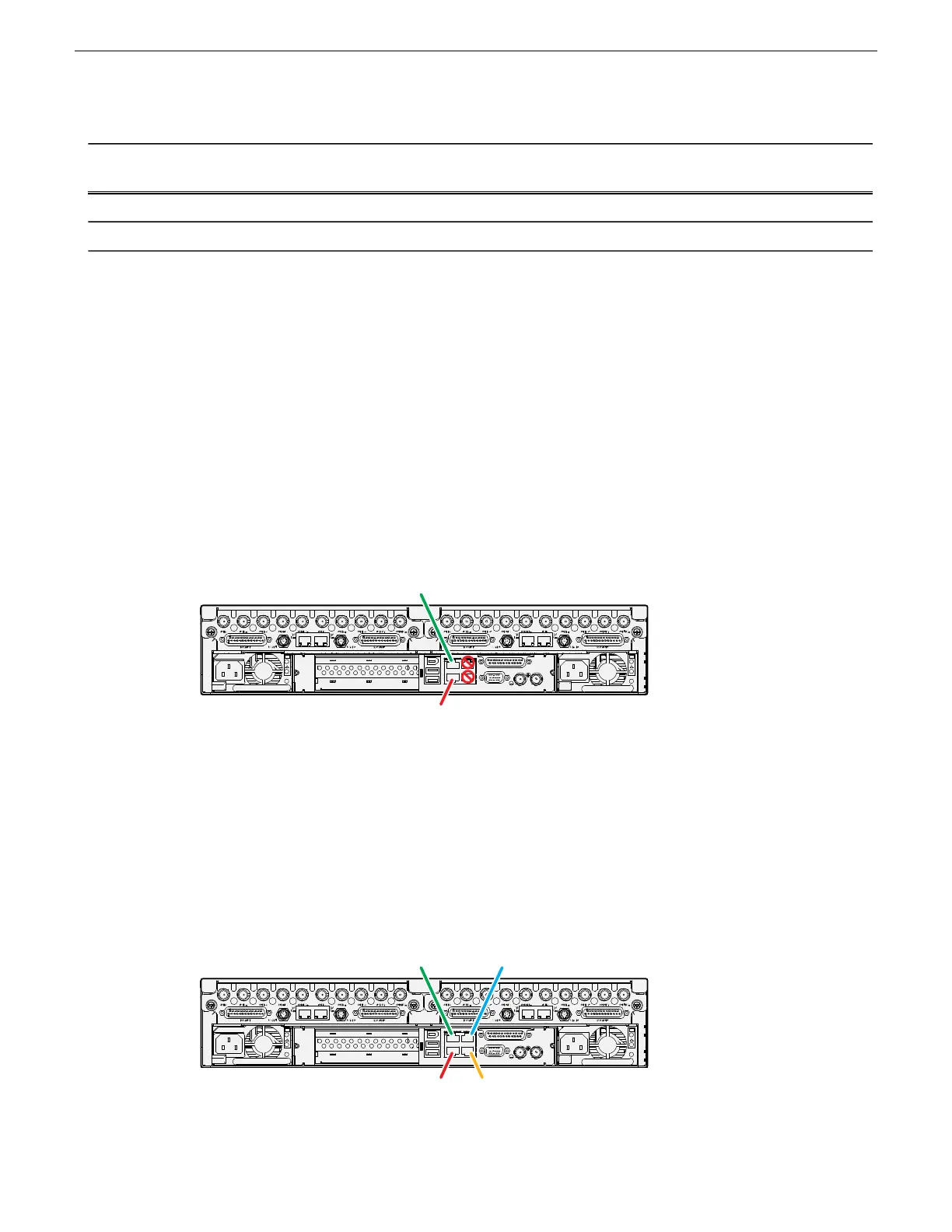Turn to these instructions:Of this model or
platform…
To cable this K2 SAN device…
K2-SVR-NH10GE redundant nearline on page 57Dell R610NH10GE K2 Media Server
K2 RAID redundant nearline on page 60K2 10G RAIDK2 RAID
Cable K2 Summit system
As directed by the system diagram for your K2 storage, cable the K2 Summit system using the
instructions in this section.
K2-XDP basic
These cabling instructions apply to the following:
• K2 Summit 3G system or first generation K2 Summit system on a basic (non-redundant) online
or production K2 SAN
Refer to "K2 Summit Production Client Quick Start Guide" for additional cabling details.
!
OK
~AC
C1 C2 C3 C4
USB/1394
100BT/1000BT
GPI
VGA
REF. LOOP THROUGH
!
OK
~AC
To control port
on GigE switch
To media (iSCSI) port
on GigE switch
K2-XDP redundant
These cabling instructions apply to the following:
• K2 Summit 3G system or first generation K2 Summit system on a redundant online or production
K2 SAN
Refer to "K2 Summit Production Client Quick Start Guide" for additional cabling details.
!
OK
~AC
C1 C2 C3 C4
USB/1394
100BT/1000BT
GPI
VGA
REF. LOOP THROUGH
!
OK
~AC
To control port
on GigE switch A
To control port
on GigE switch B
To media (iSCSI) port
on GigE switch A
To media (iSCSI) port
on GigE switch B
02 February 2012 K2 SAN Installation and Service Manual 51
Cabling K2 SAN devices
