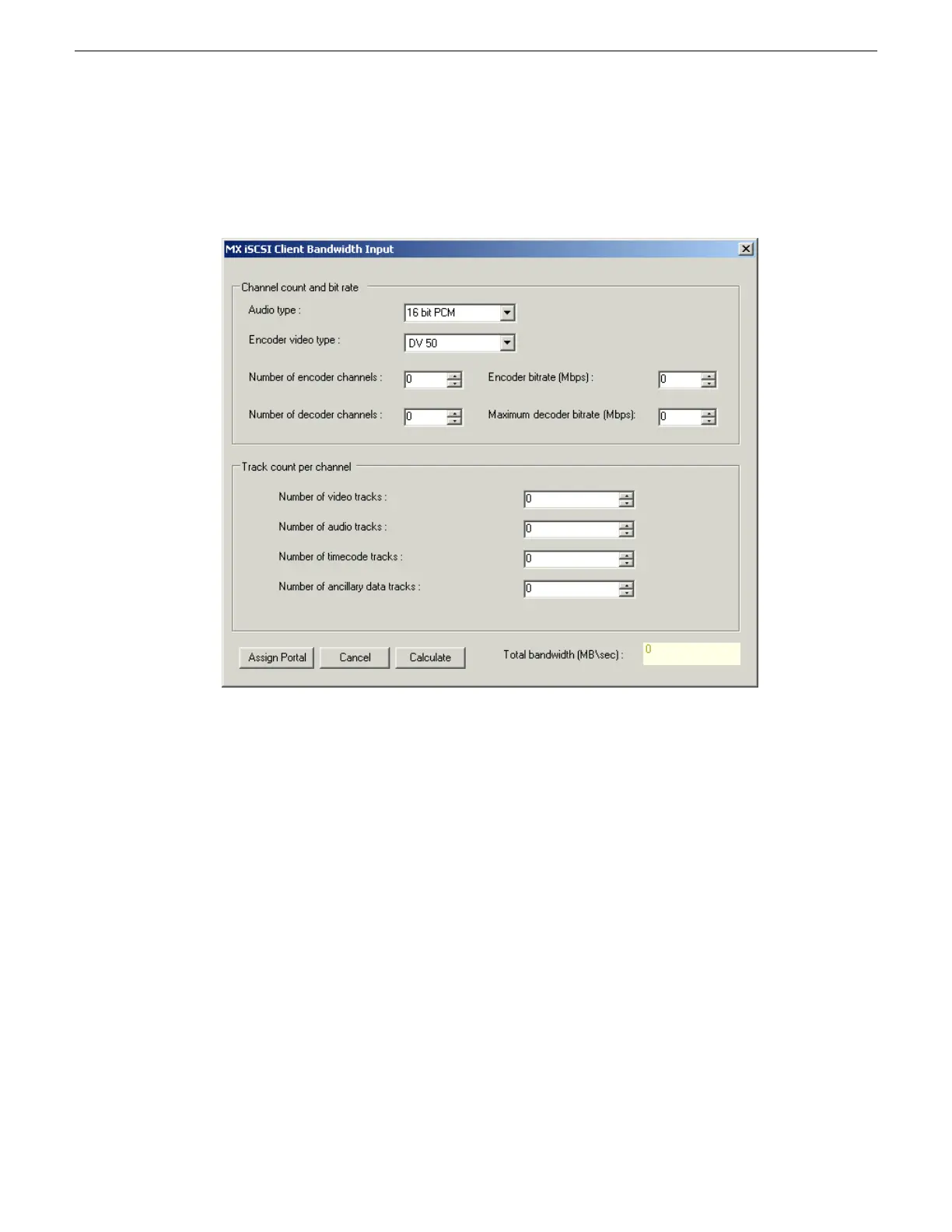If a custom K2 SAN, qualified system designers can view subnets to help assign iSCSI targets.
1. Click Modify.
The Bandwidth Input dialog box opens.
2. Enter the channel count, bit rate, and track count per channel information according to your
intended use of the K2 client.
If using ChannelFlex Suite with multiple inputs and/or outputs per channel, do not enter the
number of channels. Instead do the following:
• For Number of encoder channels enter the total number of inputs.
• For Number of recorder channels enter the total number of outputs.
3. Click Calculate.
4. Click Assign Portal, then OK to confirm.
If you have a redundant K2 SAN, the K2Config application makes the appropriate assignment
to the redundant server, as reported in the Secondary target box.
5. Click Next.
The Completing the Configuration Wizard page opens.
6. Click Finish.
The wizard closes. The SAN client restarts.
Repeat these tasks to add remaining SAN clients to the K2 SAN.
240 K2 SAN Installation and Service Manual 02 February 2012
Configuring clients on the K2 SAN
