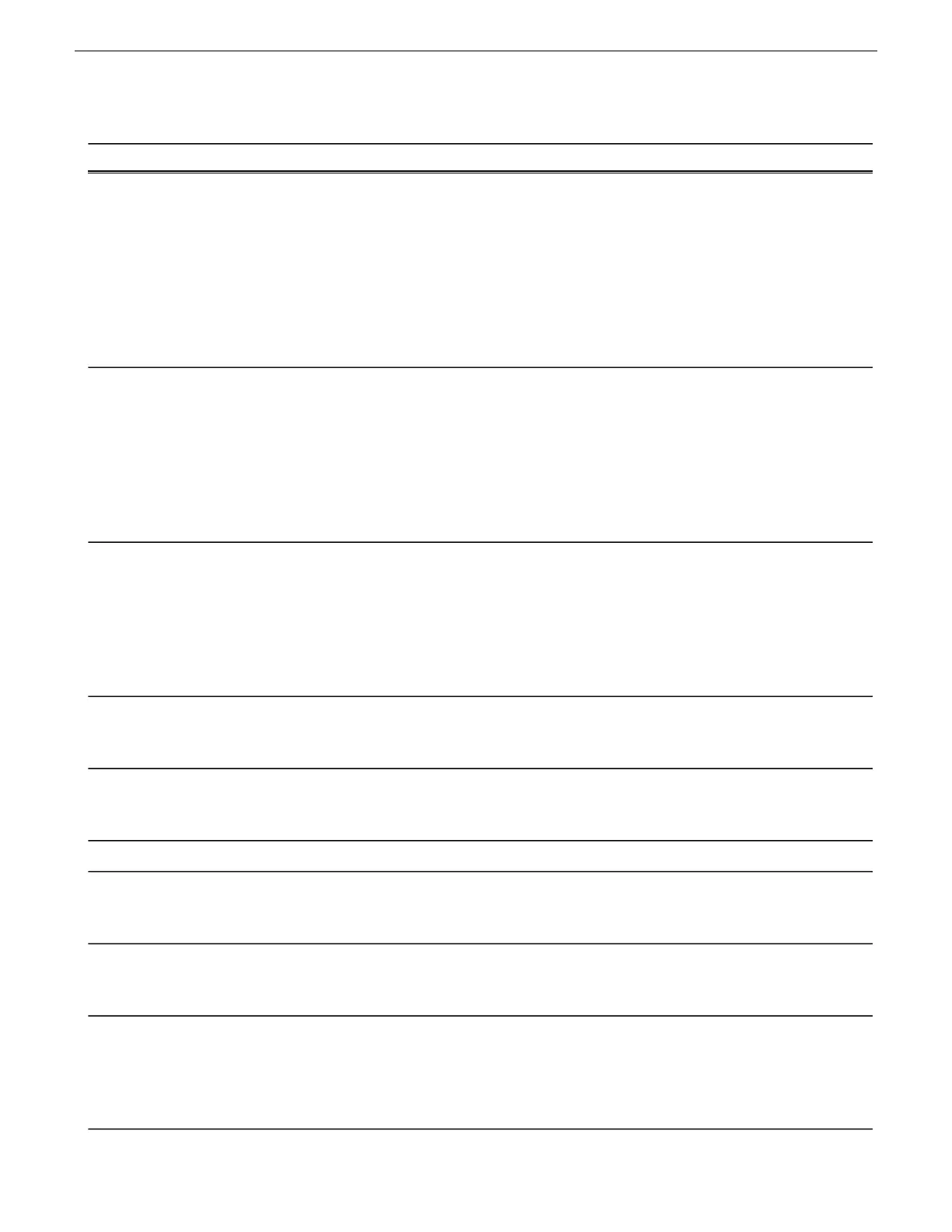Additional informationTask flow context and policiesOperation
This operation creates a K2 SAN in
K2Config with SiteConfig defined
devices. Uses the site name to check
if the K2 SAN already exists. The
operation will not import if the K2
SAN exists with the same name. The
operation can import all sites which
are K2 SANs from a single system
description file in a single import step.
Use this operation for initial install/commission
(greenfield) sites. First define the site topology
using SiteConfig and complete network
configuration and software deployment. Then
import the SiteConfig system description into
K2Config and complete the K2 SAN
configuration.
Import SiteConfig system
description file into
K2Config
This operation creates a SiteConfig
site with K2Config defined devices.
The operation removes all other sites.
Use this operation when you're running
SiteConfig for the first time at a site with
existing K2 SANs that have already been
configured with K2Config. This allows you to
seed the SiteConfig system description with
device information that is already in the
K2Config XML file. After you have done this
operation for the first time, do not do it again.
Import K2Config XML
into SiteConfig
This operation creates a SiteConfig
site with K2Config defined devices
but leaves existing sites as is.
Use this operation when you've already defined
some sites using SiteConfig and you later want
to bring in another K2Config defined K2 SAN
that doesn't exist in SiteConfig. Do not merge
a K2Config XML that you've already merged.
If you do so, it is likely that SiteConfig will
create a new site with the same devices.
Merge K2Config XML
into SiteConfig system
description
—Rename first in SiteConfig. Then rename in
K2Config. Do not import\merge into SiteConfig
or K2Config.
Rename Site\SAN
—Remove first in SiteConfig. Then remove in
K2Config. Do not import\merge into SiteConfig
or K2Config.
Remove Site\SAN
—Remove from both SiteConfig and K2Config.Remove device
—Add in SiteConfig first, do network
configuration and software deployment. Then,
add in K2Config and configure using K2Config.
Add device
—Use SiteConfig to create site, add devices,
configure network and deploy software, then
import into K2Config and configure each device
Create a new site\SAN
—Perform hostname change using SiteConfig.
Remove and re-add to K2Config. If changing
the hostname of a media file system/metadata
K2 Media Server, re-configure all clients on the
K2 SAN using K2Config
Change hostname
02 February 2012 K2 SAN Installation and Service Manual 275
Administering and maintaining the K2 SAN
