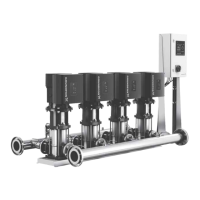7. Do the previous steps for the rest of the pumps in the system.
8. When the last pump is configured, go to pump 1. Use the
advanced control panel and go to the Assist menu.
9. Go to Setup of multi-pump system.
10. Press [>] to continue.
11. Select the communication method to be used between the
pumps (in this case Wired Genibus).
12. Press [>] to continue.
13. Select the multi-pump function (in this case cascade
operation).
14. Press [>] to continue.
15. Read the information and at the end press OK to start the
search for other pumps.
16. The system will scan the bus and list all the additional pumps
(not pump 1) automatically.
17. When all pumps are listed, press [>] to continue.
18. Confirm the setup by pressing OK and the system will initiate
and be ready to start.
Grundfos GO with wireless pump connection
1. Power on the pumps.
2. Establish contact to the first pump with Grundfos GO.
3. Set the needed analog and digital inputs according to the
connected equipment and the required functionality.
4. Assign a GENI address starting with (1) on the first pump, (2) on
the next, etc.
5. Disconnect Grundfos GO from the pump.
6. Connect to the next pump with Grundfos GO and follow
steps 3-5.
7. Do the previous steps for the rest of the pumps in the system.
8. When the last pump is configured, connect Grundfos GO to
pump 1 again.
9. Select the Assist menu and choose Setup of multi-pump
system.
10. Select the multi-pump function (in this case cascade).
11. Press [>] to continue.
12. Select the communication method to be used between the
pumps (in this case Radio).
13. Press [>] to continue.
14. Pump 1 will be shown in the list.
15. Press Select pump 2.
16. The system will scan for available pumps in range and list them
up.
When listed you can press on the white icon beside
the pump to make sure to choose the right pump that
must be the next in the system.
17. Press on the chosen pump in the list.
18. The Grundfos eye on the pump will flash. Push the connect
button on the pump and it will be added to the system.
19. Follow steps 15-18 if you need to add more pumps to the
system.
20. When the last pump is added to the system, press [>] to
continue.
21. Confirm the setting by pressing [Send] and the system will
initiate and be ready to start.
Advanced control panel with wireless pump connection
1. Power on the pumps.
2. On pump 1, use the advanced control panel and go to the
setting menu.
3. Set the needed analog and digital inputs according to the
connected equipment and the required functionality.
4. Assign a GENI address starting with (1) on the first pump, (2) on
the next, etc.
5. Move to the next pump.
6. Use the advanced control panel and follow steps 3-5.
7. Do the previous steps for the rest of the pumps in the system.
8. When the last pump is configured, go to pump 1. Use the
advanced control panel and go to the Assist menu.
9. Go to Setup of multi-pump system.
10. Select the communication type to be used between the
pumps (in this case wireless).
11. Press [>] to continue.
12. Select the multi-pump function (in this case cascade
operation).
13. Press [>] to continue.
14. Read the information and at the end press OK to start the
search for other pumps.
15. The system will start search and all pumps in range will flash
(Grundfos eye).
16. Push the connect button on the pumps that needs to be a part
of the system.
17. After the search the pumps will be listed in the control panel.
Press [>].
18. In the summary, you can confirm the listed pumps. Press OK
and the system is setup and ready to start.
33
English (GB)
