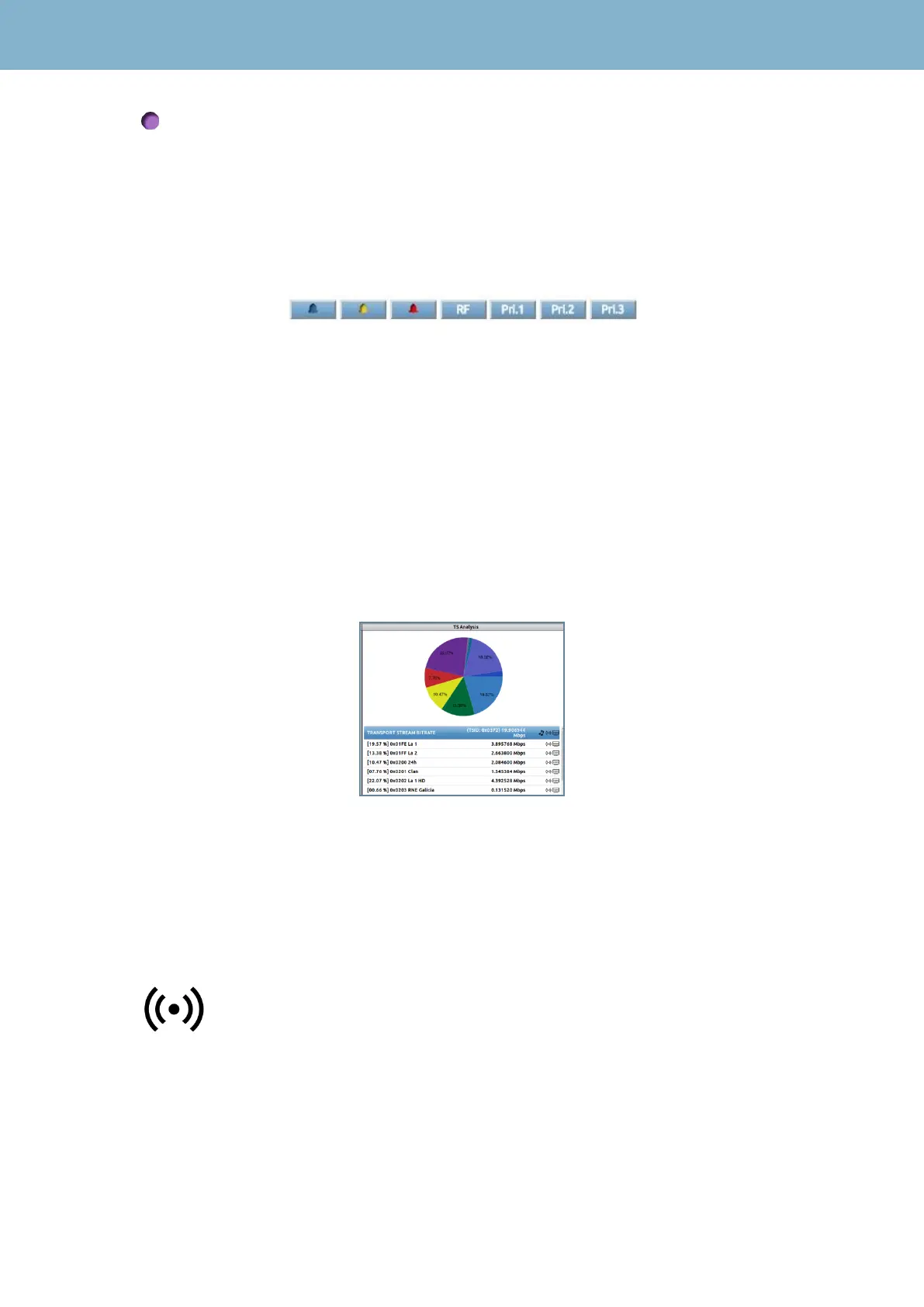RCS User Manual
45
Purple : there isn’t any active alarm currently, but there was one active alarm at least, since the
last time the alarm cache was deleted.
Filters: by clicking on the corresponding buttons, you can filter the alarms you want to see in the list
according to color, type or active/all alarms.
The list of the alarms generated by the system, grouped by ID. The user can select the type of
alarms he wants to see, by enabling the corresponding button:
Clear Alarms: there is a limited alarms cache for each RCS input. The cache is deleted when you
click on this button, and all the active alarms are deactivated, so a series of deactivation alarms will
appear.
Pause Alarms: the list placed at the bottom is being continuously updated, and to check an alarm
can be difficult if there are many of them. This button allows to pause the update of the list, so you
can check a particular alarm.
Services section
Following you can see the Services section in detail:
As you can see, there is a graph representing the distribution of transport services and the bitrate.
You must consider that when the T2-MI mode is on (option 902513), this feature shows the bitrates
corresponding to the T2-MI packets, both in the BitRate Graph like in the BitRate Table.
Next to each service there are three icons:
Enables and disables the transmission of the selected service or transport to
the selected IP. You can select to transmit the stream to the local IP or to
another IP indicated in paragraph Output IP of the setup menu (see section
1.2 Input / Output). If you select the Transport Stream instead of a service, the
RCS will send the whole TS to the indicated IP.
Note: In case of the RCS and control PC are in different networks, streaming
problems can happen because of routing protocols. Please, check your
network configuration, specially NAT protocol.
