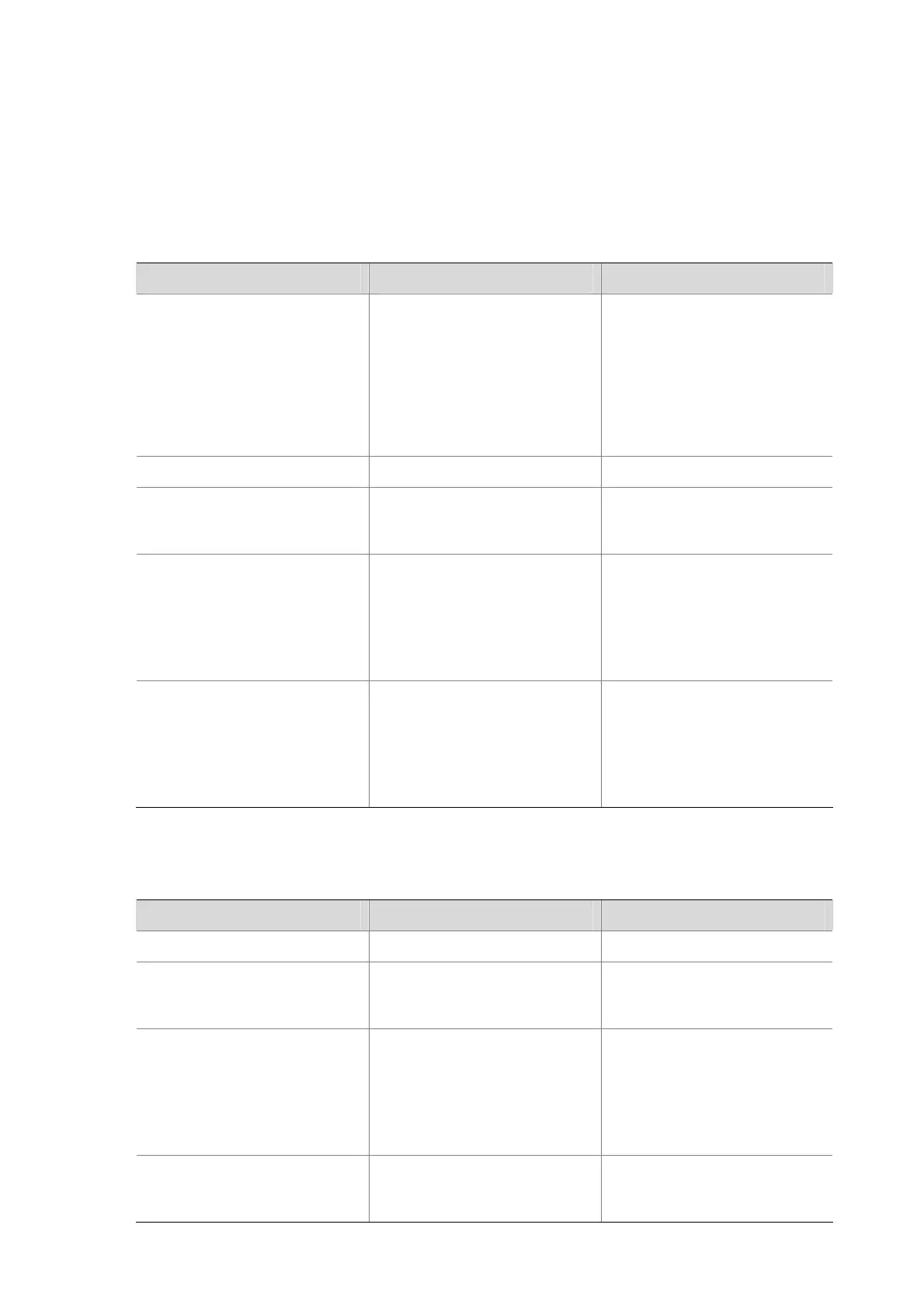1-11
Configure the user privilege level under a user interface
If the user interface authentication mode is scheme when a user logs in, and SSH publickey
authentication type (only username is needed for this authentication type) is adopted, then the user
privilege level is the user interface level; if a user logs in using the none or password mode (namely, no
username is needed), the user privilege level is the user interface level.
Follow these steps to configure the user privilege level under a user interface (SSH publickey
authentication type):
To do… Use the command… Remarks
Configure the authentication
type for SSH users as
publickey
For the details, refer to SSH2.0
Configuration.
Required if users adopt the
SSH login mode, and only
username, instead of password
is needed at authentication.
After the configuration, the
authentication mode of the
corresponding user interface
must be set to scheme.
Enter system view
system-view
—
Enter user interface view
user-interface { first-num1
[ last-num1 ] | vty first-num2
[ last-num2 ] }
—
Configure the authentication
mode when a user uses the
current user interface to log in
to the device
authentication-mode scheme
[ command-authorization ]
Optional
By default, the authentication
mode for VTY user interfaces is
password, and AUX user
interfaces do not need
authentication.
Configure the privilege level of
the user logging in from the
current user interface
user privilege level level
Optional
By default, the user privilege
level for users logging in from
the console user interface is 3,
and that for users logging from
the other user interfaces is 0.
Follow these steps to configure the user privilege level under a user interface (none or password
authentication mode):
To do… Use the command… Remarks
Enter system view
system-view
—
Enter user interface view
user-interface { first-num1
[ last-num1 ] | { aux | vty }
first-num2 [ last-num2 ] }
—
Configure the authentication
mode when a user uses the
current user interface to log in
to the device
authentication-mode { none |
password }
Optional
By default, the authentication
mode for VTY user interfaces is
password, and AUX user
interfaces do not need
authentication.
Configure the privilege level of
the user logging in from the
current user interface
user privilege level level
Optional
By default, the user privilege
level for users logging in from
