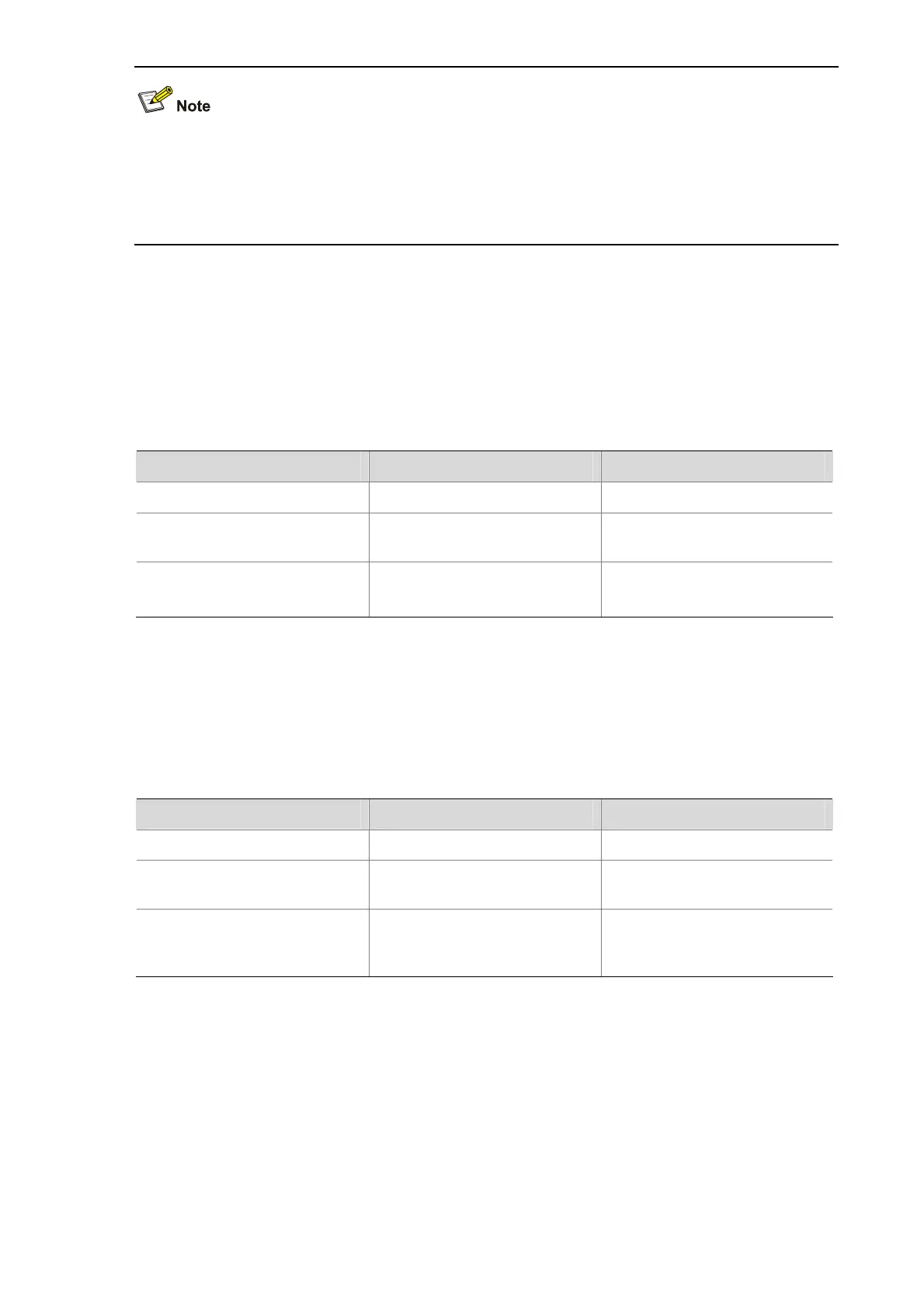1-16
z You need to disable proxy detection before disabling the online user handshake function.
z Some 802.1X clients do not support exchanging handshake packets with the device. In this case,
you need to disable the online user handshake function on the device; otherwise the device will
tear down the connections with such online users for not receiving handshake responses.
Enabling the Multicast Trigger Function
With the 802.1X multicast trigger function enabled, a port will periodically send multicast messages to
clients to initiate authentication. This function is used for clients that cannot initiate authentication
unsolicitedly.
Follow these steps to configure the multicast trigger function:
To do… Use the command… Remarks
Enter system view
system-view
—
Enter Ethernet interface view
interface interface-type
interface-number
—
Enable the multicast trigger
function
dot1x multicast-trigger
Optional
Enabled by default
Specifying a Mandatory Authentication Domain for a Port
With a mandatory authentication domain specified for a port, the system uses the mandatory
authentication domain for authentication, authorization, and accounting of all 802.1X users on the port.
Follow these steps to specify a mandatory authentication domain for a port:
To do… Use the command… Remarks
Enter system view
system-view
—
Enter Ethernet interface view
interface interface-type
interface-number
—
Specify a mandatory
authentication domain for the
port
dot1x mandatory-domain
domain-name
Required
Not specified by default
Enabling the Quiet Timer
After the quiet timer is enabled on the device, when a client fails 802.1X authentication, the device
refuses further authentication requests from the client in a period of time, which is specified by the quiet
timer (using the dot1x timer quiet-period command).
Follow these steps to enable the quiet timer:
