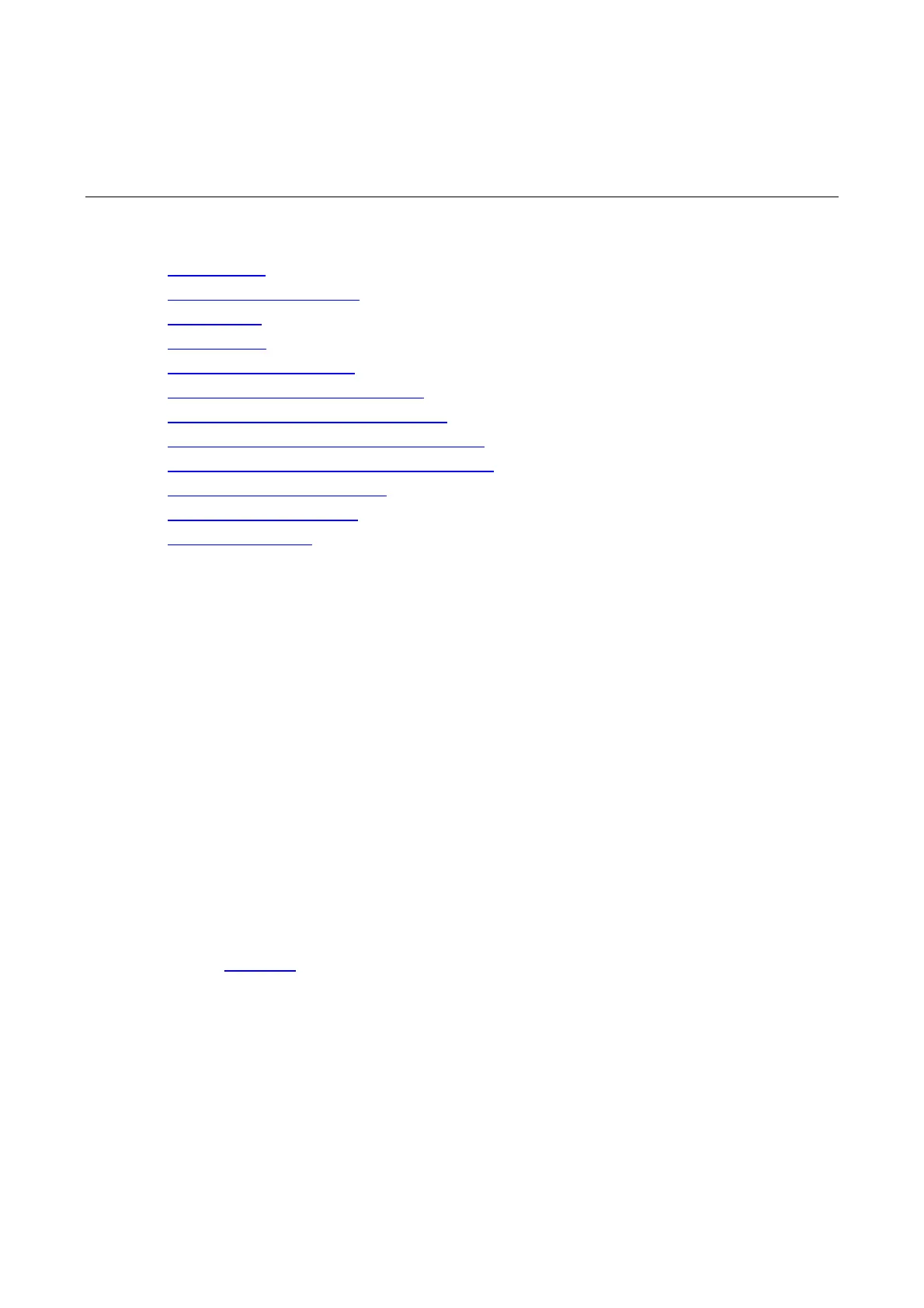1-1
1 PoE Configuration
When configuring PoE, go to these sections for information you are interested in:
z PoE Overview
z PoE Configuration Task List
z Enabling PoE
z Detecting PDs
z Configuring the PoE Power
z Configuring PoE Power Management
z Configuring the PoE Monitoring Function
z Configuring PoE Interface through PoE Profile
z Upgrading PSE Processing Software in Service
z Displaying and Maintaining PoE
z PoE Configuration Example
z Troubleshooting PoE
PoE Overview
Introduction to PoE
Power over Ethernet (PoE) means that power sourcing equipment (PSE) supplies power to powered
devices (PDs) from Ethernet interfaces through twisted pair cables.
Advantages
z Reliable: Power is supplied in a centralized way so that it is very convenient to provide a backup
power supply.
z Easy to connect: A network terminal requires no external power supply but only an Ethernet cable.
z Standard: In compliance with IEEE 802.3af, and a globally uniform power interface is adopted.
z Promising: It can be applied to IP telephones, wireless LAN access points (APs), portable
chargers, card readers, web cameras, and data collectors.
Composition
As shown in Figure 1-1, a PoE system consists of PoE power, PSE, power interface (PI), and PD.
1) PoE power: The whole PoE system is powered by the PoE power.
2) PSE: A PSE is a device supplying power for PDs. A PSE can be built-in (Endpoint) or external
(Midspan). A built-in PSE is integrated in a switch or router, and an external PSE is independent
from a switch or router. The PSEs of H3C are built in, and can be classified into two types:
z Device with a single PSE: Only one PSE is available on the device; so the whole device is
considered as a PSE.
z Device with multiple PSEs: For a device with multiple PSEs, an interface board with the PoE
power supply capability is a PSE. The system uses PSE IDs to identify different PSEs. You can
use the display poe device command to display the mapping between a PSE ID and the slot
number of an interface board.
