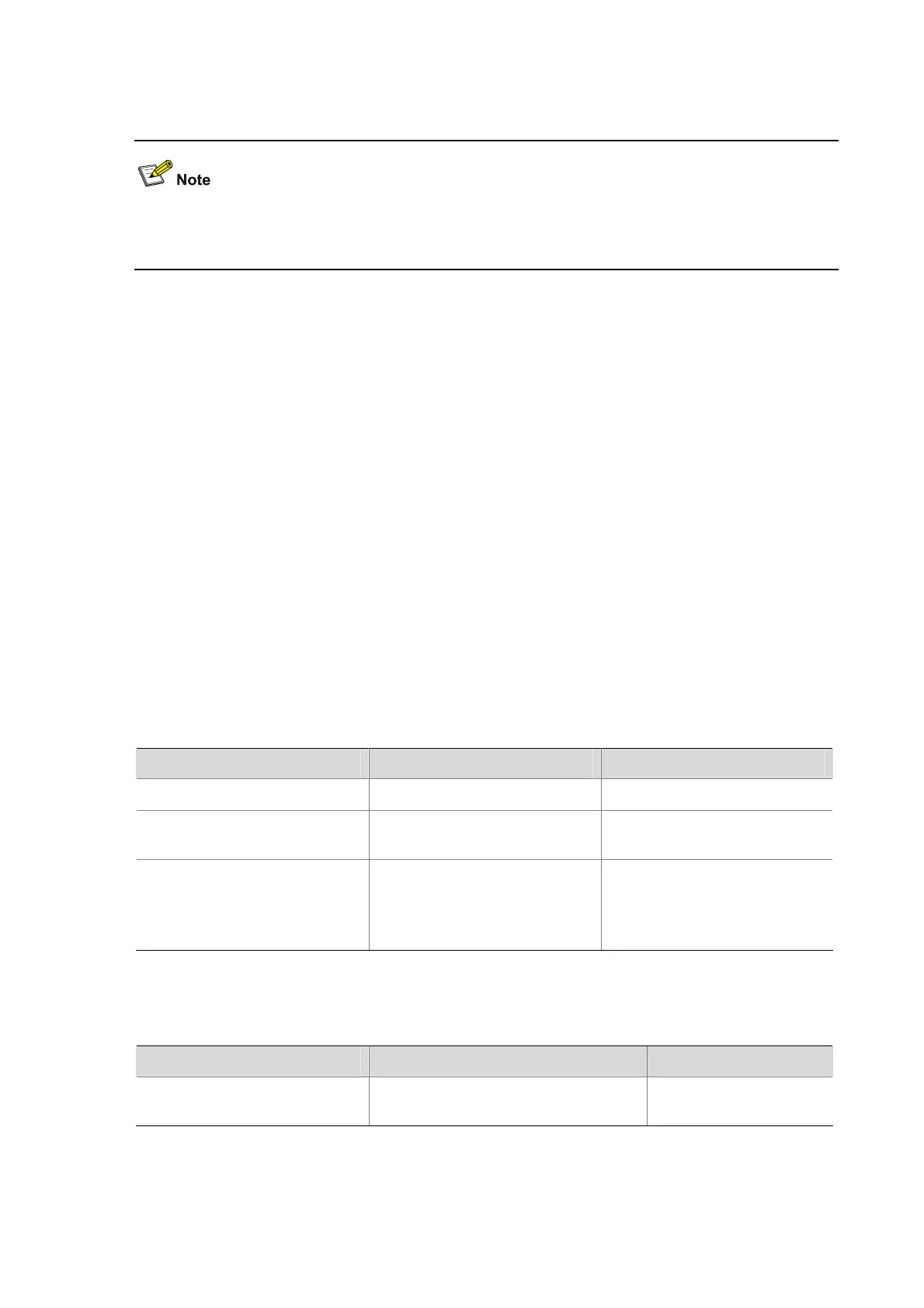4-2
Obtaining an IP Address Dynamically
A DHCP server can take the place of the BOOTP server in the following dynamic IP address
acquisition.
A BOOTP client dynamically obtains an IP address from a BOOTP server in the following steps:
1) The BOOTP client broadcasts a BOOTP request, which contains its own MAC address.
2) The BOOTP server receives the request and searches the configuration file for the corresponding
IP address and other information according to the MAC address of the BOOTP client. The BOOTP
server then returns a BOOTP response to the BOOTP client.
3) The BOOTP client obtains the IP address from the received response.
Protocols and Standards
Some protocols and standards related to BOOTP include:
z RFC 951: Bootstrap Protocol (BOOTP)
z RFC 2132: DHCP Options and BOOTP Vendor Extensions
z RFC 1542: Clarifications and Extensions for the Bootstrap Protocol
Configuring an Interface to Dynamically Obtain an IP Address
Through BOOTP
Follow these steps to configure an interface to dynamically obtain an IP address:
To do… Use the command… Remarks
Enter system view
system-view
—
Enter interface view
interface interface-type
interface-number
—
Configure an interface to
dynamically obtain an IP
address through BOOTP
ip address bootp-alloc
Required
By default, an interface does
not use BOOTP to obtain an IP
address.
Displaying and Maintaining BOOTP Client Configuration
To do… Use the command… Remarks
Display BOOTP client
information
display bootp client [ interface
interface-type interface-number ]
Available in any view
