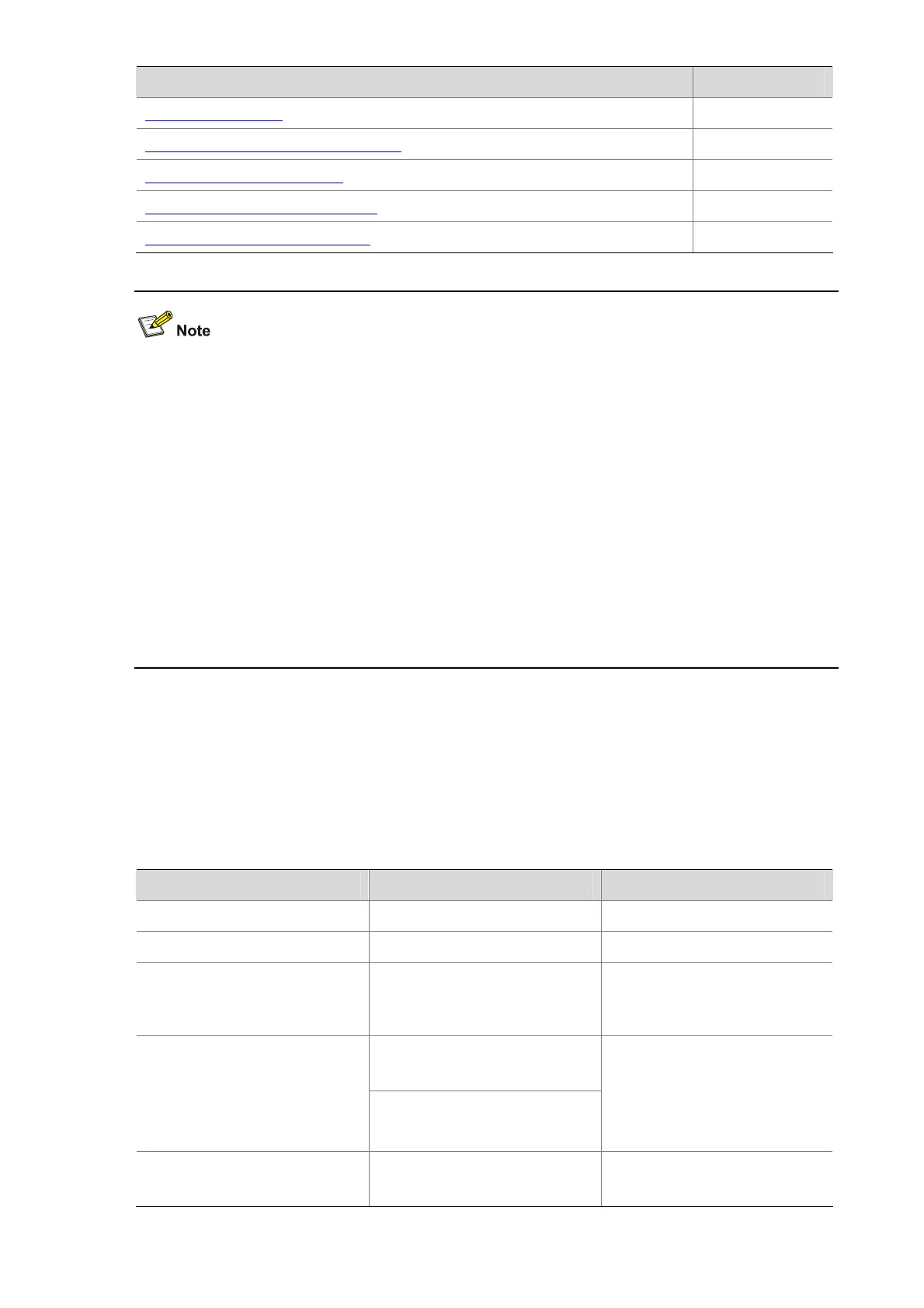1-16
Task Remarks
Performing mCheck Optional
Configuring the VLAN Ignore Feature Optional
Configuring Digest Snooping Optional
Configuring No Agreement Check Optional
Configuring Protection Functions Optional
z Configurations made in system view take effect globally; configurations made in Layer 2 Ethernet
port view take effect on the current port only; configurations made in port group view take effect on
all member ports in the port group; configurations made in Layer 2 aggregate port view take effect
only on the aggregate port; configurations made on an aggregation member port can take effect
only after the port is removed from the aggregation group.
z After you enable MSTP on a Layer 2 aggregate port, the system performs MSTP calculation on the
Layer 2 aggregate port but not on the aggregation member ports. The MSTP enable state and
forwarding state of each selected port in an aggregation group is consistent with those of the
corresponding Layer 2 aggregate port.
z Though the member ports of an aggregation group do not participate in MSTP calculation, the ports
still reserve its MSTP configurations for participating MSTP calculation after leaving the
aggregation group.
Configuring MSTP
Configuring an MST Region
Make the following configurations on the root bridge and on the leaf nodes separately.
Follow these steps to configure an MST region:
To do... Use the command... Remarks
Enter system view
system-view
—
Enter MST region view
stp region-configuration
—
Configure the MST region
name
region-name name
Optional
The MST region name is the
MAC address by default.
instance instance-id vlan
vlan-list
Configure the
VLAN-to-instance mapping
table
vlan-mapping modulo modulo
Optional
Use either command.
All VLANs in an MST region are
mapped to MSTI 0 by default.
Configure the MSTP revision
level of the MST region
revision-level level
Optional
0 by default
