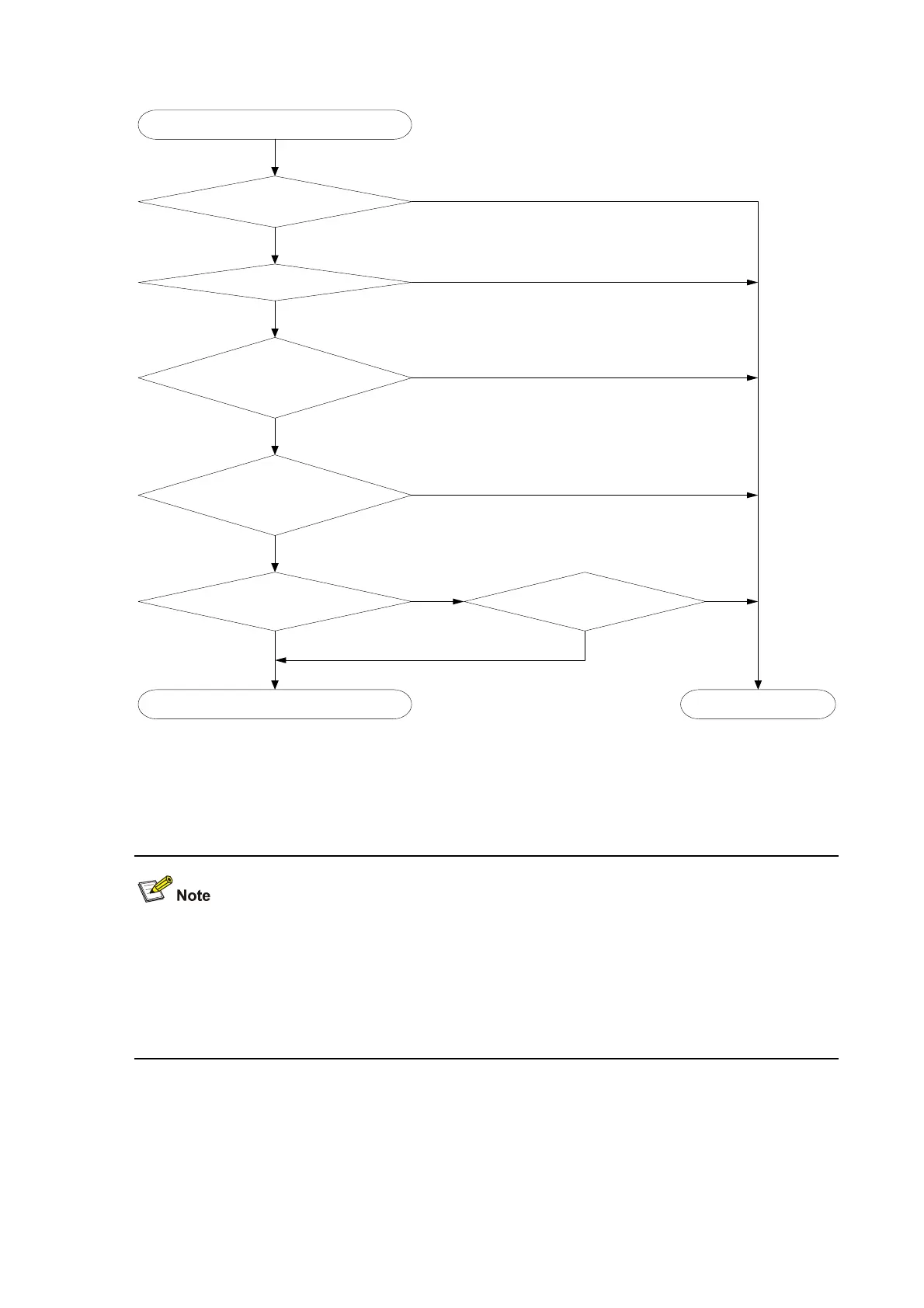1-7
Figure 1-3 Set the state of a member port in a dynamic aggregation group
No
More candidate ports than
allowed max. number of
selected ports?
Is the port up?
Is there any hardware
restriction?
Port number low enough
to put the port within the
limit?
Set the aggregation state of a member port
Set the port state to selected
Set the port state to
unselected
Yes
Yes
No
Yes
No
Yes
No
Yes
No
Port attribute/class-two
configurations same as the peer
port of the reference port?
Yes
No
Port attribute/class-two
configurations same as the
reference port?
Meanwhile, the system with the higher system ID, being aware of the aggregation state changes on the
remote system, changes the aggregation state of its ports accordingly.
z Because any port attribute or class-two configuration change on a member port may cause the
aggregation state of the port and other member ports to change and thus affect services, it is
recommended that you do that with caution.
z In a dynamic aggregation group, when the aggregation state of a local port changes, the
aggregation state of the peer port also changes accordingly.
Ethernet Link Aggregation Configuration Task List
Complete the following tasks to configure Ethernet link aggregation:
