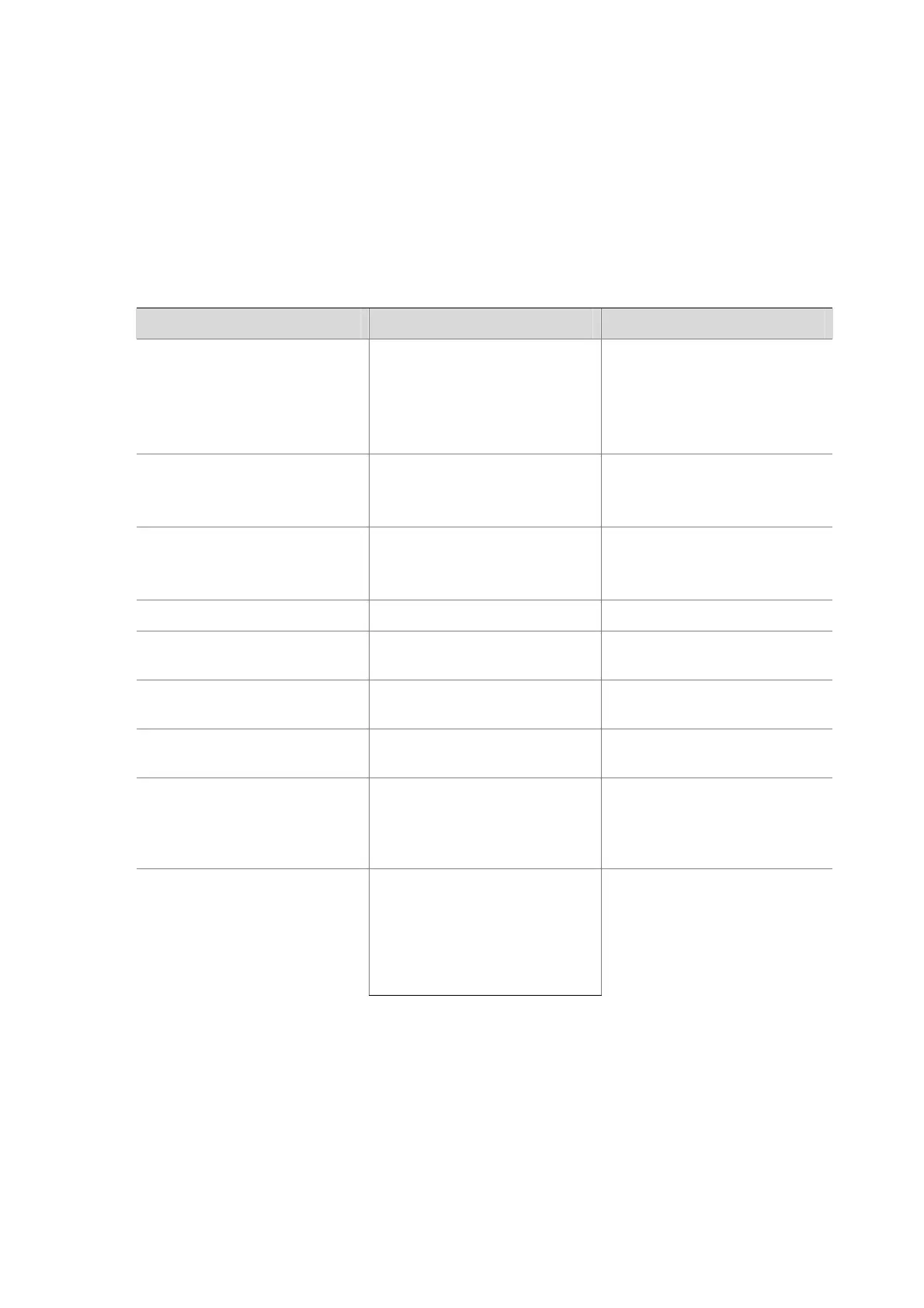1-2
z VTY user interfaces: Numbered after AUX user interfaces and increases in the step of 1
2) A relative user interface index can be obtained by appending a number to the identifier of a user
interface type. It is generated by user interface type. The relative user interface indexes are as
follows:
z AUX user interface: AUX 0
z VTY user interfaces: VTY 0, VTY 1, VTY 2, and so on.
Common Login in to an Ethernet Switch
Follow these steps to perform common user interface configuration:
To do… Use the command… Remarks
Lock the current user interface
lock
Optional
Execute this command in user
view.
A user interface is not locked by
default.
Specify to send messages to all
user interfaces/a specified user
interface
send { all | number | type
number }
Optional
Execute this command in user
view.
Disconnect a specified user
interface
free user-interface [ type ]
number
Optional
Execute this command in user
view.
Enter system view
system-view
—
Set the banner
header { incoming | legal |
login | shell | motd } text
Optional
Set a system name for the
switch
sysname string
Optional
Enter user interface view
user-interface [ type ]
first-number [ last-number ]
—
Define a shortcut key for
aborting tasks
escape-key { default |
character }
Optional
The default shortcut key
combination for aborting tasks
is < Ctrl + C >.
Set the history command buffer
size
history-command max-size
value
Optional
The default history command
buffer size is 10. That is, a
history command buffer can
store up to 10 commands by
default.
