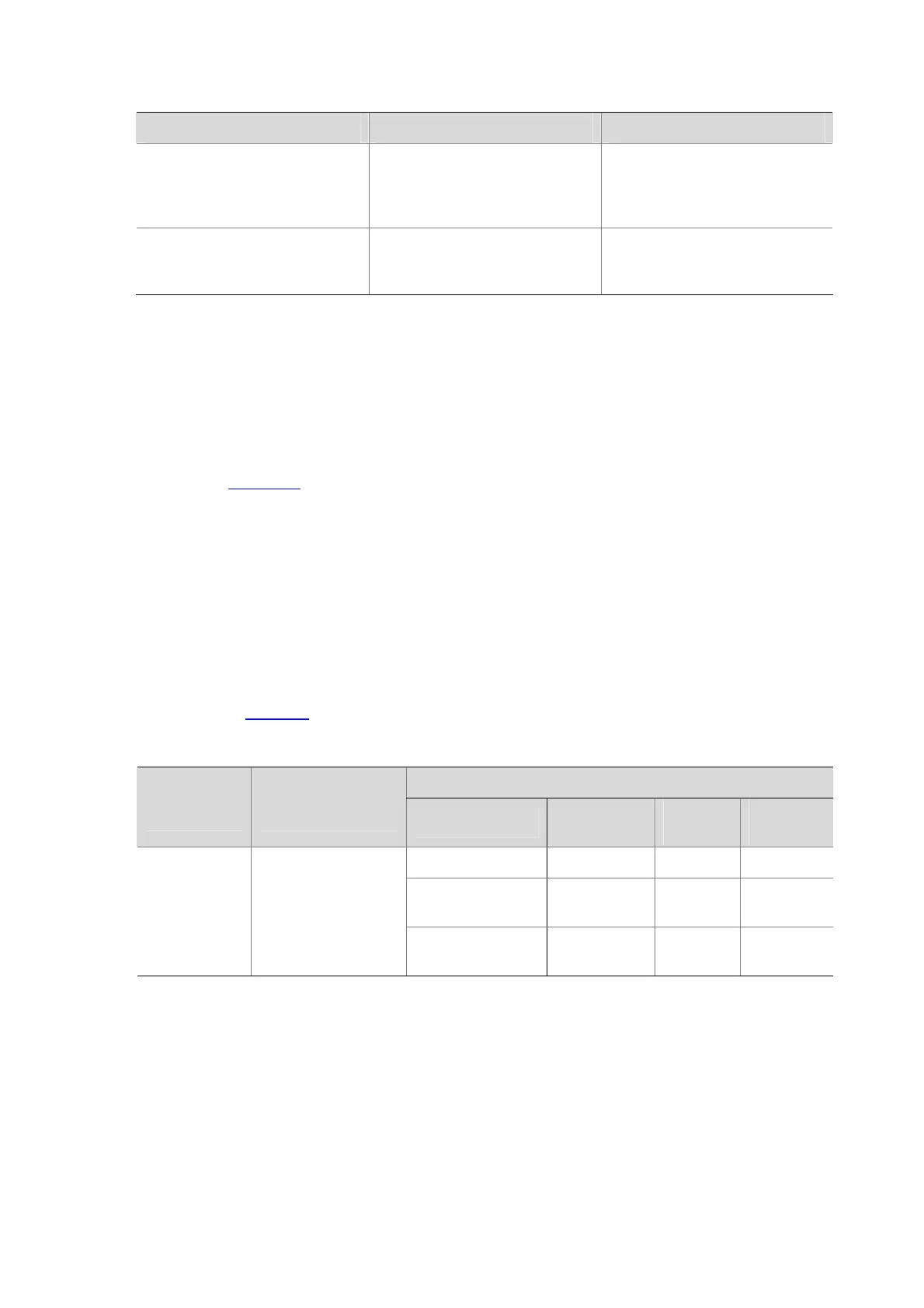3-5
Displaying and Maintaining Priority Mapping
To do… Use the command… Remarks
Display priority mapping table
configuration information
display qos map-table
[ dot1p-dot1p | dot1p-dscp |
dot1p-lp | dscp-dot1p |
dscp-dscp | dscp-lp ]
Available in any view
Display the trusted precedence
type on the port
display qos trust interface
[ interface-type
interface-number ]
Available in any view
Priority Mapping Configuration Examples
Priority Mapping Table Configuration Example
Network requirements
As shown in Figure 3-2, the enterprise network of a company interconnects all departments through
Device. The network is described as follows:
z The marketing department connects to GigabitEthernet 1/0/1 of Device, which sets the 802.1p
priority of traffic from the marketing department to 3.
z The R&D department connects to GigabitEthernet 1/0/2 of Device, which sets the 802.1p priority of
traffic from the R&D department to 4.
z The management department connects to GigabitEthernet 1/0/3 of Device, which sets the 802.1p
priority of traffic from the management department to 5.
Configure port priority, 802.1p-to-local priority mapping table, and priority marking to implement the plan
as described in Table 3-2
.
Table 3-2 Configuration plan
Queuing plan
Traffic
destination
Traffic Priority
order
Traffic source
Local
precedence
Output
queue
Queue
priority
R&D department 6 3 High
Management
department
4 2 Medium
Public servers
R&D department >
management
department >
marketing
department
Marketing
department
2 1 Low
