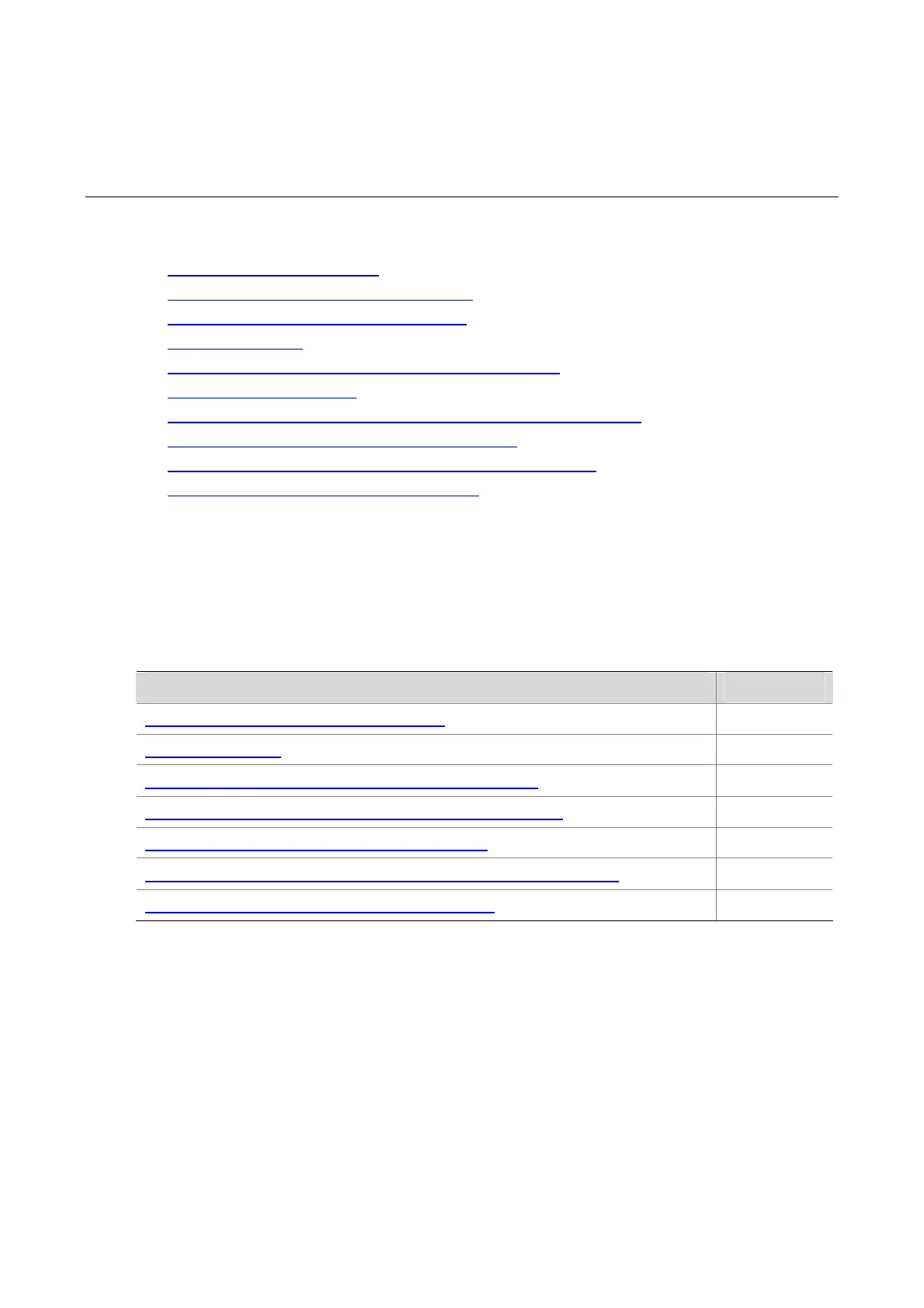1-1
1 Device Management
When configuring device management, go to these sections for information you are interested in:
z Device Management Overview
z Device Management Configuration Task List
z Configuring the Exception Handling Method
z Rebooting a Device
z Configuring the Scheduled Automatic Execution Function
z Upgrading Device Software
z Clearing the 16-bit Interface Indexes Not Used in the Current System
z Identifying and Diagnosing Pluggable Transceivers
z Displaying and Maintaining Device Management Configuration
z Device Management Configuration Examples
Device Management Overview
Device Management Configuration Task List
Complete these tasks to configure device management:
Task Remarks
Configuring the Exception Handling Method Optional
Rebooting a Device Optional
Configuring the Scheduled Automatic Execution Function Optional
Upgrading the Boot ROM Program Through Command Lines Optional
Upgrading the Boot File Through Command Lines Optional
Clearing the 16-bit Interface Indexes Not Used in the Current System Optional
Identifying and Diagnosing Pluggable Transceivers Optional
Configuring the Exception Handling Method
When the system detects any software abnormality, it handles the situation with one of the following two
methods:
z reboot: The system recovers itself through automatic reboot.
z maintain: The system maintains the current situation, and does not take any measure to recover
itself. Therefore, you need to recover the system manually, such as reboot the system. Sometimes,
it is difficult for the system to recover, or some prompts that are printed during the failure are lost
after the reboot. In this case, you can use this method to maintain the abnormal state to locate
problems and recover the system.
