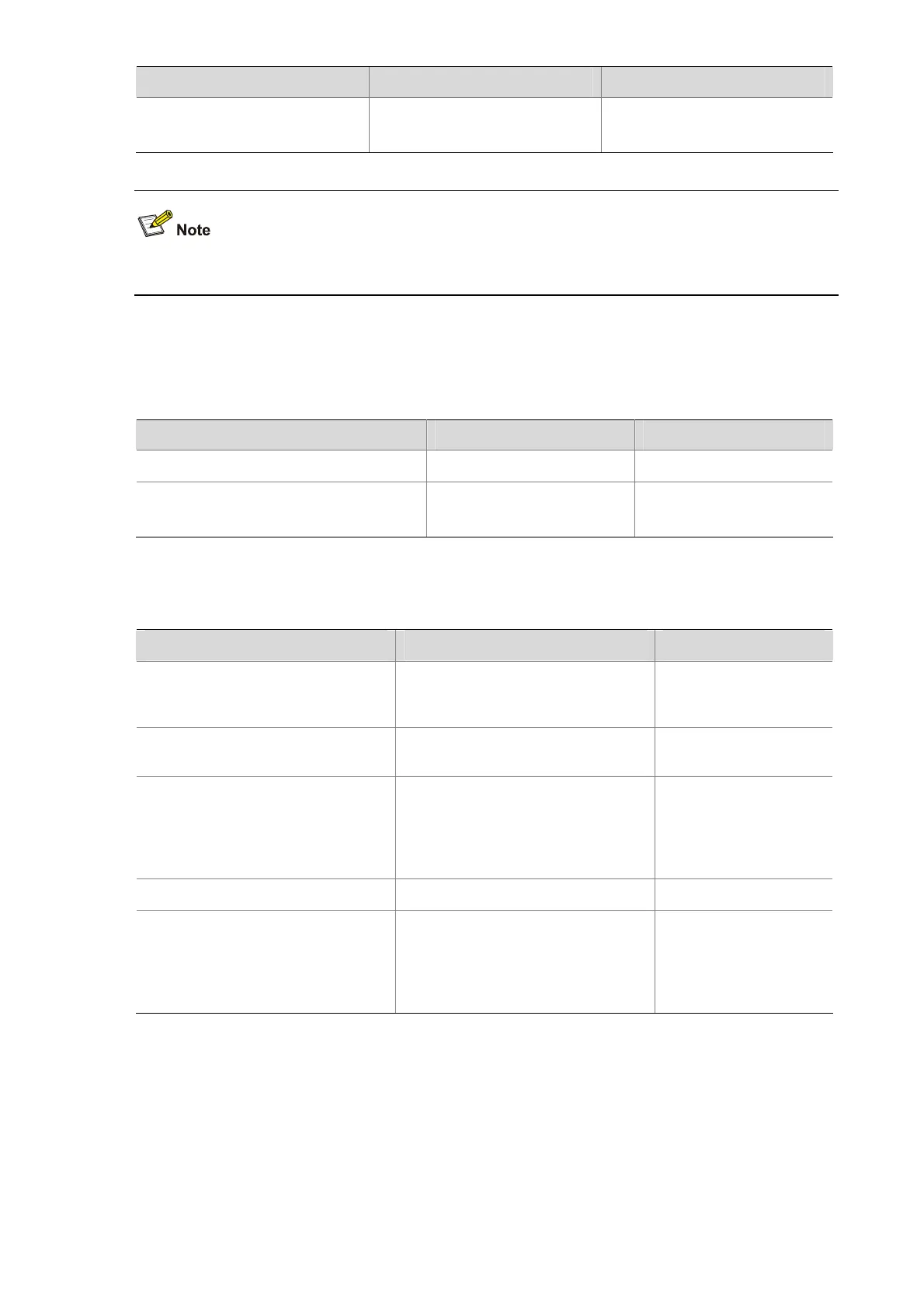1-27
To do… Use the command… Remarks
Set the retransmission interval
of accounting-on packets
accounting-on enable
interval seconds
Optional
3 seconds by default
The accounting-on feature needs to cooperate with the H3C iMC network management system.
Enabling the Listening Port of the RADIUS Client
Follow these steps to enable the listening port of the RADIUS client:
To do… Use the command… Remarks
Enter system view
system-view
—
Enable the listening port of the RADIUS
client
radius client enable
Optional
Enabled by default
Displaying and Maintaining RADIUS
To do… Use the command… Remarks
Display the configuration
information of a specified RADIUS
scheme or all RADIUS schemes
display radius scheme
[ radius-scheme-name ]
Available in any view
Display statistics about RADIUS
packets
display radius statistics
Available in any view
Display information about buffered
stop-accounting requests that get
no responses
display stop-accounting-buffer
{ radius-scheme
radius-server-name | session-id
session-id | time-range start-time
stop-time | user-name user-name }
Available in any view
Clear RADIUS statistics
reset radius statistics
Available in user view
Clear buffered stop-accounting
requests that get no responses
reset stop-accounting-buffer
{ radius-scheme
radius-server-name | session-id
session-id | time-range start-time
stop-time | user-name user-name }
Available in user view
