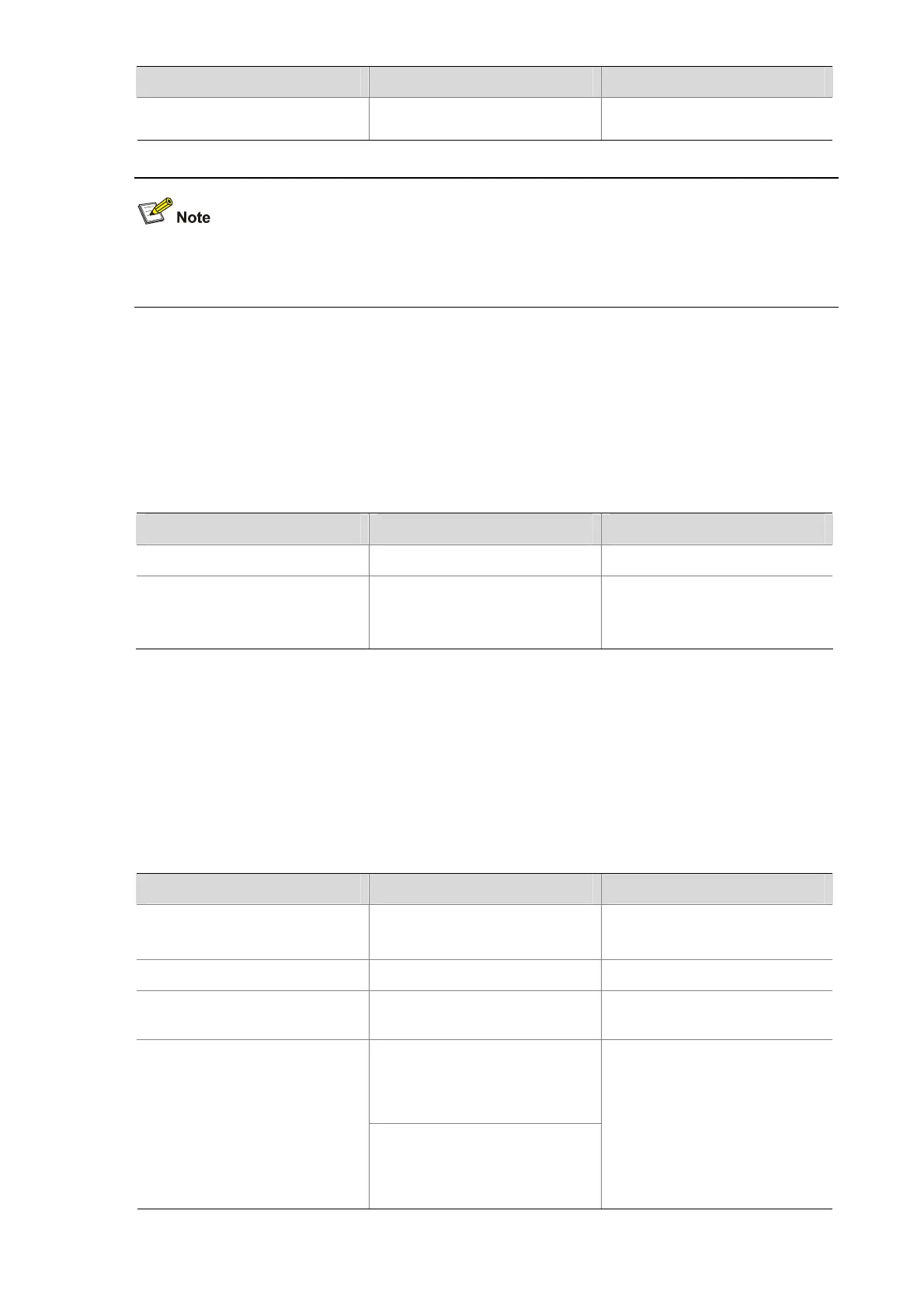1-2
To do… Use the command… Remarks
on the storage media of the
device
[ by-linenum ]
z For details of the display saved-configuration command, refer to File System Management
Commands.
Configuring the Device Name
The device name is used to identify a device in a network. Inside the system, the device name
corresponds to the prompt of the CLI. For example, if the device name is Sysname, the prompt of user
view is <Sysname>.
Follow these steps to configure the device name:
To do… Use the command… Remarks
Enter system view
system-view
—
Configure the device name
sysname sysname
Optional
The device name is H3C by
default.
Configuring the System Clock
Configuring the system clock
The system clock, displayed by system time stamp, is decided by the configured relative time, time
zone, and daylight saving time. You can view the system clock by using the display clock command.
Follow these steps to configure the system clock:
To do… Use the command… Remarks
Set time and date
clock datetime time date
Optional
Available in user view.
Enter system view
system-view
—
Set the time zone
clock timezone zone-name
{ add | minus } zone-offset
Optional
clock summer-time
zone-name one-off start-time
start-date end-time end-date
add-time
Set a daylight saving time
scheme
clock summer-time
zone-name repeating
start-time start-date end-time
end-date add-time
Optional
Use either command
