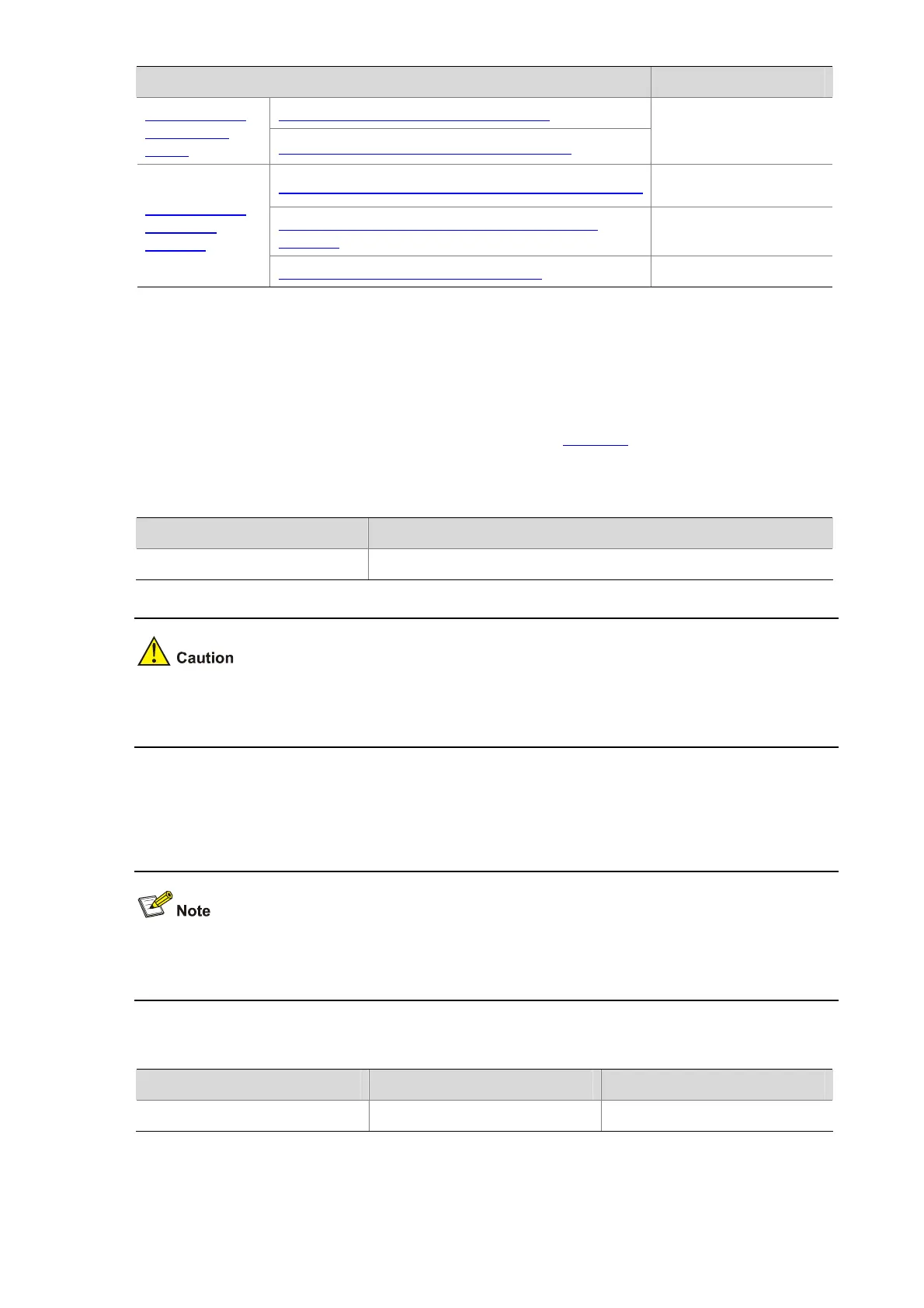1-8
Task Remarks
Configuring a Static Aggregation Group Configuring an
Aggregation
Group
Configuring a Dynamic Aggregation Group
Select either task
Configuring the Description of an Aggregate Interface Optional
Enabling Link State Trapping for an Aggregate
Interface
Optional
Configuring an
Aggregate
Interface
Shutting Down an Aggregate Interface
Optional
Configuring an Aggregation Group
Configuration Guidelines
Link aggregation cannot be used along with some features. Table 1-5 lists the ports that cannot be
assigned to a Layer 2 aggregation group.
Table 1-5 Ports that cannot be assigned to a Layer 2 aggregation group
Port type Reference
802.1X-enabled ports
802.1X Configuration
Removing an aggregate interface also removes the corresponding aggregation group. At the same time,
all the member ports of the aggregation group, if any, leave the aggregation group.
Configuring a Static Aggregation Group
To guarantee a successful static aggregation, ensure that the ports at both ends of each link are in the
same aggregation state.
Follow these steps to configure a static aggregation group:
To do... Use the command... Remarks
Enter system view
system-view
—
