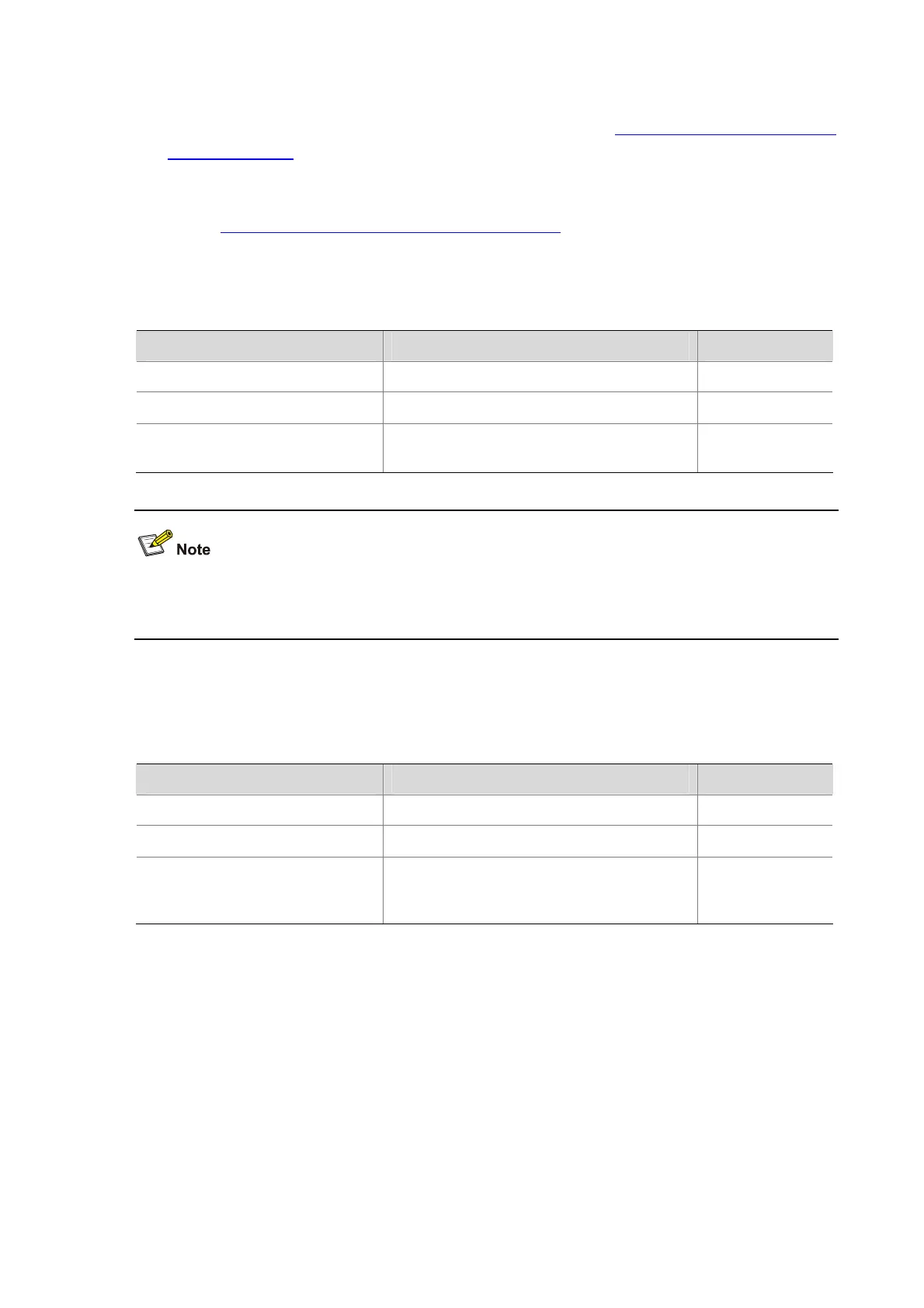1-4
z A statistics object of the Ethernet statistics group is a variable defined in the Ethernet statistics
table, and the recorded content is a cumulative sum of the variable from the time the statistics entry
is created to the current time. For detailed configuration, refer to Configuring the RMON Ethernet
Statistics Function
.
z A statistics object of the history group is the variable defined in the history record table, and the
recorded content is a cumulative sum of the variable in each period. For detailed configuration,
refer to Configuring the RMON History Statistics Function
.
Configuring the RMON Ethernet Statistics Function
Follow these steps to configure the RMON Ethernet statistics function:
To do… Use the command… Remarks
Enter system view
system-view
—
Enter Ethernet interface view
interface interface-type interface-number
—
Create an entry in the RMON
statistics table
rmon statistics entry-number [ owner
text ]
Required
z Only one statistics entry can be created on one interface.
z You can create up to 100 statistics entries for the device.
Configuring the RMON History Statistics Function
Follow these steps to configure the RMON history statistics function:
To do… Use the command… Remarks
Enter system view
system-view
—
Enter Ethernet interface view
interface interface-type interface-number
—
Create an entry in the RMON
history control table
rmon history entry-number buckets
number interval sampling-interval [ owner
text ]
Required
