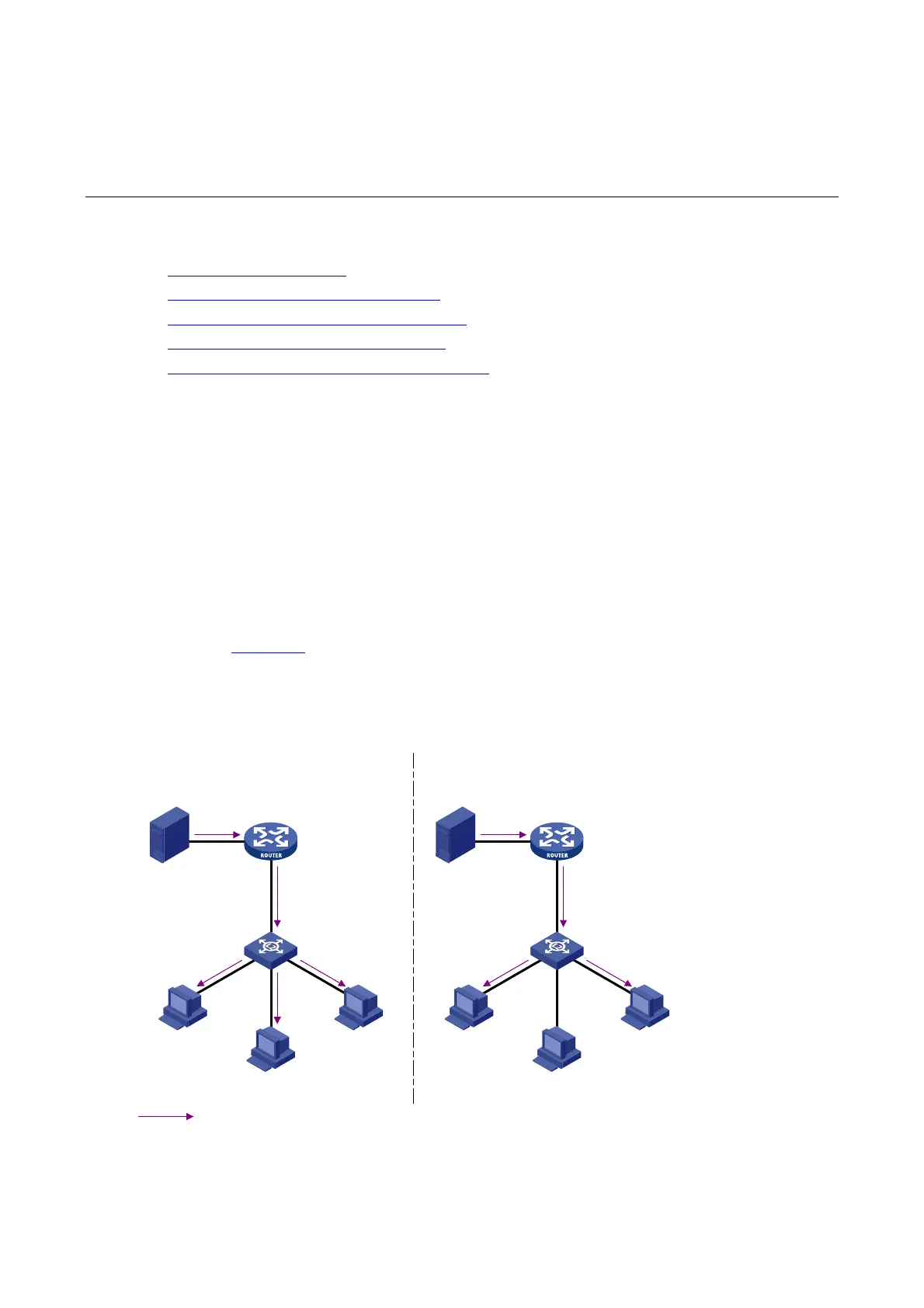2-1
2 IGMP Snooping Configuration
When configuring IGMP snooping, go to the following sections for information you are interested in:
z IGMP Snooping Overview
z IGMP Snooping Configuration Task List
z Displaying and Maintaining IGMP Snooping
z IGMP Snooping Configuration Examples
z Troubleshooting IGMP Snooping Configuration
IGMP Snooping Overview
Internet Group Management Protocol Snooping (IGMP snooping) is a multicast constraining
mechanism that runs on Layer 2 devices to manage and control multicast groups.
Principle of IGMP Snooping
By analyzing received IGMP messages, a Layer 2 device running IGMP snooping establishes
mappings between ports and multicast MAC addresses and forwards multicast data based on these
mappings.
As shown in Figure 2-1
, when IGMP snooping is not running on the switch, multicast packets are
flooded to all devices at Layer 2. When IGMP snooping is running on the switch, multicast packets for
known multicast groups are multicast to the receivers, rather than broadcast to all hosts, at Layer 2.
Figure 2-1 Before and after IGMP snooping is enabled on the Layer 2 device
Multicast packet transmission
without IGMP Snooping
Source
Multicast router
Host A
Receiver
Host B
Host C
Receiver
Multicast packets
Layer 2 switch
Multicast packet transmission
when IGMP Snooping runs
Source
Multicast router
Host A
Receiver
Host B
Host C
Receiver
Layer 2 switch
IGMP snooping forwards multicast data to only the receivers requiring it at Layer 2. It brings the
following advantages:
