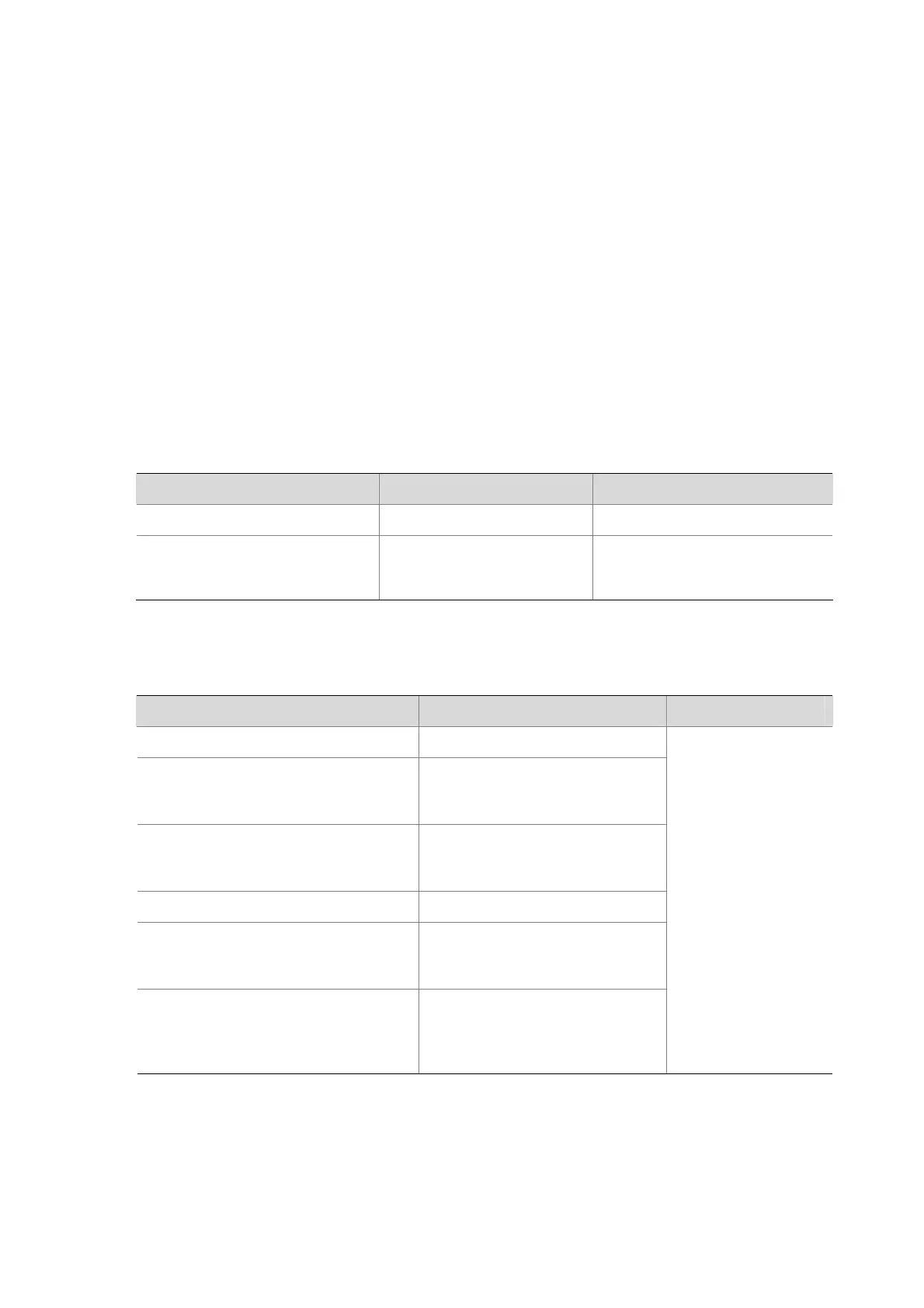1-9
Upgrading PSE Processing Software in Service
You can upgrade the PSE processing software in service in either of the following two modes:
z refresh mode
This mode enables you to update the PSE processing software without deleting it. Normally, you can
upgrade the PSE processing software in the refresh mode through the command line.
z full mode
This mode deletes the PSE processing software and reloads it. If the PSE processing software is
damaged (in this case, you can execute none of PoE commands successfully), you can upgrade the
PSE processing software in full mode to restore the PSE function.
In-service PSE processing software upgrade may be unexpectedly interrupted (for example, an error
results in device reboot). If you fail to upgrade the PSE processing software in full mode after reboot,
you can power off the device and restart it before upgrading it in full mode again. After upgrade, restart
the device manually to make the new PSE processing software take effect.
Follow these steps to upgrade the PSE processing software in service:
To do… Use the command… Remarks
Enter system view system-view —
Upgrade the PSE processing
software in service
poe update { full | refresh }
filename
Required
Displaying and Maintaining PoE
To do… Use the command… Remarks
Display PSE information display poe device
Display the power supply state of the
specified PoE interface
display poe interface
[ interface-type
interface-number ]
Display the power information of a
PoE interface(s)
display poe interface power
[ interface-type
interface-number ]
Display the information of PSE display poe pse
Display all information of the
configurations and applications of the
PoE profile
display poe-profile [ index
index | name profile-name ]
Display all information of the
configurations and applications of the
PoE profile applied to the specified
PoE interface
display poe-profile interface
interface-type interface-number
Available in any view
PoE Configuration Example
Network requirements
As shown in Figure 1-2,
