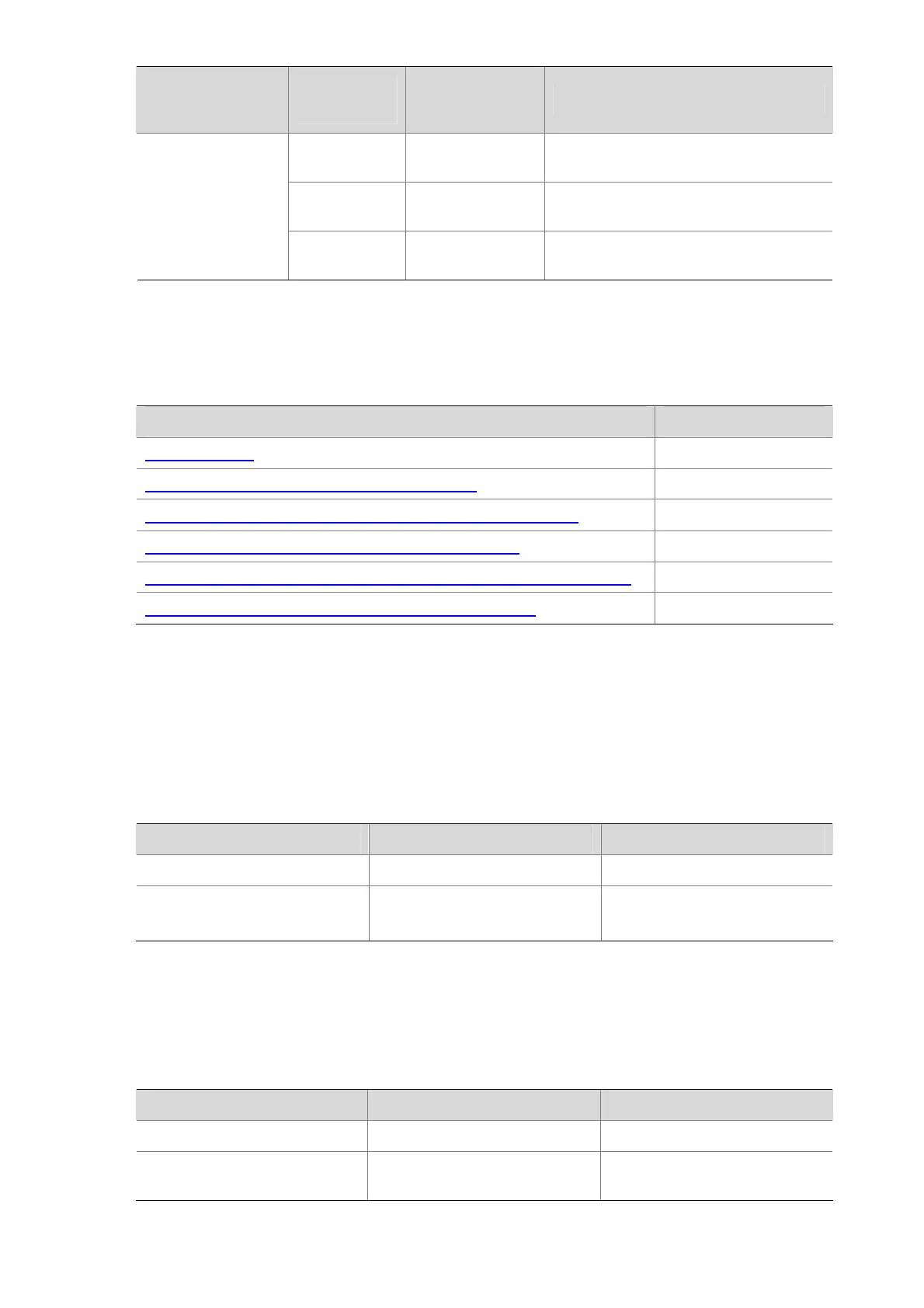1-3
If a client’s
requesting
message has…
Handling
strategy
Padding format The DHCP relay agent will…
— normal
Forward the message after adding the
Option 82 padded in normal format.
— verbose
Forward the message after adding the
Option 82 padded in verbose format.
no Option 82
— user-defined
Forward the message after adding the
user-defined Option 82.
DHCP Relay Agent Configuration Task List
Complete the following tasks to configure the DHCP relay agent:
Task Remarks
Enabling DHCP Required
Enabling the DHCP Relay Agent on an Interface Required
Correlating a DHCP Server Group with a Relay Agent Interface Required
Configuring the DHCP Relay Agent Security Functions Optional
Configuring the DHCP Relay Agent to Send a DHCP-Release Request Optional
Configuring the DHCP Relay Agent to Support Option 82 Optional
Configuring the DHCP Relay Agent
Enabling DHCP
Enable DHCP before performing other DHCP-related configurations.
Follow these steps to enable DHCP:
To do… Use the command… Remarks
Enter system view
system-view
—
Enable DHCP
dhcp enable
Required
Disabled by default.
Enabling the DHCP Relay Agent on an Interface
With this task completed, upon receiving a DHCP request from the enabled interface, the relay agent
will forward the request to a DHCP server for address allocation.
Follow these steps to enable the DHCP relay agent on an interface:
To do… Use the command… Remarks
Enter system view
system-view
—
Enter interface view
interface interface-type
interface-number
—
