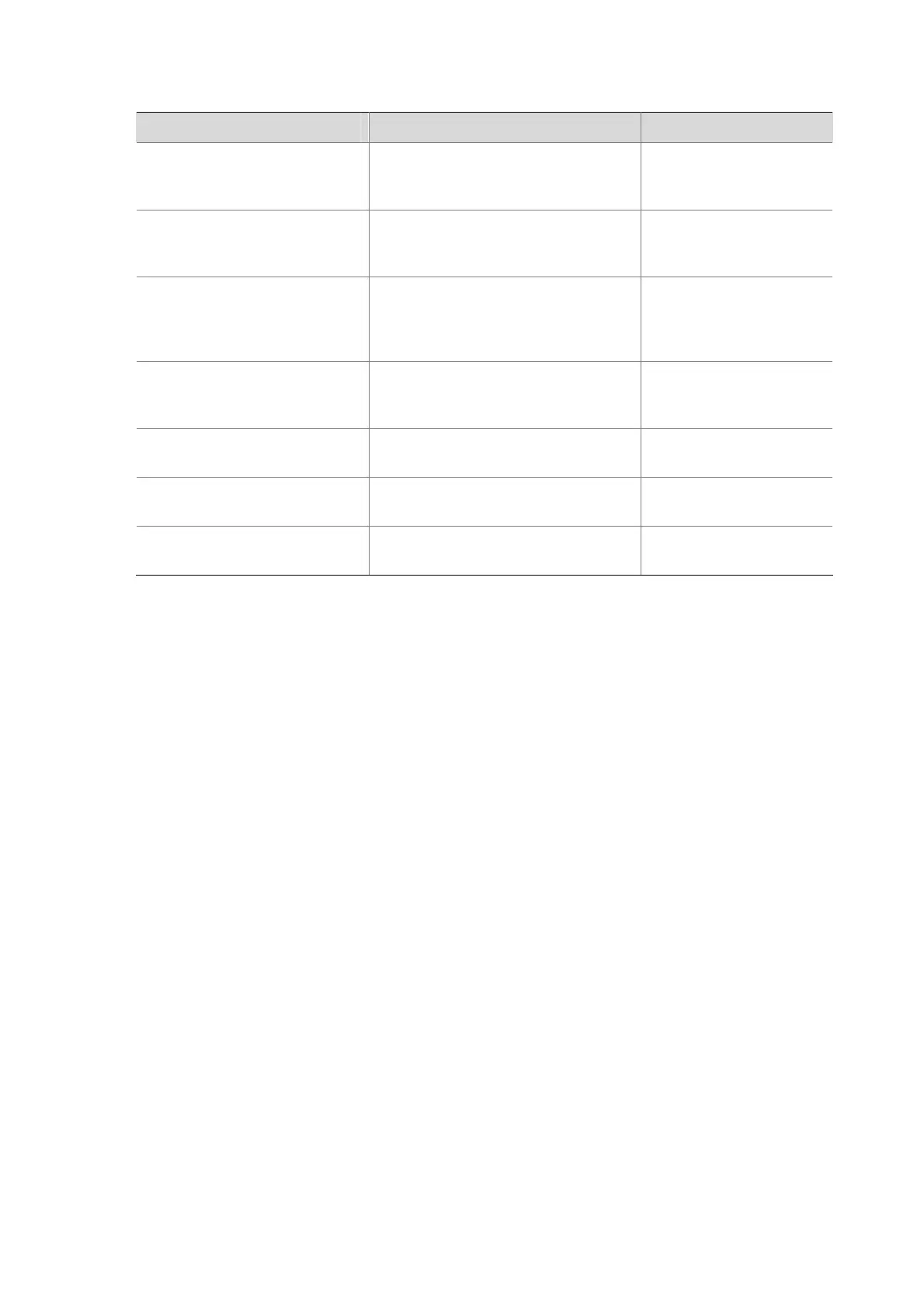1-3
Displaying and Maintaining a Routing Table
To do… Use the command… Remarks
Display brief information about
the active routes in the routing
table
display ip routing-table [ verbose |
| { begin | exclude | include }
regular-expression ]
Available in any view
Display information about
routes to the specified
destination
display ip routing-table ip-address
[ mask-length | mask ]
[ longer-match ] [ verbose ]
Available in any view
Display information about
routes with destination
addresses in the specified
range
display ip routing-table ip-address1
{ mask-length | mask } ip-address2
{ mask-length | mask } [ verbose ]
Available in any view
Display information about
routes permitted by an IPv4
basic ACL
display ip routing-table acl
acl-number [ verbose ]
Available in any view
Display routes of a routing
protocol
display ip routing-table protocol
protocol [ inactive | verbose ]
Available in any view
Display statistics about the
network routing table
display ip routing-table statistics
Available in any view
Clear statistics for the routing
table
reset ip routing-table statistics
protocol { all | protocol }
Available in user view
