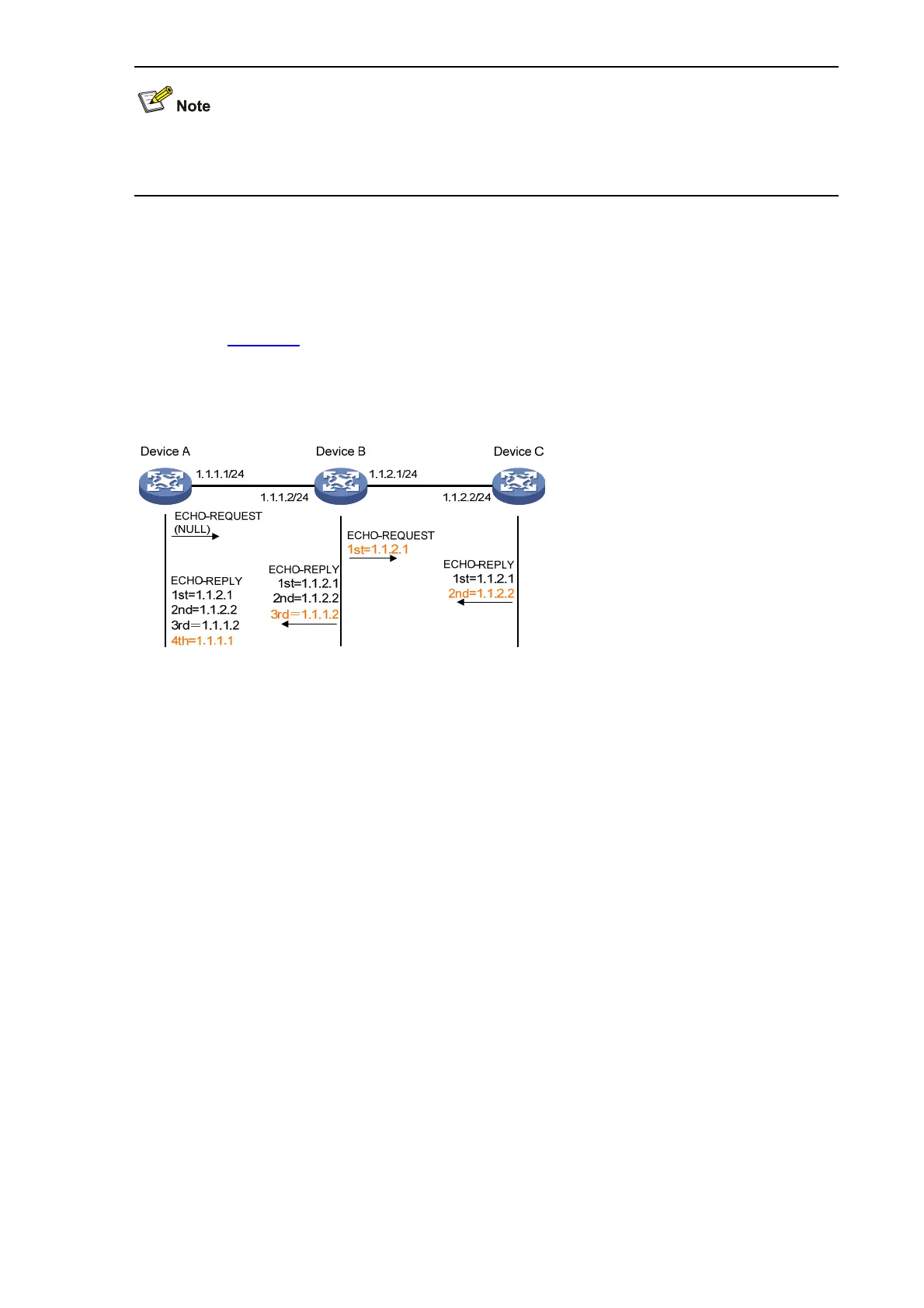1-2
For a low-speed network, you are recommended to set a larger value for the timeout timer (indicated by
the -t parameter in the command) when configuring the ping command.
Ping Configuration Example
Network requirements
As shown in Figure 1-1, check whether an available route exists between Device A and Device C. If
there is an available route exists between the two devices, get the detailed information of routes from
Device A to Device C.
Figure 1-1 Ping network diagram
Configuration procedure
# Use the ping command to display whether an available route exists between Device A and Device C.
<DeviceA> ping 1.1.2.2
PING 1.1.2.2: 56 data bytes, press CTRL_C to break
Reply from 1.1.2.2: bytes=56 Sequence=1 ttl=254 time=205 ms
Reply from 1.1.2.2: bytes=56 Sequence=2 ttl=254 time=1 ms
Reply from 1.1.2.2: bytes=56 Sequence=3 ttl=254 time=1 ms
Reply from 1.1.2.2: bytes=56 Sequence=4 ttl=254 time=1 ms
Reply from 1.1.2.2: bytes=56 Sequence=5 ttl=254 time=1 ms
--- 1.1.2.2 ping statistics ---
5 packet(s) transmitted
5 packet(s) received
0.00% packet loss
round-trip min/avg/max = 1/41/205 ms
# Get the detailed information of routes from Device A to Device C.
<DeviceA> ping -r 1.1.2.2
PING 1.1.2.2: 56 data bytes, press CTRL_C to break
Reply from 1.1.2.2: bytes=56 Sequence=1 ttl=254 time=53 ms
