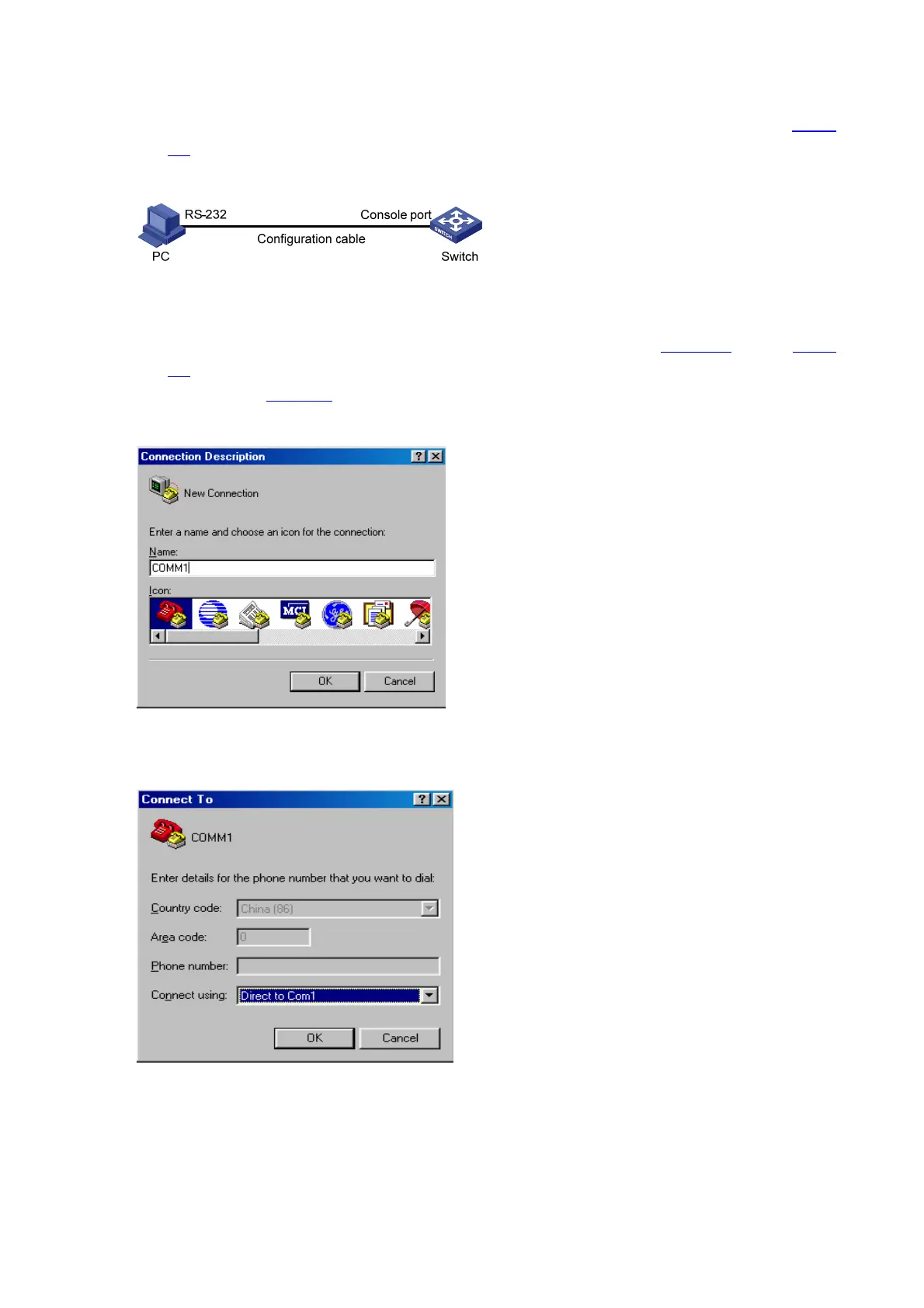2-2
Setting Up the Connection to the Console Port
z Connect the serial port of your PC/terminal to the Console port of the switch, as shown in Figure
2-1.
Figure 2-1 Diagram for setting the connection to the Console port
z If you use a PC to connect to the Console port, launch a terminal emulation utility (such as Terminal
in Windows XP/Windows 2000) and perform the configuration shown in Figure 2-2
through Figure
2-4 for the connection to be created. Normally, the parameters of a terminal are configured as
those listed in Table 2-1
.
Figure 2-2 Create a connection
Figure 2-3 Specify the port used to establish the connection
