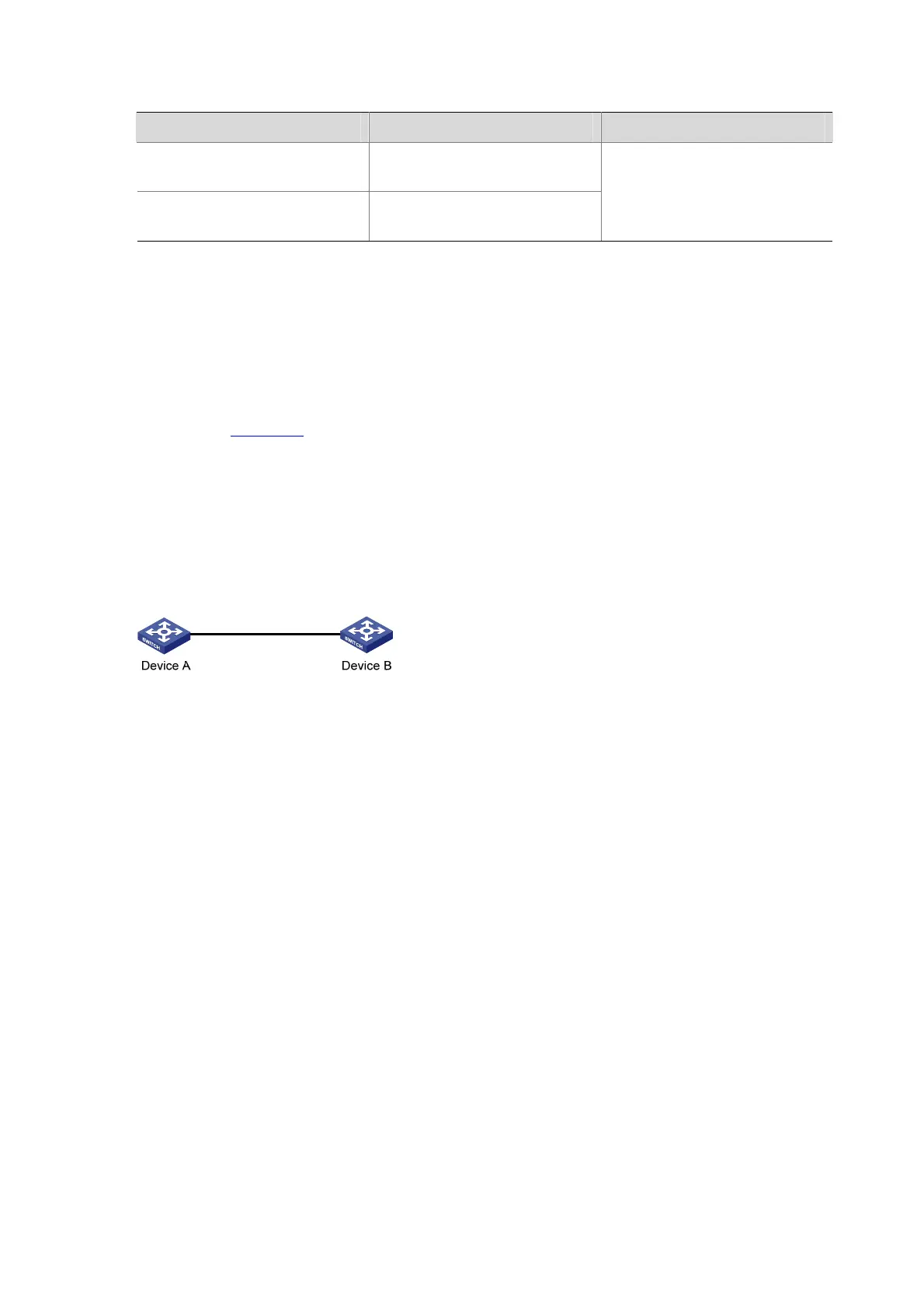1-5
Displaying and Maintaining Public Keys
To do… Use the command… Remarks
Display the public keys of the
local key pairs
display public-key local { dsa
| rsa } public
Display the public keys of the
peers
display public-key peer [ brief
| name publickey-name ]
Available in any view
Public Key Configuration Examples
Configuring the Public Key of a Peer Manually
Network requirements
As shown in Figure 1-2, to prevent illegal access, Device B authenticates Device A through digital
signature. Before configuring authentication parameters on Device B, configure the public key of Device
A on Device B. More specifically,
z Configure Device B to use the asymmetric key algorithm of RSA for identity authentication of
Device A.
z Manually configure the host public key of Device A on Device B.
Figure 1-2 Network diagram for manually configuring the public key of a peer
Configuration procedure
1) Configure Device A
# Create RSA key pairs on Device A.
<DeviceA> system-view
[DeviceA] public-key local create rsa
The range of public key size is (512 ~ 2048).
NOTES: If the key modulus is greater than 512,
It will take a few minutes.
Press CTRL+C to abort.
Input the bits of the modulus[default = 1024]:
Generating Keys...
++++++
++++++
++++++++
++++++++
# Display the public keys of the created RSA key pairs.
[DeviceA] display public-key local rsa public
=====================================================
