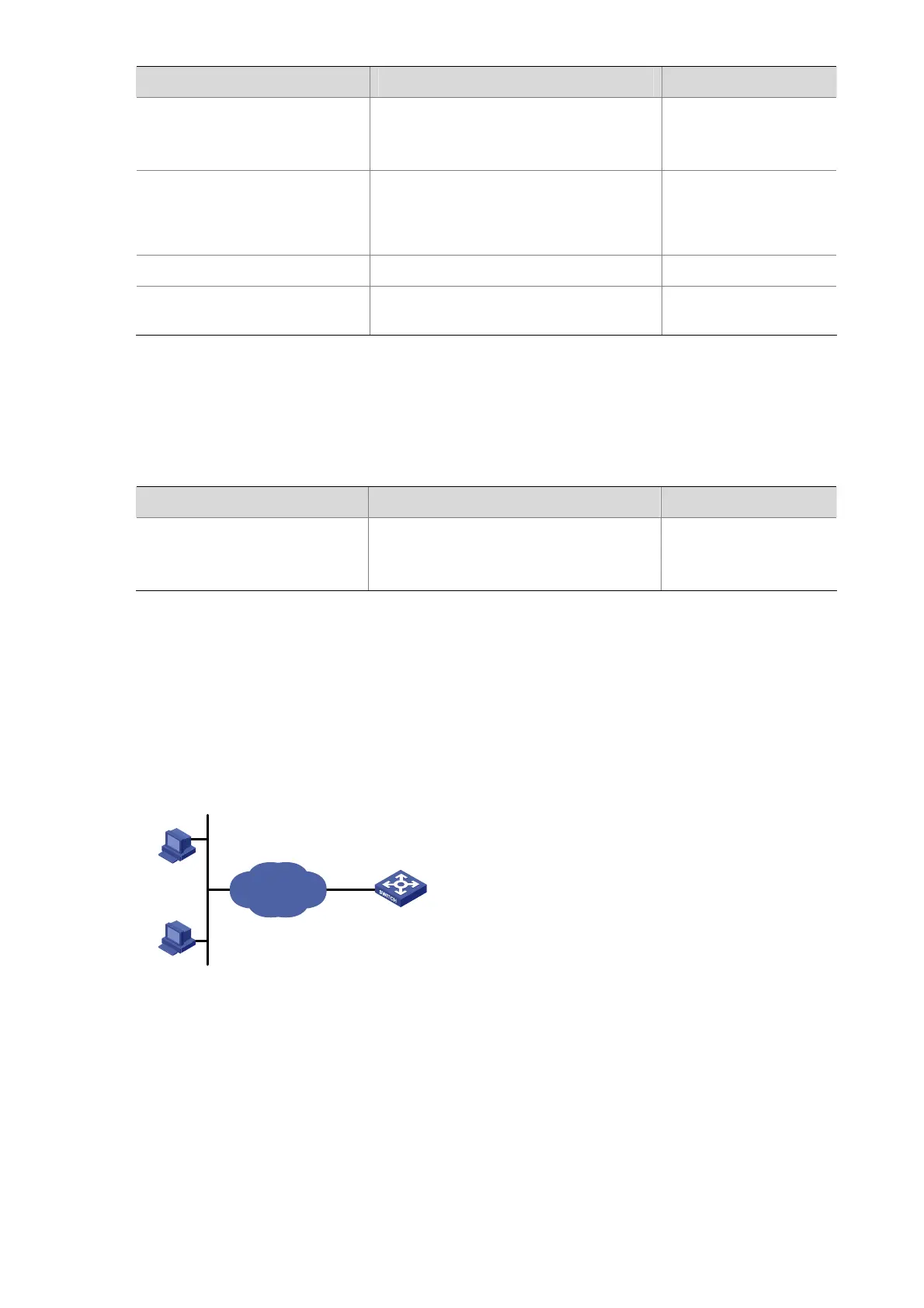7-7
To do… Use the command… Remarks
Create a basic ACL or enter
basic ACL view
acl number acl-number [ match-order
{ config | auto } ]
Required
The config keyword is
specified by default.
Define rules for the ACL
rule [ rule-id ] { permit | deny } [ source
{ sour-addr sour-wildcard | any } |
time-range time-name | fragment |
logging ]*
Required
Quit to system view
quit
—
Reference the ACL to control
Web users
ip http acl acl-number
Required
Forcing Online Web Users Offline
The network administrators can run a command to force online Web users offline.
Perform the following operation to force online Web users offline:
To do… Use the command… Remarks
Force online Web users offline
free web-users { all | user-id user-id |
user-name user-name }
Required
Use this command in
user view
Configuration Example
Network requirements
Configure a basic ACL to allow only Web users using IP address 10.110.100.52 to access the switch.
Figure 7-3 Configure an ACL to control the access of HTTP users to the switch
Switch
10.110.100.46
Host A
IP network
Host B
10.110.100.52
Configuration procedure
# Create a basic ACL.
<Sysname> system-view
[Sysname] acl number 2030 match-order config
[Sysname-acl-basic-2030] rule 1 permit source 10.110.100.52 0
# Reference the ACL to allow only Web users using IP address 10.110.100.52 to access the switch.
