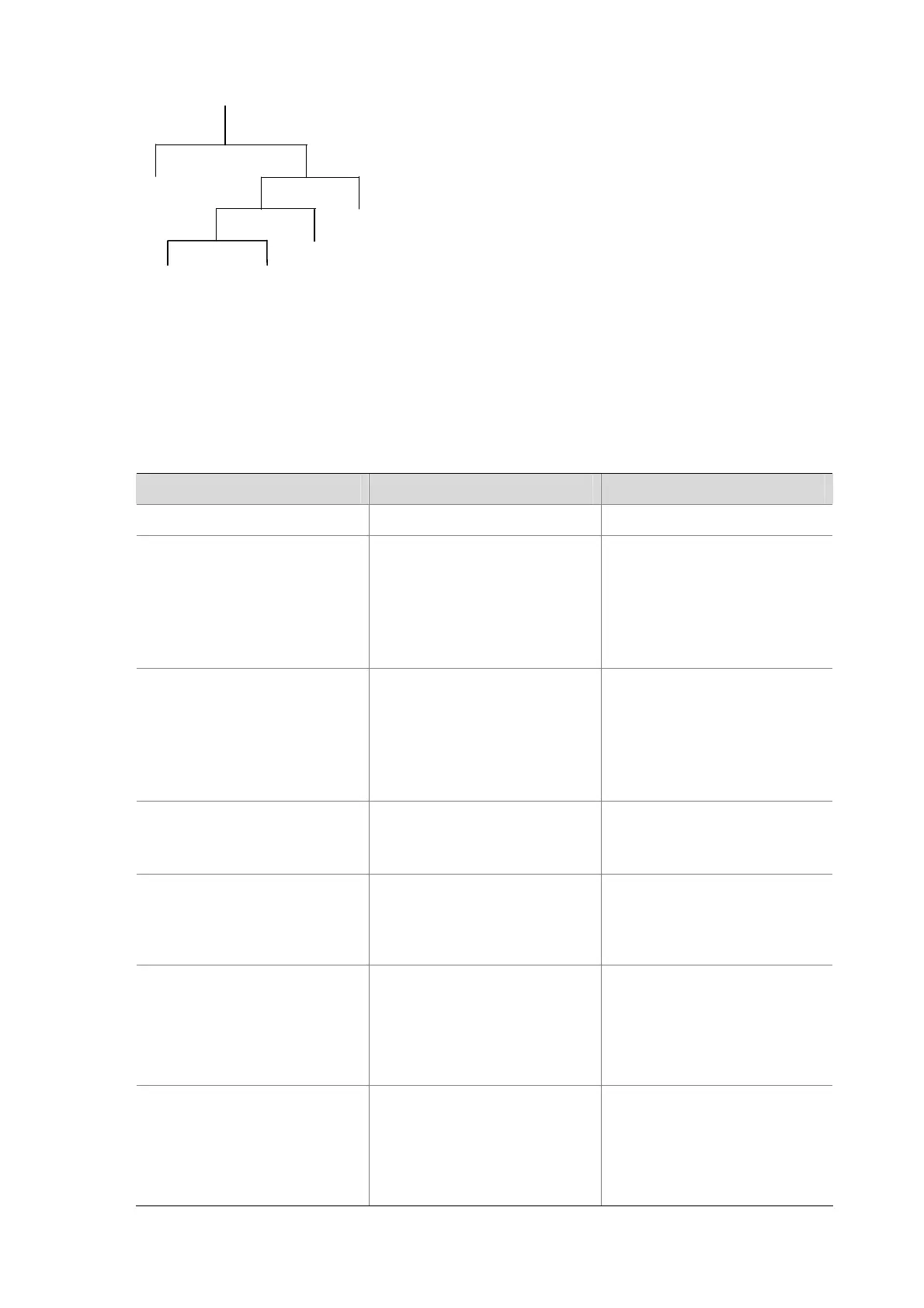1-3
Figure 1-2 MIB tree
A
2
6
1
5
2
1
1
2
1
B
SNMP Configuration
As configurations for SNMPv3 differ substantially from those for SNMPv1 and SNMPv2c, their SNMP
functionalities are introduced separately as follows.
Follow these steps to configure SNMPv3:
To do… Use the command… Remarks
Enter system view
system-view
—
Enable the SNMP agent
snmp-agent
Optional
Disabled by default
You can enable the SNMP
agent through this command or
any command that begin with
snmp-agent.
Configure SNMP agent system
information
snmp-agent sys-info
{ contact sys-contact |
location sys-location | version
{ all | { v1 | v2c | v3 }* } }
Optional
The defaults are as follows:
Hangzhou H3C Technologies
Co., Ltd. for contact; Hangzhou
China for location, and SNMP
v3 for the version.
Configure a local engine ID for
an SNMP entity
snmp-agent local-engineid
engineid
Optional
Company ID and device ID by
default.
Create or update the MIB view
content for an SNMP agent
snmp-agent mib-view
{ excluded | included }
view-name oid-tree [ mask
mask-value ]
Optional
The MIB view name is
ViewDefault and OID is 1 by
default.
Configure an SNMP agent
group
snmp-agent group v3
group-name [ authentication |
privacy ] [ read-view
read-view ] [ write-view
write-view ] [ notify-view
notify-view ] [ acl acl-number ]
Required
Convert the user-defined plain
text password to a cipher text
password
snmp-agent
calculate-password
plain-password mode
{ 3desmd5 | 3dessha | md5 |
sha } { local-engineid |
specified-engineid engineid }
Optional
