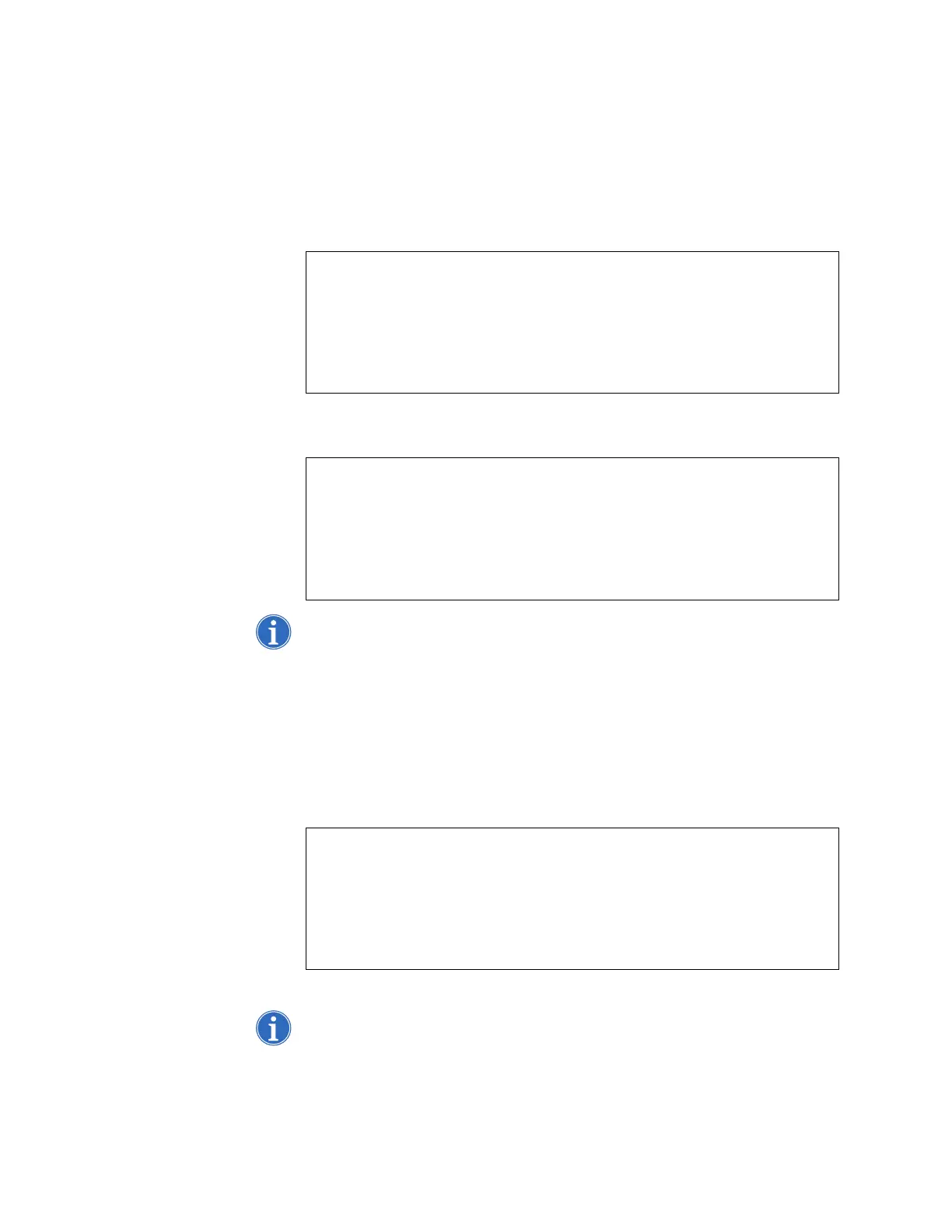Calibration and Configuration 125
Haemonetics
®
ACP-215
®
Service Manual P/N: SM-ACP215-01-EN(AB)
Clock and Date
Setting
1. Access the Utilities mode of operation by pressing and holding SHAKER
while switching the power on. Hold SHAKER until the UTLITIES menu
appears on the display.
2. Press MODIFY PROGRAM to move the arrow to MAINTENANCE and
then press START. The following display appears:
3. Press START then MODIFY PROGRAM to move the arrow to CLOCK
and the following display appears:
Note: Follow the convention dd/mm/yy for the date setting. Follow the military
time convention for the time setting. The time will stop during the setting
process.
4. Use MODIFY PROGRAM to move the cursor to select the Date or the
Time.
5. Use YES and NO to change selection.
6. Press START and the clock restarts.
7. Press STOP. The following screen is displayed:
8. Press STOP and the device restarts and performs the self test.
Note: To verify that calibration procedure values were stored correctly, proceed
to DIAGNOSTICS in the UTLITIES menu. Perform all the tests listed in the
diagnostics section and record all values before using the device. For more
information, see “Diagnostic Testing” on page 74.
MAINTENANCE
PRINT CALIB
PROCEDURE
—> CLOCK
MACHINE REAL TIME CLOCK
Date: XX/XX/XX
Time: XX:XX:XX
UTILITIES
CALIBRATION
DIAGNOSTICS
CONFIGURATION
—> MAINTENANCE
