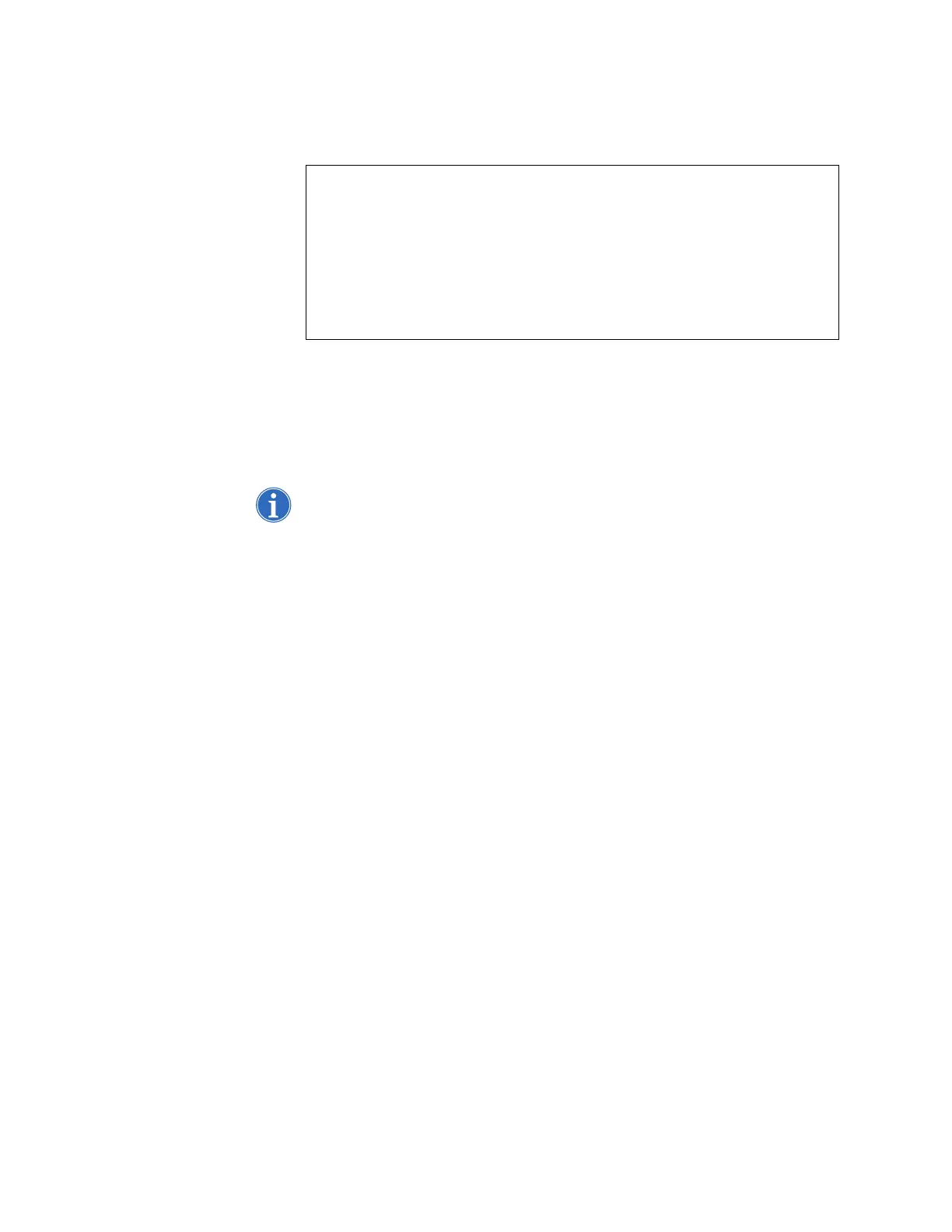Preventive Maintenance and Installation 97
Haemonetics
®
ACP-215
®
Service Manual P/N: SM-ACP215-01-EN(AB)
The following display appears:
3. Wait until compressor stops.
4. Verify that the compressor does not turn on during 5 minutes.
5. If this is not the case check the pneumatic circuit to find and repair the
leakage then test again.
DPM and
SPM Sensor
Test
Note: Power on the device in the Utilities mode of operation by pressing and
holding SHAKER while switching the power on. Hold SHAKER until the
UTILITIES menu appears on the display. On the UTILITIES menu, press
MODIFY PROGRAM until the arrow points to DIAGNOSTICS, then press
START.
1. Be sure that no filters are connected to the DPM and SPM. Select the
pressure test using MODIFY PROGRAM and START.
2. Verify that the DPM/SPM offsets are within the range of 1902–2194. If
out of range, DPM/SPM may need to be replaced.
3. Grasp the DPM white luer plunger and twist counterclockwise while
sliding the plunger in. Verify both interlock switch status indicators
change to IN. Release the plunger and verify that both indicators return
to OUT.
4. Grasp the DPM white luer plunger and twist clockwise while sliding the
plunger in. Verify both interlock switch status indicators change to IN.
Release the plunger and verify that both indicators return to OUT.
5. Grasp the SPM white luer plunger and twist counterclockwise while
sliding the plunger in. Verify both interlock switch status indicators
change to IN. Release the plunger and verify that both indicators return
to OUT.
6. Grasp the SPM white luer plunger and twist clockwise while sliding the
plunger in. Verify both interlock switch status indicators change to IN.
Release the plunger and verify that both indicators return to OUT.
7. Install a new DPM/SPM filter with about 4” of tubing onto the DPM.
Connect a calibrated electronic/digital measuring device or equivalent
device to the filter tubing. Pressurize the DPM to 100mmHg +/- 5mmHg
and verify that the displayed pressure reading is within the range of
95–105 mmHg.
VALVES
VALVE 1 O E L VALVE 4 O E L
VALVE 2 O E L VALVE 5 O E L
VALVE 3 O E L VALVE 6 O E L
PNEU P : XXXX
INTERVAL: 8 ERRORS: 0