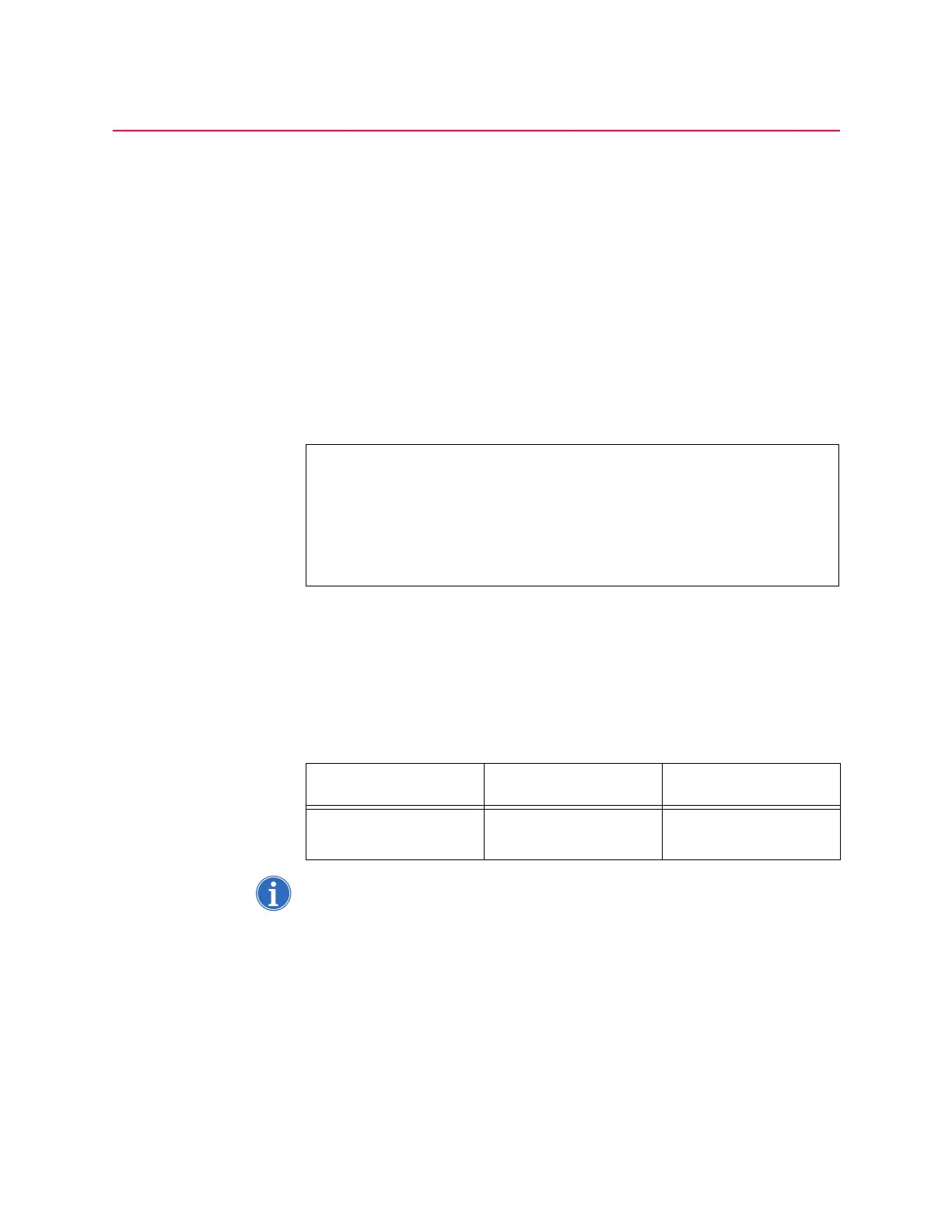54 Principles of Operation
P/N: SM-ACP215-01-EN(AB) Haemonetics
®
ACP-215
®
Service Manual
Utilities Mode
The Utilities mode is a set of diagnostic tests used to calibrate and test most
components on the device. It is a separate operating system that can be
manually initiated in the beginning of the system start-up tests. When choosing
to power up the device in the utilities operating system, the application
protocols are no longer available. When exiting utilities, the device is rebooted
and restarts in the Start-up System Test mode.
To initiate the Utilities mode, press and hold SHAKER while the device is
powering on, until the UTILITIES start-up screen is displayed.
The main UTILITIES menu shows four utilities protocols: CALIBRATION,
DIAGNOSTICS, CONFIGURATION, and MAINTENANCE, with an arrow
pointing to CALIBRATION.
See Chapter 5 for programming details.
Configuration Configuration is used to set up programmable features.
Protocol configuration parameters are setup with multiple levels of interface
and are dependent on market use. The following tables will show each
configurable parameter, its default value, and available user interface.
Note: Once the market has been selected the default market values are set into
the memory of the machine as displayed in the market tables below.
UTILITIES
-> CALIBRATION
DIAGNOSTICS
CONFIGURATION
MAINTAINANCE
Config parameter Default value Selections
Machine market International International,
North America