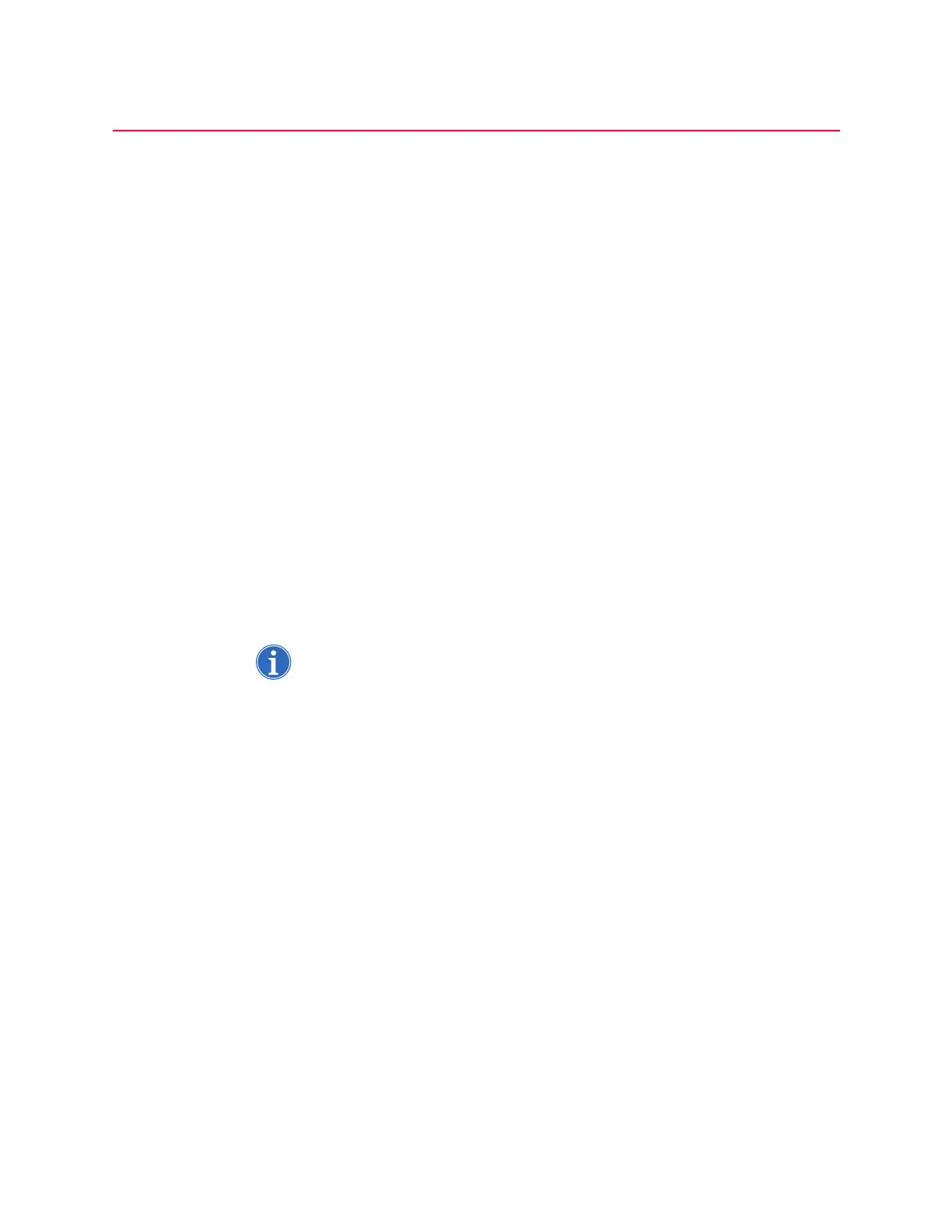70 Preventive Maintenance and Installation
P/N: SM-ACP215-01-EN(AB) Haemonetics
®
ACP-215
®
Service Manual
Printer Installation
The printer installation procedure is only necessary during device installation
or if replacing the printer.
Always use an SII specified adapter. The SII PW-4007-U1 AC adapter is
supplied with the printer.
To prevent electrical shock and possible damage to the AC adapter, do
NOT touch the pins of the DC plug.
To remove the AC adapter, turn off the power switch first, then unplug the
AC adapter and the DC plug.
Installing the
Printer
The printer arrives with paper already installed. If paper needs to be loaded
follow instruction under “Loading Paper” on page 71, then continue on to
“Printer Connectivity” on page 71.
To install the printer:
1. Plug in the SII PW-4007-U1 AC adapter into a grounded electrical outlet.
2. Connect the other end to the receptacle marked DC 6.5V, 2A, located at
the back of the thermal printer.
3. Turn the printer on by moving the slider switch located on the left hand
side of the printer from the position marked 0 to the position marked l.
Note: If doing a device installation, or CPU replacement, complete the
configuration steps in Chapter 5, Calibration and Configuration.