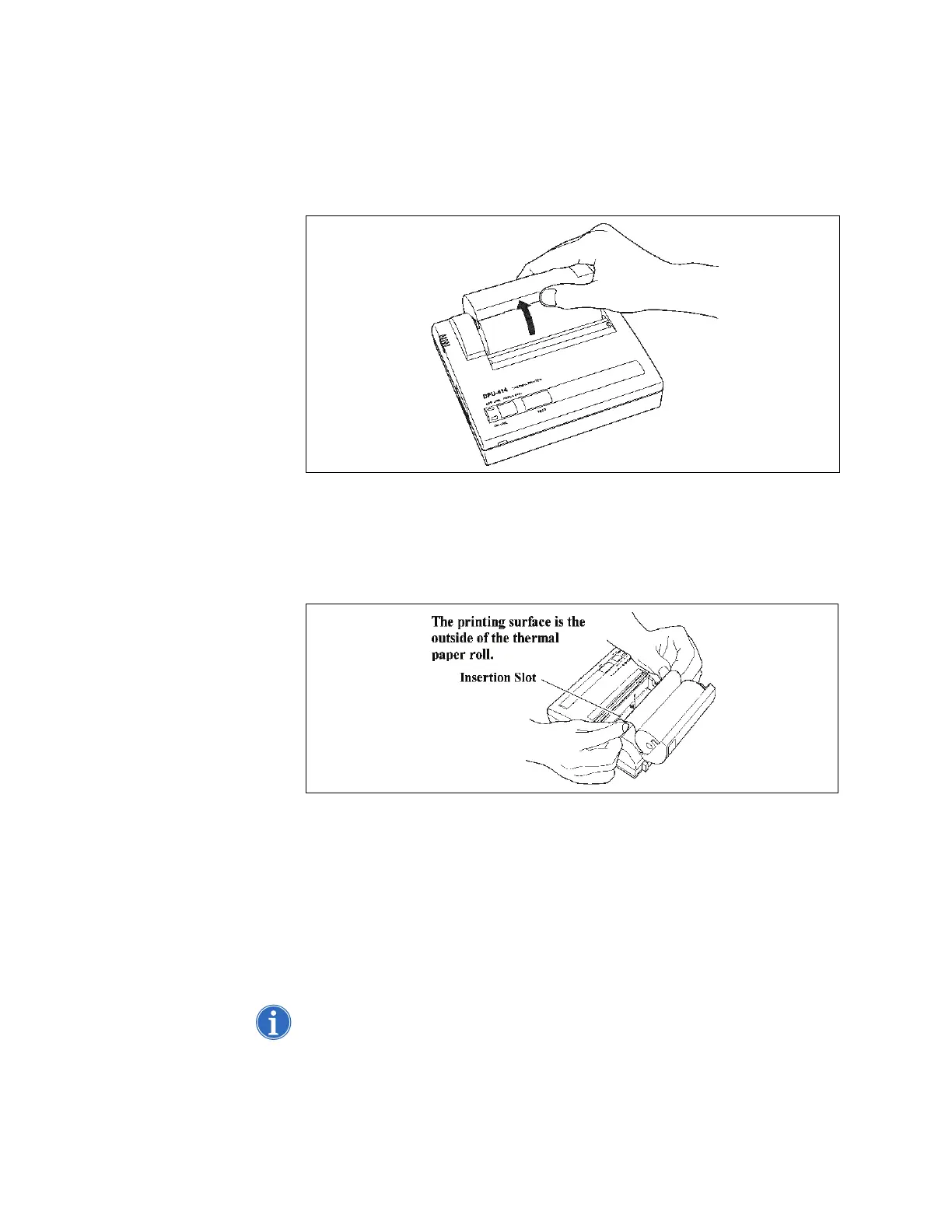Preventive Maintenance and Installation 71
Haemonetics
®
ACP-215
®
Service Manual P/N: SM-ACP215-01-EN(AB)
Loading Paper To load the paper:
1. Lightly push up on the paper cover with your thumb and rotate it toward
the back of the printer.
Figure 14, Paper cover
2. Place the paper on the cover and ensure that the paper feeds from the
bottom of the roll. Push the tip of the paper into the inlet at the bottom of
the paper holder, until the auto-loader catches it and feeds about 10cm
of it through the paper cutter.
.
Figure 15, Loading paper
Printer
Connectivity
1. Connect the DPU-414 printer to the device by plugging in one end of the
cable provided to the receptacle marked serial, (9 pin receptacle),
located at the back of the printer.
2. Connect the other end of the cable to the receptacle marked Printer
located on the back of the device. See Figure 16 on page 72 for printer
and shaker connections.
Note: The receptacle is located at the back of the device. It is positioned 3.5
inches from the bottom, left of center, above and to the right of the receptacle
marked SHAKER.