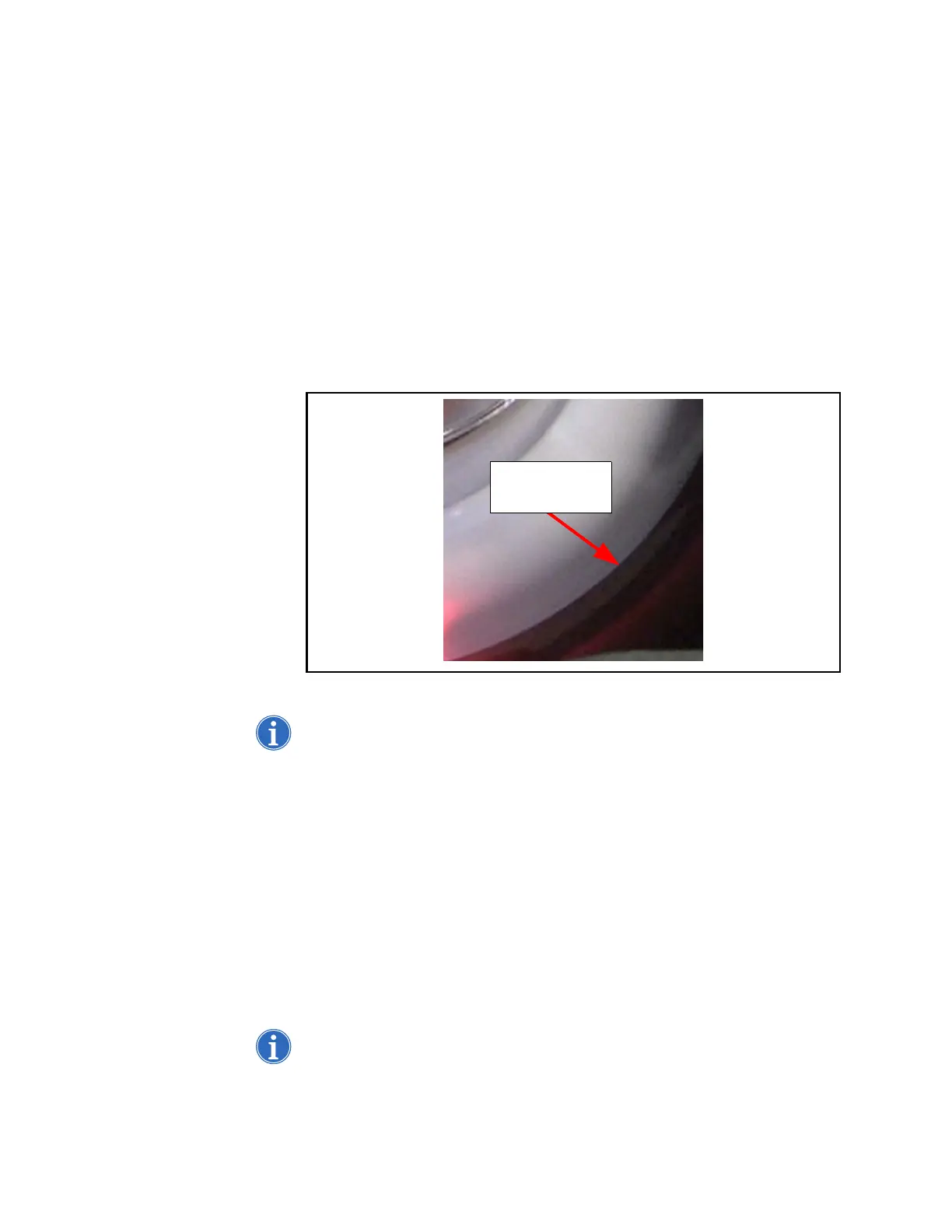Preventive Maintenance and Installation 99
Haemonetics
®
ACP-215
®
Service Manual P/N: SM-ACP215-01-EN(AB)
3. Enter Centrifuge Diagnostic Test mode.
4. Start the centrifuge by pressing START. Verify that the centrifuge speed
stabilizes to 8000 ± 100 rpm.
5. If calibration is required, refer to Chapter 5, Calibration and
Configuration.
6. As the centrifuge is spinning, observe the air/water interface in the bowl
and listen for any signs of centrifuge contact with the chassis. Verify that
the air/water interface never becomes discontinuous, indicating
excessive vibration. Listen for excessive or unusual noise in the
centrifuge. Run the centrifuge for 15 minutes to allow for misalignment to
show in the bowl header. If no noise or vibration is observed then the test
is complete and centrifuge is ok for use.
Figure 30, Example of a passing bowl vibration test.
Note: There can be a passing bowl vibration test that will not pass the test due
to high noise.
7. If excessive vibration or noise is observed due to centrifuge contact with
the chassis, center the centrifuge in the chassis by loosening the screws
that hold the base of the centrifuge underneath the machine and
retighten. After this, start the centrifuge speed, noise and vibration test
over from the beginning.
8. If the noise or excessive vibration cannot be resolved then replace
centrifuge.
9. Press STOP to stop the centrifuge and remove the bowl from the
centrifuge.
10.Exit the centrifuge test by pressing MODIFY PROGRAM.
Fluid Sensor
Test
Note: Power on the device in the Utilities mode of operation by pressing and
holding SHAKER while switching the power on. Hold SHAKER until the
UTILITIES menu appears on the display. On the UTILITIES menu, press