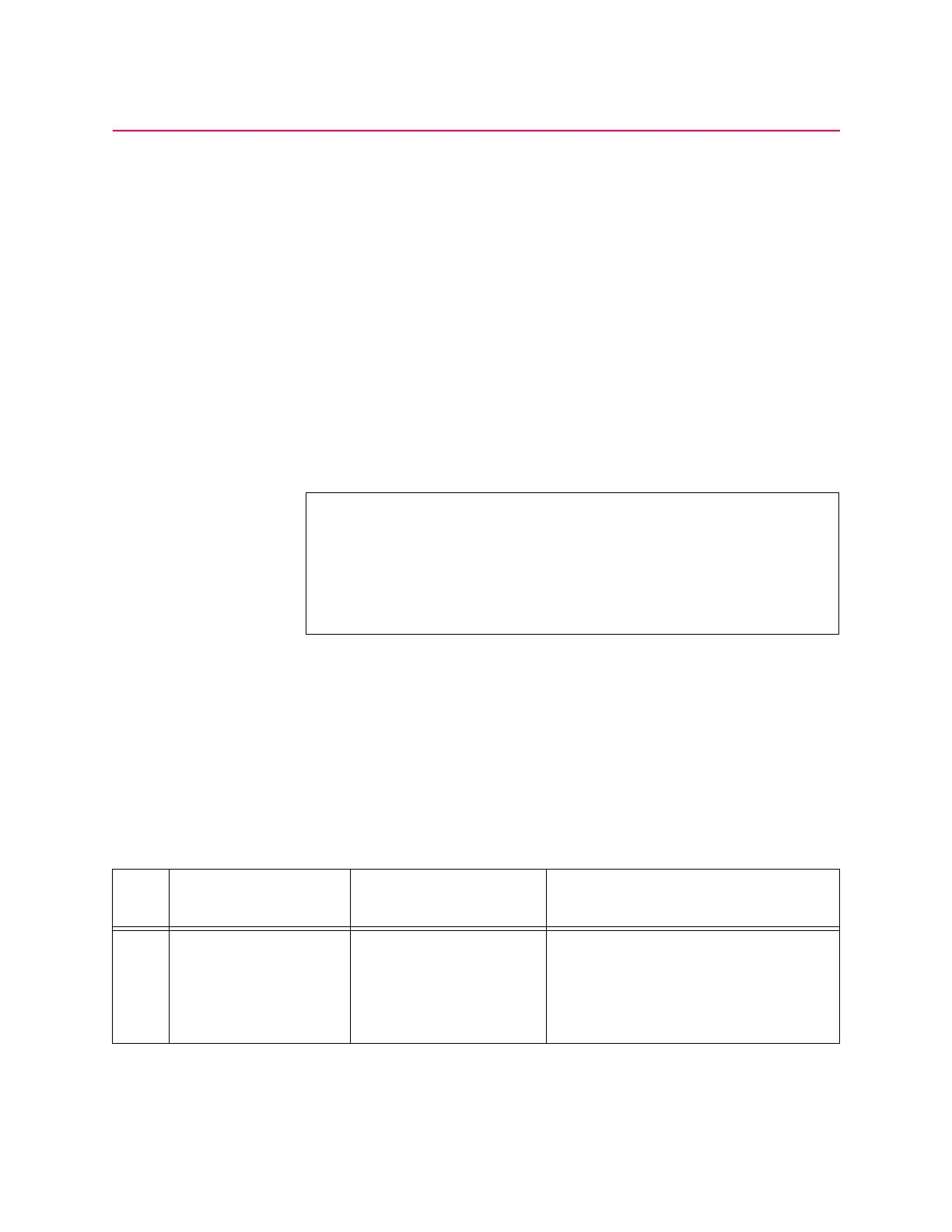154 Troubleshooting
P/N: SM-ACP215-01-EN(AB) Haemonetics
®
ACP-215
®
Service Manual
Error Messages
Error messages are generated by the CPU.
An error message has a text description and is usually accompanied by a code
number. A code number is simply a reference number. The operator does not
have to memorize the actual text message completely, because the code
number can be used to confirm the error message.
Monitoring of the device for system errors begins the moment it is powered on.
The first screen displayed is a list of power-on diagnostic messages. It remains
on the screen throughout all power-on tests. As each test is successfully
completed, a “P” appears in place of the asterisk (*) to the right of the test
name. If one of the tests fails, an “F” will appear in place of the asterisk. In most
cases, this will be all that is displayed to the operator. The remainder of the
tests will not be conducted if one test fails.
4. The following is an example of an error message:
CPU Error
Messages
The CPU–generated error messages are listed on the following pages in
numerical order by error code, for those that have associated error codes. The
remaining status and error messages are listed alphabetically. Each message
is accompanied by a brief description of the problem indicated and the steps
recommended to alleviate the problem. Chapter 3, "Principles of Operation"
can be referenced for more detailed descriptions of some error messages.
LINE SENSOR VOLTAGE TOO LOW
CODE = 50
PLEASE POWER OFF.
PRESS YES TO RESUME PROCEDURE
PRESS NO FOR PROCEDURE STATS
Table 9, CPU error messages
Cod
e
Text Message Description Suggested Resolution
4 CPU OPERATION
ERROR
CPU opcodes or registers
are not operating
correctly.
Replace CPU PCB. Using Utilities,
calibrate all components under A/D, and
CENTRIFUGE, and configure the
language. Reset protocol parameters
(MODIFY PROGRAM) if parameters
were different from the default values.