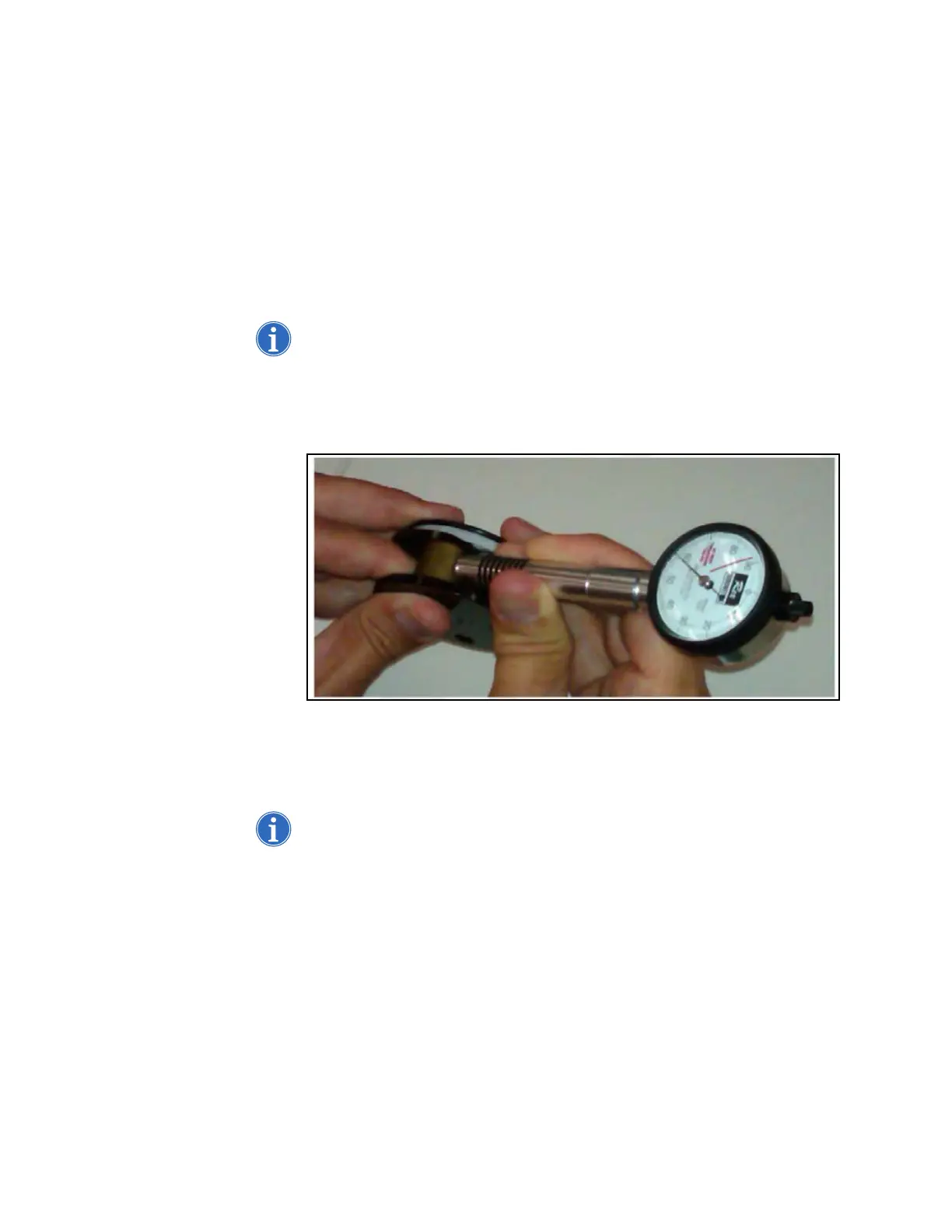Preventive Maintenance and Installation 91
Haemonetics
®
ACP-215
®
Service Manual P/N: SM-ACP215-01-EN(AB)
7. Replace rotor assembly or the roller if either of the measurements fall
outside of the specification for durometer or if the roller is sticky. The
specification is 63 to 75 Shore A Durometer.
Procedure - Method 2
Materials Required
Rex Model H-1000-A Durometer Gauge or AD-300-A-13mm Special
Durometer Checkline.
Note: Reset the gauge before taking each measurement by pressing the reset
button.
1. Hold the pump rotor assembly in one hand and brace the roller to be
measured with a finger to keep it from spinning when contacting the
Durometer gauge, as shown in the figure.
Figure 26, Rex Model H-1000-A gauge
2. The gauge has a finger grip zone for hand held use that is close to the tip
(the indenter) end of tool. Gently grip the gauge in this area, contact the
foot of the tool to the roller.
Note: The indenter should not be in contact with the roller yet.
3. Apply a steady even pressure, just enough to keep the foot in contact
with the roller, but no more than approx. 2 pounds or 1 Kg max) and rock
the tool on the roller to bring the indenter into the roller as shown on the
below picture. Continue rocking until the indenter is no longer in contact
with the foot. The contact time of the tool to the roller will be about 1-2 full