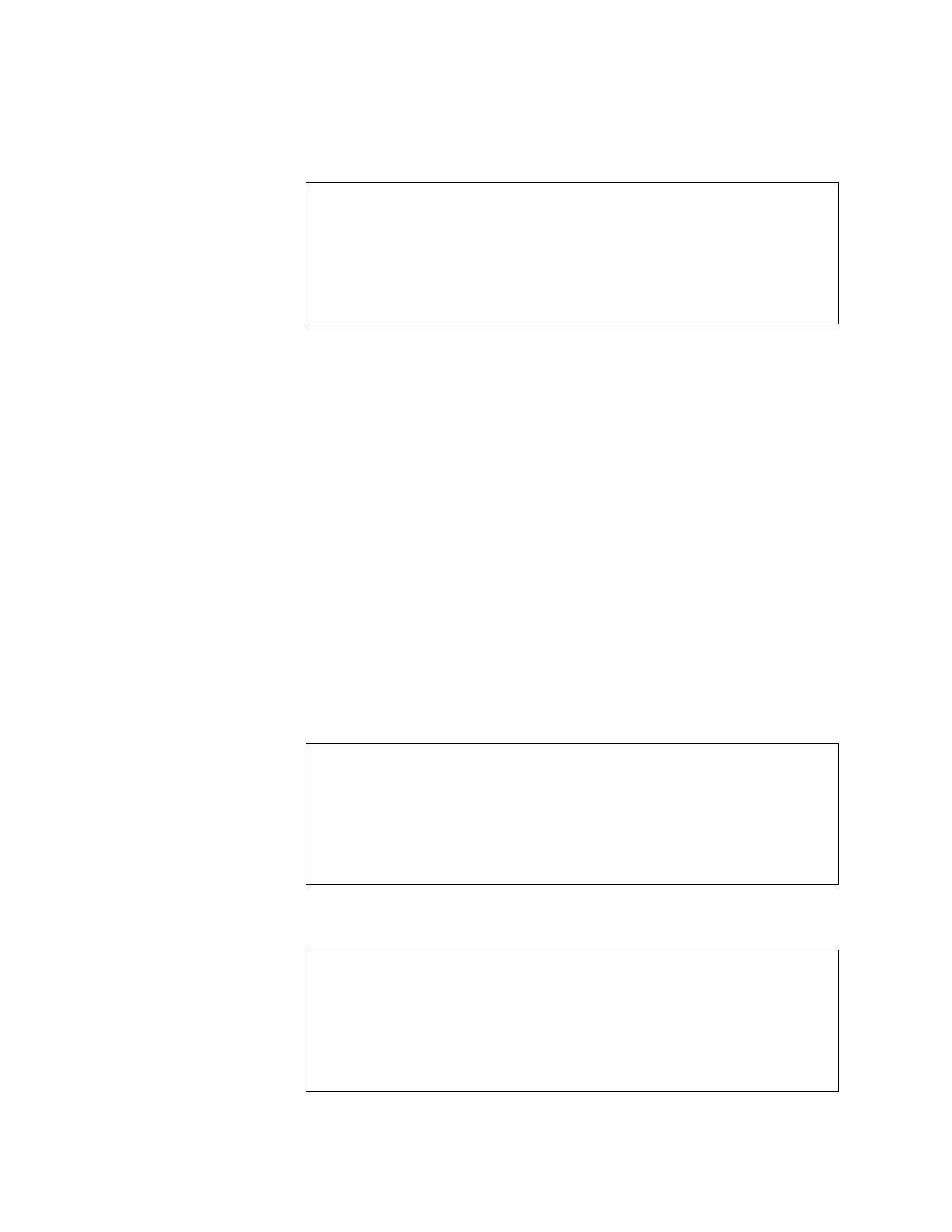Calibration and Configuration 119
Haemonetics
®
ACP-215
®
Service Manual P/N: SM-ACP215-01-EN(AB)
9. Switch the memory protect switch on the CPU board to the Protect On
mode (up) and the following display appears:
10.Press STOP and the device restarts and perform the self test.
Machine Serial Number
1. Access the Utilities mode of operation by pressing and holding SHAKER
while switching the power on. Hold SHAKER until the UTLITIES menu
appears on the display.
2. Press MODIFY PROGRAM to move the arrow to CONFIGURATION and
then press START.
3. The message REMOVE MEMORY PROTECTION OR STRIKE STOP
appears.
4. Switch the memory protect switch located toward the bottom of the CPU
board (the left-most card cage board, looking from the rear of the unit) to
the Protect Off mode (down). The calibration screen appears with three
choices: PROTOCOLS CONFIGURATION, LANGUAGE, and
MACHINE.
5. Press MODIFY PROGRAM to move the arrow to MACHINE, then press
START. The following screen is displayed:
6. Press MODIFY PROGRAM until the arrow points to Serial # and then
press START. The following is displayed:
UTILITIES
—> CALIBRATION
DIAGNOSTICS
CONFIGURATION
MAINTENANCE
MACHINE CONFIGURATION
—> Serial
RS232 Device
Data Logging
MACHINE SERIAL #
MACHINE SERIAL # XXXXXX
