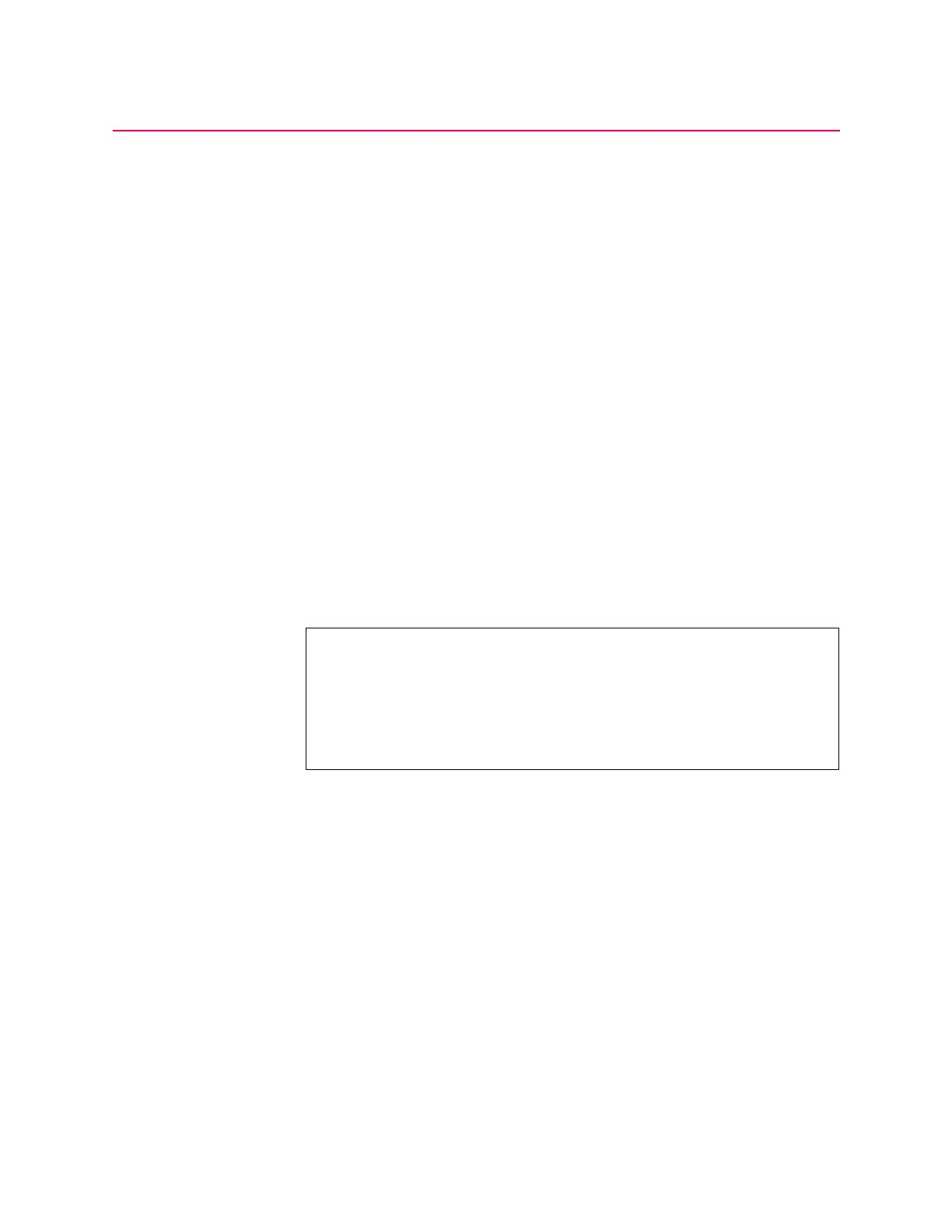40 Principles of Operation
P/N: SM-ACP215-01-EN(AB) Haemonetics
®
ACP-215
®
Service Manual
General
The ACP 215 device operates in three modes:
System Start-up Test mode
Application mode
Utilities mode
The System Start-up Test mode is executed automatically when the device is
powered on. It consists of hidden and displayed system tests that test the
viability of the computer functions.
The Application mode is executed immediately after successful completion of
the system start-up self-tests. During the Application mode, as its name
implies, the device performs its function as a blood processing system.
The Utilities mode requires user intervention to execute. Utilities provides a
means to calibrate the computer to each of the individual peripherals. It also
includes testing and diagnostic features useful in qualifying the device integrity
or troubleshooting system failures.
Error messages and codes are scattered throughout the operating system.
Errors are detected by the CPU/operating system. Table 9 on page 154. CPU
error messages have a message describing the type of error detected, with an
associated two- or three-digit code, such as in the following example:
LINE SENSOR VOLTAGE TOO LOW
CODE = 50
PLEASE POWER OFF
LINE SENSOR