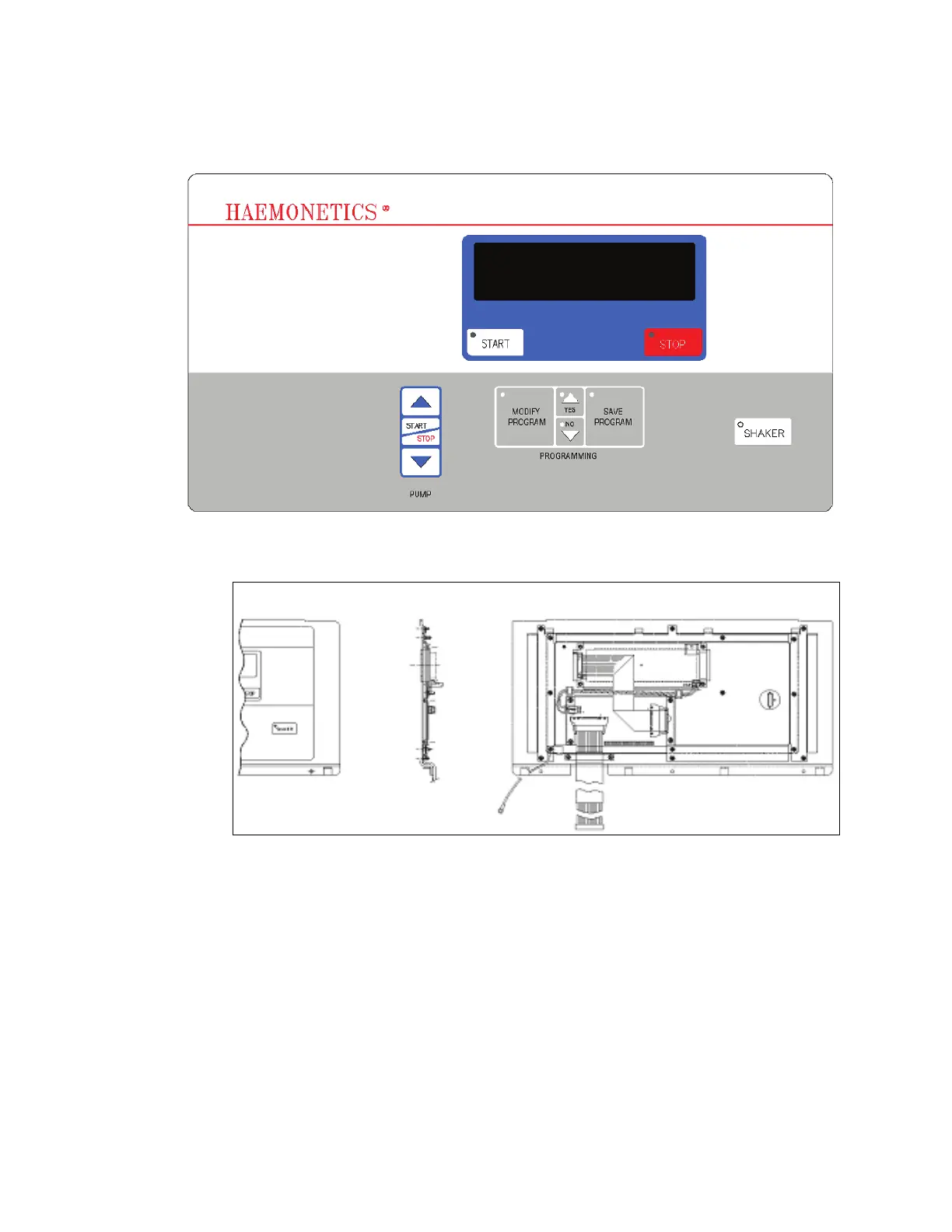Equipment Description 35
Haemonetics
®
ACP-215
®
Service Manual P/N: SM-ACP215-01-EN(AB)
Control Panel
Figure 12, Control panel front view
Figure 13, Control panel rear view
The control panel is the main user/instrument interface. The panel features a
pixel display that provides the device with powerful display capabilities. Icons
and graphs are used with alphanumeric data to communicate procedural
information to the user. The control panel uses traditional membrane keys that
are fluid-proof and easy to use. All keys, except the pump control keys, have
an associated LED that lights up when a key has been pressed (see Figure 13
on page 35).
The control panel is comprised of three main components: a membrane panel,
a vacuum display module, and a display distribution board. The membrane
panel is a key matrix membrane mounted to a printed circuit card. The matrix
is electrically connected to the display distribution board. The vacuum display