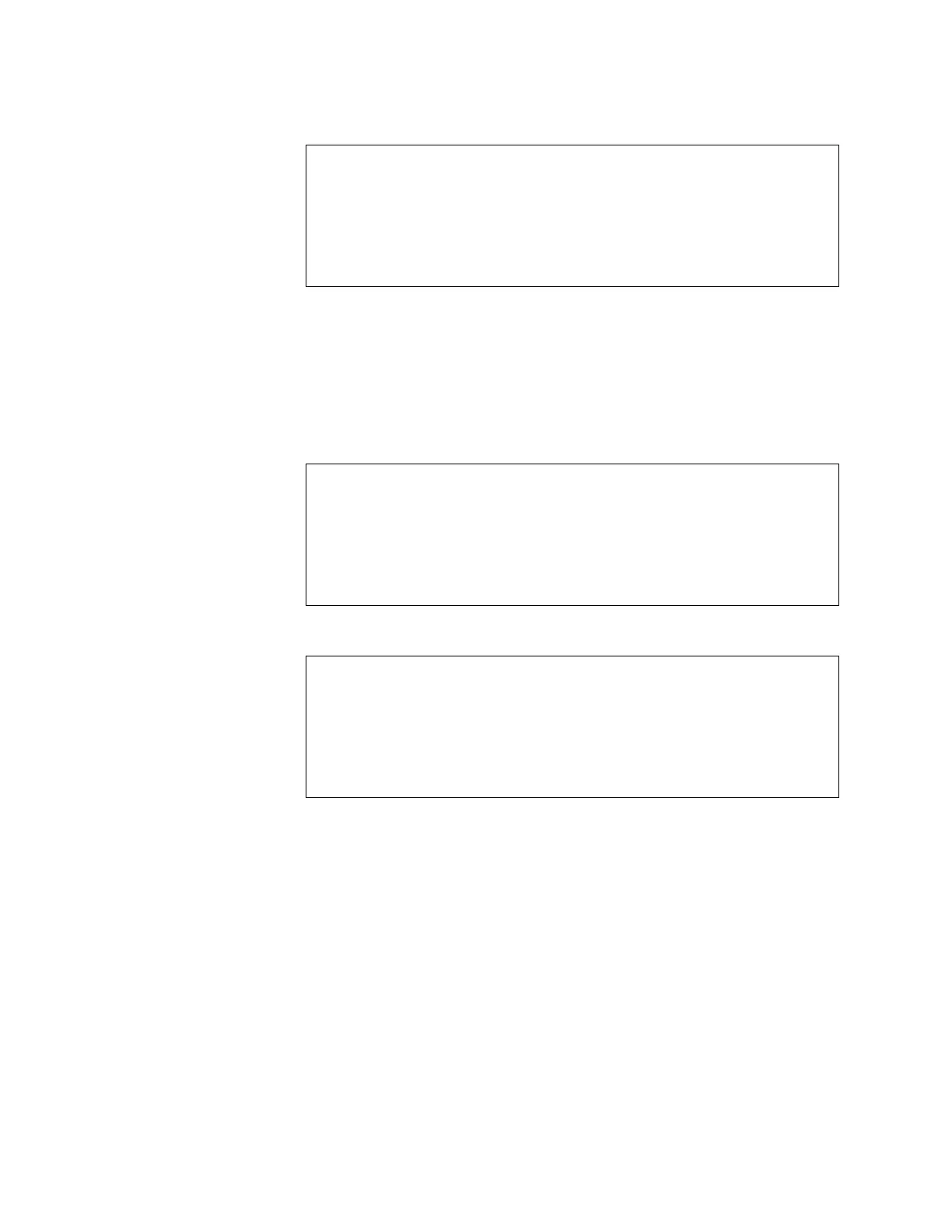52 Principles of Operation
P/N: SM-ACP215-01-EN(AB) Haemonetics
®
ACP-215
®
Service Manual
Watchdog Time-out
A watchdog time-out safety mechanism is used to ensure that the CPU is viable
and able to execute routines. If a watchdog time-out occurs, the safety system
will independently detect the condition and set an output register. If the CPU is
still somewhat operational, it will respond to the register and display a
watchdog error message. Either of the following messages are possible:
or
Possible code numbers are 14, 15, 16, and 17.
Centrifuge
Cover Test
The centrifuge cover optical sensors relate information about the position of the
centrifuge cover latch knob. One optical sensor controls a +15 VDC signal and
the other optical sensor controls a +28 VDC signal. The +28 VDC is used by
the centrifuge distribution card to energize a relay, which directly controls the
+48 VDC centrifuge drive source. Both signals are then optically isolated and
monitored on the CPU card through an I/O port. The initial status of the optical
sensors is assessed (cover locked or unlocked) to determine what message to
display. The cover lock state must be switched three times to satisfy the test
requirements. If the optical sensors fail to transition states, no error message
ORANGE VALVE CURRENT FAULT
CODE = 13
PLEASE POWER OFF.
WATCHDOG ERROR
PLEASE POWER OFF.
WATCHDOG ERROR
CODE=XX
PLEASE POWER OFF.