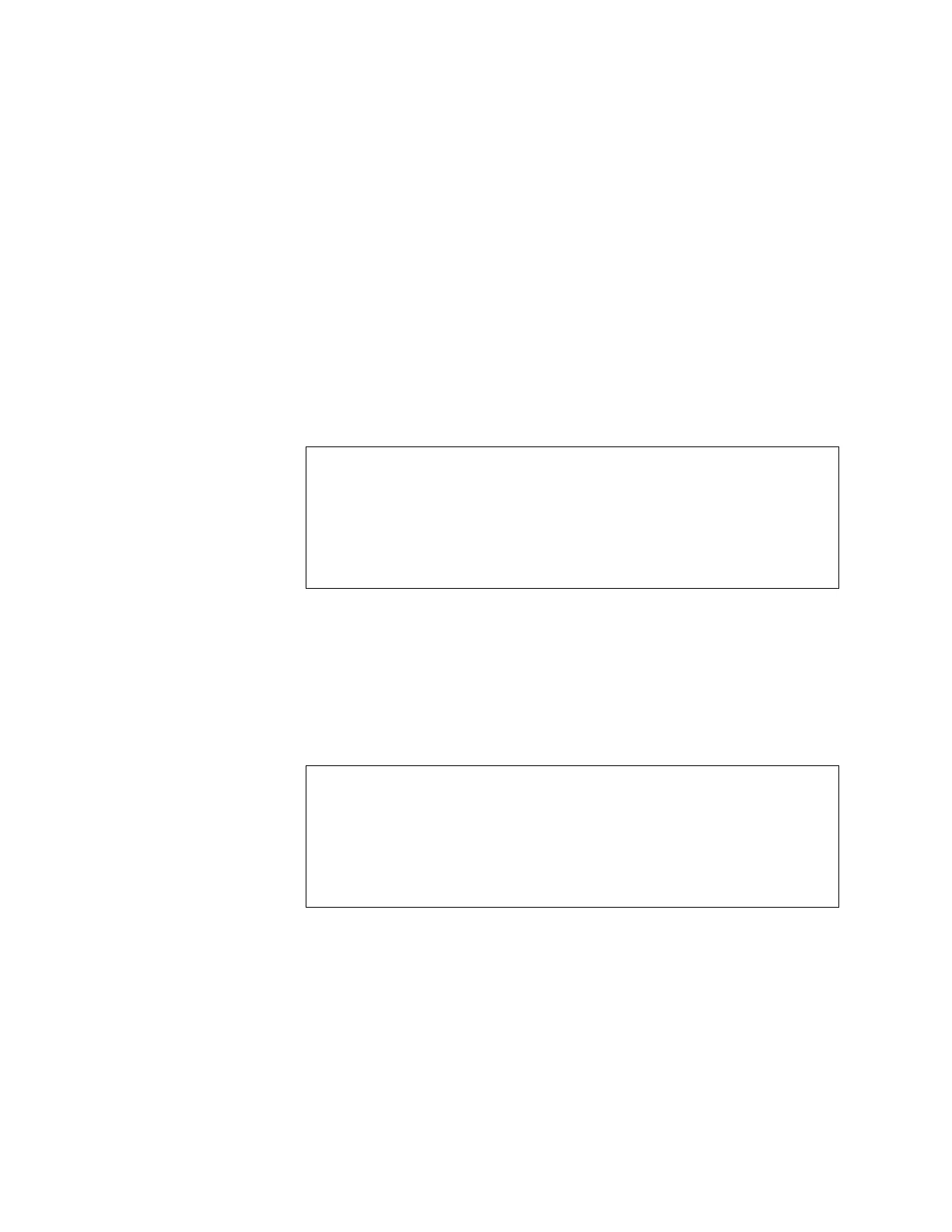42 Principles of Operation
P/N: SM-ACP215-01-EN(AB) Haemonetics
®
ACP-215
®
Service Manual
column are safety system tests. A symbol is displayed to the right of the test
names to show progress of the testing sequence. Before a test begins, an
asterisk (*) is displayed. When the test is in progress, the asterisk is replaced
with a pumping bar icon. After the test is completed, the pumping bar icon is
replaced with a P if the test passed or an F if the test failed.
When a test passes, the next test automatically begins. If a test fails, the
system test sequence stops. An error message is displayed that provides
important diagnostic information useful in determining the cause of the test
failure. An error tone is generated at a rate of twice per second. The option is
presented to press the YES to toggle the error display and the current
procedure statistics (volume processed values, etc.). This information is not
really useful during the system test sequence but would be if the error occurred
during the Application mode.
System and peripheral tests:
ROM Test
A cyclic redundancy check (CRC) is computed from the program code and
compared with a value stored in the program code to validate the program code
integrity. If the program code has changed, the CRC will not match the value
stored in the code and the test will fail. The following error message will be
displayed:
Calibration Variables Test
A CRC of the calibration variables is computed from the calibration value stored
in NVRAM and compared to the CRC stored in the NVRAM, which was
computed when the calibration variables were set. If the calibration variables
have changed since the calibration values were set or if the CRC value stored
in the NVRAM has changed, the computed CRC will not match the stored CRC,
ROM AIR SENSORS
CALIBRATION ANOLOG
CONFIGURATION VALVES
PROTOCOLS WATCHDOG
ROM TEST FAILURE
CODE = 5
PLEASE POWER OFF.
PRESS YES FOR PROCEDURE STATS
