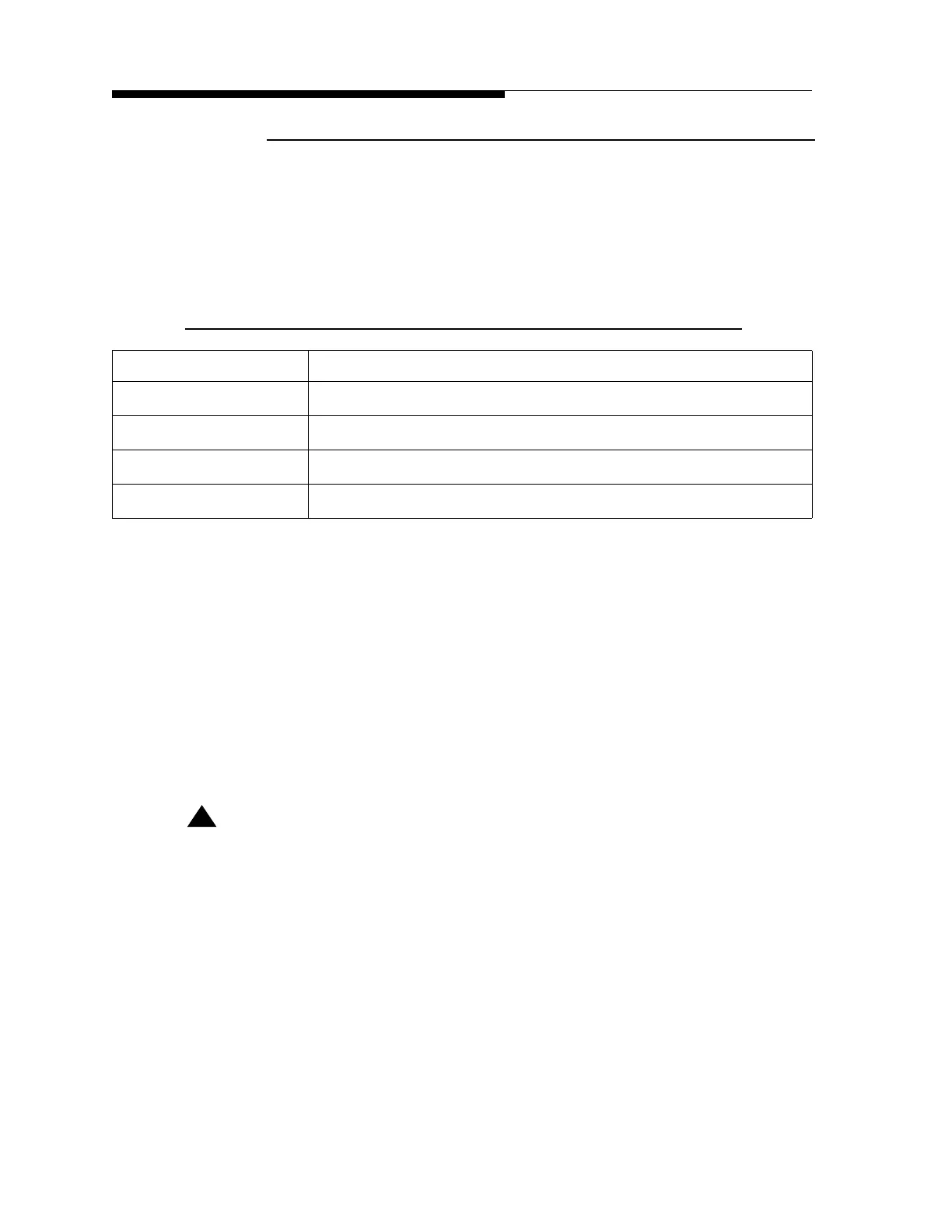5-6 888-2463-001 3/6/08
WARNING: Disconnect primary power prior to servicing.
Diamond Series™
Section 5 Maintenance and Alignments
5.4.3 PA Module Pallet Replacement
The phase and gain of the individual pallet amplifiers in the PA Module are tightly
controlled in manufacturing allowing field replacement of the individual pallets using a
"PA Pallet Replacement Kit". The PA Modules are designed to cover a specific
frequency range or BAND within the UHF DTV spectrum. The PA Modules for each
band have a different part number and so do the Pallet Replacement Kits. See Table 5-1.
The tools required for the replacement include:
• Safety glasses
• Soldering iron
• Sn63Pb37 solder (Harris Part# 086-0004-054)
• Alcohol and a piece of cotton cloth
• Medium size Phillips blade screwdriver
• Medium size flat blade screwdriver
• 7/64" size Allen wrench with torque indicating mechanism (15 inch pounds)
The Pallet replacement procedure is as described below:
!
WARNING:
THE DIAMOND PA MODULES ARE DESIGNED TO HANDLE VERY HIGH TEMPERA-
TURES AND MAY BE EXTREMELY HOT, UP TO 90
O
F (50
O
C) ABOVE ROOM TEM-
PERATURE. DO NOT TOUCH THE MODULES WITH BARE HANDS AFTER THE
TRANSMITTER HAS BEEN RUNNING, ESPECIALLY IN HIGH AMBIENT TEMPERA
-
TURE ENVIRONMENTS. SPECIAL GLOVES HAVE BEEN PROVIDED IN THE REAR
OF THE CONTROL CABINET OR CAN BE OBTAINED FROM HARRIS, PART #099-
0006-483 OR GRAINGER ITEM #4JF36.
STEP 1 Using the protective gloves, remove the PA module from the
Transmitter.
STEP 2 Place the module on the bench with the lid up.
STEP 3 Remove the cover using the Phillips screwdriver to remove all the screws.
Table 5-1 PA Pallet Replacement Kit Part Numbers
Replacement Kit Part # Channels (Frequency Band)
994-9782-002 42 - 58 (636 - 741MHz)
994-9782-003 59 - 78 (736 - 860MHz)
994-9782-004 14 - 26 (470 - 550MHz)
994-9782-005 27 - 41 (547 - 638MHz)