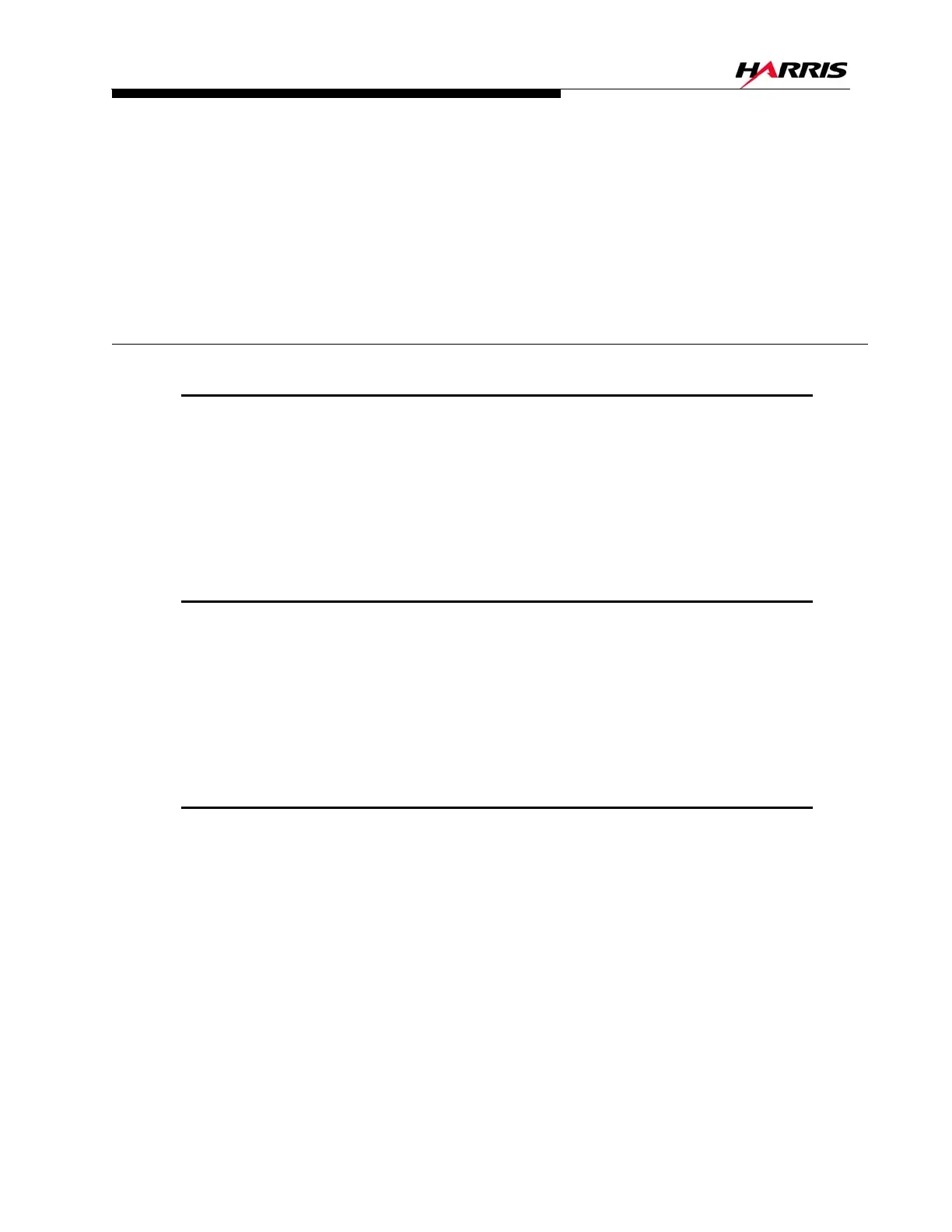3/6/08 888-2463-001 3-1
WARNING: Disconnect primary power prior to servicing.
Diamond Series™
Section 3
Operation
3
3.1 Operation, Controls and Indicators
This section only contains a brief explanation of the hardware controls and indicators
on the front of the Control Cabinet of the DiamondCD™ Transmitter. Primary
transmitter control is intuitive through a high-resolution color monitor and a touch
screen serving as a Graphical User Interface or GUI. Basic transmitter functions are
also controlled by push buttons from the front of the transmitter.
3.2 DiamondCD™ Software Manual
The GUI is a software application used to control and monitor the transmitter. Since it
may be updated at a later date, all information pertaining to loading, updating and
operating the GUI software is contained in a separate Technical Manual called
"DiamondCD
™
Software Manual" part number 888-2470-001. All software updates
will come with an updated software manual.
3.3 Push Button Controls
Soft-touch push buttons on the front of the Control Cabinet control the basic functions
of the transmitter. These controls are also duplicated on the Graphical User Interface
(GUI) touch-screen.
• Transmitter ON - Pressing the transmitter ON button starts the turn-on sequence.
• Transmitter OFF - Pressing the transmitter OFF button starts the shut down
sequence.
• Power Raise/Lower - Pressing the raise or lower button affects the transmitters’ out-
put power by changing the output power of the Exciter.
• Remote Control Enable/Disable - Enables or disables remote control of the trans-
mitter.